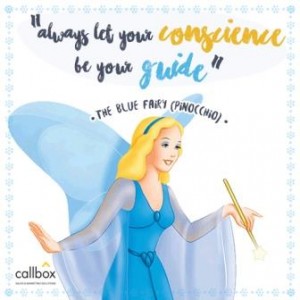— May 30, 2018

Instagram stories refer to a series of photos or videos scheduled to expire after 24 hours. According to various online research, over 250 million Instagram users post stories daily. Once you post your story, a colorful circle shows up on your profile picture to tell your followers you have a new story. Your profile will also emerge at the top of your followers feed thus prompting them to take a look.
Story content plays in chronological order with the newest playing last. There is an option to go back and forth while viewing. You can also skip to the next story through a simple swipe. Unlike other posts, you cannot like, dislike or leave a comment.
How Instagram stories work
Instead of posting a single photo or video, Instagram stories lets you choose several media files and post them so they play like a slideshow. These files are temporary and will be automatically deleted from Instagram’s system after 24 hours.
How to create your Instagram story
- Tap the “+” symbol at the top left corner of your screen or simply swipe your screen to the left to open the story
- Once the camera opens, long press it for live video recording or upload your favorite media
- Use filters, texts or drawings to add pizzazz to your media file

- Once you are satisfied, tap “Done” to save it
- To share your story, tap “Add your story” button and you will be prompted to send it to one, several or all your friends.
Stories can be made with a friend. Anyone wishing to enjoy the spotlight with you can request to join via the “Request Button.” If you approve the request, the screen will split into two halves creating space for your friend. If you want the spotlight all by yourself, just click “Deny.”
Stories Can be edited
Did you just post something and certainly regret or don’t like it on your timeline? Or perhaps you want to add more images? Just repeat the steps above and add or remove anything as per your liking. To delete, just find the three dots below the video or photo and hit it to expose various options including “delete.” Also, you can only upload 10 photos at a time, so pick wisely.
Reading the stats
Instagram has basic analytics that let you know who viewed your story and how many times. This feature is essential to those who need to track the impact of their stories. To view these analytics, go to your story and while it’s playing, swipe it up to uncover the stat features.
Lastly, your story’s privacy follows the settings on your account. Therefore, if your account is public, the story will be read by all your followers and other people. If it’s private, only your followers will be able to view it. All in all, you can configure your account’s privacy setting to deny some of your followers from viewing the story.
Digital & Social Articles on Business 2 Community
(97)