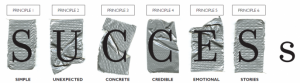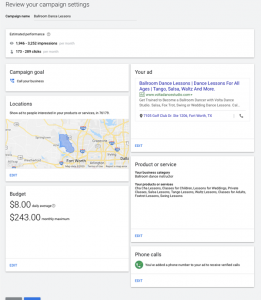If you are about to launch your WordPress site, you will have already have done plenty of work to get to this stage. However, no matter how good WordPress is out of the box – as the world’s most popular CMS it is very good – there are still some things you need to make sure you have got right. WordPress does come with good SEO, but it isn’t perfect and needs to be set up correctly. Here is a checklist of things you need to make sure you have got right:
Caching
Because load time is such an important factor, you will need to install your own caching. A plugin like W3 total cache or WpSuper cache will do this for you, making your pages much quicker to load.
Permalinks
WordPress does not have a fantastic default permalink setting. You will want to go for something that is readable, and thus more search friendly. However, if you are managing an already existing site, you shouldn’t simply change your URLs. If the site you are changing permalinks structures on already exists you will need to set up 301 redirects first.
External Links
If your WordPress site still has its default settings, when someone opens a link on your page they will navigate away from it and onto the new page. It obviously makes sense then to set your site to open links in a new window to increase visitor retention.
Create an XML Sitemap
WordPress does not automatically create XML sitemaps, and they are a key element in SEO. A good SEO plugin (discussed below) should create one for you.
Beware Theme’s SEO Claims
Many themes claim to have good SEO. This is spurious at best. The only way to be truly search optimized is by creating great content for your target users. Here is what you need to look for in a theme:
- Quick load time
- Lightweight code
- HTML5
- Schema markup
- Good responsive capabilities
Get an SEO Plugin, and USE it
SEO plugins are fantastic because they enable you to do SEO; however, they do not do it for you. A plugin will let you do SEO more easily but you will need to tell it what to do. A good plugin should be easy to use and you shouldn’t need more than one for SEO; essentially you need to be aware of basic SEO, and then fill in the right boxes.
Don’t Have Too Many Plugins
Whilst plugins are very helpful, they can add a lot of weigh to a site, slowing things down. So when you are launching your site try to limit the amount you use, and only add ones that are performing an essential duty.
Once you have gone through this checklist, it’s time to do the single most important thing you can do for SEO, which is to create content. Ensure you have content on every page of your site. Blogs, tutorials, videos, in fact, any kind of high quality content you can think of will boost your ratings. Once you have done this, you will have a website ready to launch on the world!
Digital & Social Articles on Business 2 Community(88)