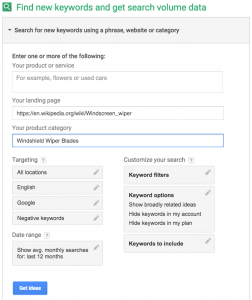When it comes to talking website strategy, I usually focus on simple, but dramatic elements that make a big difference to the look and feel of your website. For example, if you want users to associate your brand with their comfort, avoid website elements that remind you of a virtual used car salesman.
This week, I thought I’d try something a little different and focus on a simple, but subtle element  that will make your website look and feel more polished: favicons, the perfect accessory for every website.
that will make your website look and feel more polished: favicons, the perfect accessory for every website.
What is a favicon anyway?
Although you have probably noticed favicons while browsing the Internet, you might not know much about them. A favicon (short for “favorites icon”) is a file containing one or more small icons (just 16×16 pixels) associated with a particular website or webpage. The image is usually a brand’s logo, the first letter of the brand, or another image representing the business.
You will see the icon displayed in three places online:
1. Next to your website URL in the address bar
2. Next to your website title in a list of saved bookmarks

3. Next to your website name in an open tab label in your user’s browser

I think of favicons like fashion accessories—while you can certainly be dressed well without your favorite earrings (you know the ones that seem to instantly elevate any outfit?), if you are dressing to impress, the right accessories can make you look and feel more polished and professional.
So why should your website have a favicon?
Is a favicon an absolutely necessary element of any website? Not really. But incorporating one is a small thing you can do to improve the overall quality of your website in a big way.
1. Favicons save users time.
Suppose a user visiting your website for the first time happens to be in a hurry and decides to bookmark your website for later. When she is ready to revisit your website later, your favicon will make it easy for her to quickly recognize and click on your website within her list of bookmarks. Also, if a user has several tabs open at once, the favicon makes it much easier for her to scan and find your website again. Favicons increase the usability of your website too. For instance, if a user wants to return to your homepage, clicking on the favicon is easier than hunting for more complicated navigation. As with your mobile device, where the app icons make navigation simple and convenient, favicons make it easier for users to navigate your website in their browsers. It’s a tiny thing, but in a world where consumers make split-second decisions, tiny things can have a huge impact.
2. Favicons increase brand recognition.
How could a small detail like a favicon really increase brand recognition? Picture yourself at a huge networking event. You have done all the big things to attract the right clients: you have great marketing collateral (Spring Insight would love to help you with that, by the way), you have prepared the perfect elevator speech, and you are dressed for success. Now picture yourself with all of these things, PLUS you are wearing a smile on your face letting everyone know you are approachable.
In the same way that wearing a smile makes you as a business owner more memorable, your website’s favicon makes your brand more memorable. Favicons help users remember and recognize your website while browsing multiple URLs. Also, seeing your organization’s logo in multiple places reinforces the connection between the brand and the products or services the user is considering. Just like a smile is more memorable than a signature, graphics are easier to recognize than text. To increase your brand recognition, you can’t go wrong by adding a favicon.
3. Favicons reflect professionalism and credibility.
If you don’t have a favicon, the default image is a blank document. Just think about what that image represents. Instead of controlling your brand’s message, you are basically inviting others to define your organization. That is dangerous to say the least. By contrast, when users see your logo, they know they have come to the right place, which provides added reassurance. Also, keep in mind that users make split-second decisions about the perceived professionalism of online businesses and services. The more polished the site, the more professional it appears. So something as simple as not having a favicon can make your website appear less credible, especially when appearing side-by-side with your competitors.
![]()
How do you create a favicon for your website?
Creating a favicon for your website is easy. If you have a WordPress site, most of the themes provide a place to upload your logo or other image to use as your favicon. Keep in mind that since the image will appear tiny, extremely detailed logos are not a good bet. You may need to modify your logo or choose a more generic image that represents your industry. There are also some good favicon generators out there (for example, favicomatic) that will convert any image to the right file size. For the more tech savvy, here’s a favicon cheat sheet to help you create and code your favicon.
So, there you have it. Using a favicon sends the signal that your business is professional and cares about even the smallest details. If you want your company to become a favorite, it helps to have a favicon.
For more tips on dramatic and subtle changes that will make your website standout, follow me on Facebook.
Photo credit: Flickr via Dan Taylor-Watt at http://bit.ly/29vpe4C
Digital & Social Articles on Business 2 Community(76)