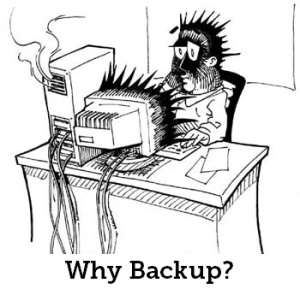WordPress has a lot of benefits when it comes to SEO but there is also a lot of misinformation out there. Part two of our series is here to help you untangle the truth from the rumours, based on questions we get asked a lot here at Elementary Digital. You can read part one here.
What is a good WordPress hosting solution?
There are a few factors which can influence your choice when it comes to WordPress hosting.
You can get a virtual private server in the cloud or a physical server in your office and run everything yourself, including backups, upgrades and site restoration.
If you don’t have time to do this, or you don’t want the hassle, there are a number of managed services which allow you to host your site and manage the back end (not including content creation, obviously!).
You’ll need to take into account:
- Plugin support – Some hosting providers will only allow certain plugins.
- Backup and restore – Some hosts will let you do one click backup and restore in case something goes wrong.
- Staging environment – You can run a mirror of your website or use a staging area to test out, build and experiment with your site away from the public eye.
- Reputation – Check out reviews and ask around, as some hosting providers look good on paper but in practice offer poor quality hosting.
- Expertise – Some hosting providers are WordPress specialists, whereas others are just generic.
Are free WordPress themes an SEO trap?
Free themes are one of the great things about WordPress. Most are great for a website, but some are actually bad for SEO.
- Keep your eye out for spammy links. If you can’t remove them, don’t use it.
- Look out for user reviews.
- Updates are important. Are the developers patching it regularly?
- Check out the demo site against Google’s guidelines.
- How does it look on all devices?
Should I use a new domain or a subdomain for my blog?
It’s usually best for SEO to host your WordPress blog for your company in a subfolder so that the address reads www.companyname.co.uk/blog. New domains are best for short campaigns such as a product launch or an event.
What categories should I use for my blog posts on WordPress for good SEO?
Sometimes when you assign posts to multiple categories, the post ends up being duplicated. Make sure that when you assign content to a category that does this, you don’t end up damaging your online reputation for SEO. If you do end up duplicating content, inform Google which is the original copy using meta directives and rel=canonical.
Does multiple uses of the H1 tag affect my SEO score on my new HTML5 theme?
Simple answer is yes, it is seen as spammy, so just use one for the first heading.
Are WordPress widgets worth it?
Widgets publish an identical block of content around your site, such as footers and sidebars. They aren’t bad for SEO, but neither do they offer an advantage.
However when it comes to user experience, they can help. Tailor the widget to the content, so use social media buttons on pages of content you want to share or feature new forum member photos or posts.
Just use the rule that clutter is bad. Make every page element be doing something useful. If not, remove it.
There you have it. Practical tips and advice from the experts. If you have any more questions about WordPress and SEO, join the discussion below and we’ll be happy to help.
(241)