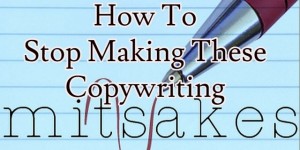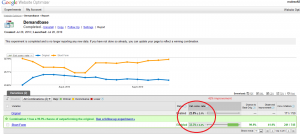As a retailer, you’ve probably read or heard enough about social media to have launched a Facebook page. In fact, for some, a Facebook page comes before a website or even a blog. And like most, after putting some time into a nice picture and description of your business, you invited your friends and family and sat back, waiting anxiously for the Followers to roll in.
If you build it, they will come, right? To an extent, yes. Friends and family will normally do you the service of the follow, and if you are lucky, send your business’ profile to their networks and encourage their friends to follow you as a favor. But as many retailers new to Facebook quickly find out, building a following of loyal, engaged and, importantly, purchasing followers takes much more than just having a page.
So what now? For many, the next logical step is to jump into an advertising agreement. However, this option can be costly, and potentially less effective, than implementing a basic digital promotion strategy using a simple Facebook Timeline Sweepstakes.
Facebook Timeline Sweepstakes are simple, affordable effective ways to increase likes and comments, and the outcome can be an increase of up to 300% and 1000% respectively. On average, 40% of Facebook Timeline Sweepstakes hosts opt to do them again.
That said, the effectiveness of a Facebook Timeline Sweepstakes is reliant upon a few key elements that may not be obvious to a first time sweepstakes host. Below we have included eight tips for ensuring your Facebook Timeline Sweepstakes will increase engagement and sharing, and drive brand awareness way outside of your friends and family base to incite sales.
What Is A Facebook Timeline Sweepstakes And How Does It Work
Anyone with a Facebook page can host a sweepstakes. It’s as simple as publishing a post on your Facebook Page and asking users to take part in the promotion by clicking Like or by commenting on your post. After the entry window has closed, the host selects the winner(s) and alerts them that they have won.
Tip 1. Decide How To Select The Winners: Likes Vs. Comments
Determine if you’d like to select winners by ‘likes’ on a post or comments. Likes are an easy method for users because all they have to do is to ‘like’ the post in order to participate in the promotion. Comments enable you to ask your followers questions and gather information about them, and bring the advantage of enabling you to announce winners by simply responding to the comment made by the winning participant, ensuring that the notification reaches them in real-time.
Tip 2. Announce An Effective Post And Issue Reminders
Start the post with a phrase to grab the attention of users and encourage them to keep reading; for example, “Win a trip to Paris by taking part in this sweepstakes!”, mentioning the prize at the very start. Also be sure to note the deadline so that users don’t wait too long. Don’t extend the sweepstakes beyond a week or your fans may lose interest or forget about it all together.
If your promotion will last more than two or three days, it is important to post reminders, which can also generate greater levels of participation. You can either share the original post again or write a new post, but make sure you include a link to the original contest post and make it clear to users that they need to go there to take part.
Tip 3. Add An Image
Choose an image that is representative and meets size requirements, adapted to the Facebook format of 1200 × 630 pixels. If you want to use the post to advertise, remember that the text should not occupy more than 20% of the image. Ensure that the prize appears in the image and use keywords such as sweepstakes, win, and requirements, and consider making use of specific hashtags.
Tip 4. Don’t Forget The Link To The Terms & Conditions
Ensure you are using a sweepstakes platform that provides the option to build your terms and conditions and provides a shareable link. Terms and conditions provide more detailed information: a description of the prize, the method for participation, entry dates, the name of the contest organizer, how to contact the organizer, etc.
Tip 5. Extend The Audience
While Facebook guidelines currently prohibit you from requiring that participants share, become a fan or mention a friend in a comment to participate in a sweepstakes, suggesting the idea as part of your initial post is not a problem. For example, include “Share the post with your friends so they can take part too!” or “Become a fan of our Page and never miss any of our contests!” or “Mention a friend so they have a chance to participate!” as part of your post.
Tip 6. Keep It Short
The visible part of the text in a Facebook post is about 70 words, equivalent to seven or eight lines. To read the rest of the post, users will have to click on the “See more” button. Bear this in mind when writing your post so that your text doesn’t get cut off at an important point. Your first lines of text should attract the attention of the public and make them keep reading.
Tip 7. Include Symbols And Emoticons
Using symbols allows you to create a more informal and tighter post, and graphic characters can attract the reader’s attention. For example, arrows can help you highlight important phrases, while numbers can be used to order the steps users must follow. You can also add appealing emoticons.
Tip 8. Pin The Contest To The Top Of Your Timeline
Pin the contest publication to the top of your Timeline to give it greater visibility and to ensure that it does not get pushed lower down when you make other publications.
A successful sweepstakes can result in an overwhelming number of participants, and it can become time consuming to choose and contact a winner. Consider using a sweepstakes tool to streamline the process and ensure impartiality in the winner selection process.
The article was originally posted on RetailTouchpoints.com
Digital & Social Articles on Business 2 Community(27)