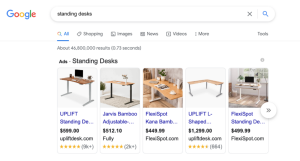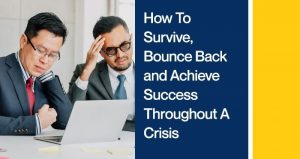Managing a team remotely comes with its own set of pros and cons. If you’re managing a remote team for the first time, it’s easy to focus on the cons rather than the pros.
You’re probably having a tough time staying on top of what everyone on your team is working on. In tandem, you’re most likely doing all you can to make sure that your team has everything they need to work conveniently. Things might appear to be all over the place when you’re searching for a way to bring some order to this chaos, but there are simple ways to get started.
Joshua Zerkel, the head of the global community at Asana (who is also a Certified Professional Organizer® and has spent over fifteen years helping people and businesses get more organized and increase their productivity), has shared some great tips on managing remote teams successfully.
Hi, Joshua. How are you doing?
I’m here in San Francisco, doing okay. My partner is here with me. If I lived by myself, I think I would lose my mind given how much time I’m spending inside right now. So, it’s nice having someone around. All of us are trying to figure out a way to make it through this together.
What are some ways that organizations can collaborate across teams across time zones while working remotely?
We are all trying to get used to this new way of working. You might have worked from home for a couple of days a week, or a month before. However, it’s a totally different situation when you, all of your coworkers, and all of your customers, are all working from home all the time for the very first time ever. So, it does require a new way of adapting to how we work, and how we communicate.
I’ve noticed that really effective remote teamwork depends on how well your team sets up and manages communication. It’s so different from when you’re sitting at your desk at your office – you could just rotate your chair, swivel around, ask your coworker what they’re up to. That immediacy is one of the things that we lose, especially when we’re working remotely and across time zones with colleagues in different places. So, staying in contact, and using the right channels is extra important. However, they can also be very challenging if you don’t set up the right systems and frameworks.
I’ve seen many teams that have a lot of tools for communication out there. Multiple email accounts, chat tools, instant messaging apps, and video chatting, can all be really helpful. But it only works well if you and your team have decided what each channel is really for.
For instance, at Asana, we have all the tools that we could possibly want, but we’ve decided what each one is for. So, we use Slack for quick questions and chat. Back when we were in the office, our messages on Slack would usually be – Hey, want to grab lunch? Now, it is more of – Hey, where do I look for the answer to this specific question? So Slack is for that. Hangouts or Zoom are for video calls. But for actual content that’s related to work, we just use Asana.
It’s about us deciding guidelines for what is each tool for. So, we use instant messaging for quick questions, video chatting for meetings, and Asana for the bulk of our work communications. We only use email when we have to communicate with external vendors and partners. But whatever your work situation is, look at the array of tools that you and your team have, and then decide what you’re going to use each one for. It’s really important because then at least people know what the right way to get in contact is.
What are some of the challenges in managing a remote team and how should organizations deal with them?
I think the biggest challenge or pitfall is that teams can have a lack of clarity of what they’re supposed to be doing, and when they’re supposed to be doing it. So, it’s really about building that clarity by having everyone on the same page and understanding who is responsible for which actions that ladder up to the bigger goals. The reason why it’s extra challenging for remote managers and remote workers is you don’t have that immediacy of being together, where you can just ask really quickly and easily and get an answer right away. So setting up that clarity up front is super important. Way more important than when you’re sitting next to each other.
I think for many managers, this is a situation where they probably want to feel like they know everything that’s going on all the time, even more than when we’re sitting next to each other. But, I’ve seen it work better when you actually move in the other direction of helping your team get clarity and focus. You and your team need to agree on priorities, and the projects that ladder up to those priorities. And also the tasks, plus who is responsible for those tasks. This way, as a manager, you can feel like you know what’s going on, without having to virtually tap everyone on the shoulder and be like – Hey, what are you working on today? Have you worked on it yet? Is it almost done?
If you have that level of clarity of who’s working on what, and when they’re supposed to be doing it by, then you don’t need to ask every person what they are working on every day. Make it an open door where people can come to you if they have questions about what their priority should be. But setting this up in advance makes it a lot easier for everyone.
What are the structures you think teams need to create to help everyone work efficiently? Especially in this kind of situation where a lot of people are probably working from home extensively for the first time?
As I mentioned before, this is a new situation for basically everyone. One of the big things that happens when you switch your workspace is the cadence of how you work goes away. So when you go into an office, you typically know what time you need to be at your desk, you know what time you’re going to leave, you have an idea of what time you’re gonna have lunch, you know when your regular meetings are going to happen. All of those things kind of go away when you’re working from home. Now you can wake up five minutes before your first meeting if you want to because it’s literally right there.
But these things that were not normal for us before suddenly are now the new normal. Your laundry is right there, or there might be kids at home. These things get very mushed together. Our work and our lives become intermeshed in a way that they just weren’t and things get squishy. So, it’s really important to set up some proper work boundaries for yourself, where you have your time when you go into work, that could mean you just clear up the space in your dining room table, and that’s your desk for the day. You also need the same cadence for when you end your day. You and your team need to agree together on – here are team working hours, here’s the box that we’re putting work in.
Make sure especially as a manager, you’re encouraging people to take breaks, because they still need to be human. Your team still needs to have that feeling they are going to work, and that work ends at a certain point. So, those sorts of cadences can really help everyone on the team feel like, okay, maybe I am working from home, but I’m still working, and there’s still an end to my work day.
In situations where there’s already been some flexibility in the times that people work, what the team really needs to agree on is the core time during the day when the whole team can be expected to be online together. This allows you to still have that flexibility to start or finish working based on what works best for you. But, especially when teams are distributed, there needs to be some time when everyone can feel like okay, if I need to get in touch with Sanjana, I know I can do it between the hours of one and five, or if I need to get in touch with Josh, I know it will be between ten and four. So that central part of the day can become your team’s work time. You still have your individual work times that are at other points during the day. That’s totally okay. You just need to be able to agree upon the core time that you all can work together.
Are there any other specific tools or apps that you think managers can use to monitor productivity?
I think in general, a work management tool like Asana, is the best place to manage, or monitor or track your team’s performance. Or you could even have it in a spreadsheet, although that’s probably not ideal for bigger teams. At Asana, we use Asana for this, and it just makes my life as a manager much easier because I can see what each of my team members have on their plates. By running a report, we can go through it during our one to one meetings and review everything that’s on their plate. That way, when the end of the week comes, we have a clear picture of what’s been completed, and we can make adjustments for the next week.
I’m not a big proponent of micromanaging. I am a proponent of making sure everyone is on the same page. This way, you can avoid micromanaging. There is a level of trust that you need to place in your team.
That’s where having a work order management tool becomes really helpful. Let’s say it’s Monday, and you and I work together and you’re my manager, and you give me an agreed set of things that I’m going to work on over the course of the week. We get to the end of the week, we check in and I haven’t worked on any of them. We have a very different conversation than if I had completed all the things that were on my list. So there is that trust, but then also there’s accountability. So you can review – Did I do the right thing and trust you for this week? And next week, how are we going to make changes based on what you’ve accomplished? And so I think it actually opens up some interesting conversations around the manager report relationship and the relationship in terms of how we get our work done on the team as a whole.
What do you think are some of the benefits of having a fully remote organization?
The genie is out of the battle at this point on remote work. We’ve all been forced into it, whether an organization wanted to or not. The interesting thing is a lot of organizations and industries that were never going to work remotely, even the old school or more traditional industries too have switched to remote work. Everyone’s doing it now, and we are all on the same boat. So I think there’s going to be a lot of conversations on how we can integrate this into our everyday work when things hopefully get back to normal.
I think there is going to be a lot of focus on the benefits of remote work like flexibility, we can now hire people from anywhere. In theory, we can have people who have different responsibilities at home, build that into their work and into their lives in ways that we just didn’t allow for before. This is just new for us. I think we’re going to see that this can work really well for a lot of people under the right circumstances. Is it for everyone? No. Is it for more people than we expected? Probably.
Now that all of us are in this giant experiment together, I think we’re seeing what the real strengths and the challenges that come along with this are, and I think a lot more people and a lot more organizations are going to be asking for this in the future.
Do you have anything else you want to add regarding managing or working from home?
The only thing I want to add and want to close on is that this is a challenging situation for everyone, not just in terms of the mechanics of work, but emotionally, psychologically, or dealing with your families. All of it is kind of happening all at once. So I ask of myself, and I ask of my team and I ask of all the managers and teams out there – be patient, this is hard, and none of us have all of the answers right now. There are lots of tips and techniques and things to try. At the end of the day, we’re all working with people who are in a really challenging, stressful situation. So when you’re working with your teams, think about empathy with the people that you work with, because it’s hard, and the more we recognize that with each other, the easier this will be for everyone.
Key Takeaways
#1 Apart from having all the right tools, it’s important to set guidelines on what each tool can be used for, to enable easy collaboration while working from home.
#2 Set priorities and tasks along with your team. This helps ensure that everyone has clarity on who’s working on what, and when they’re supposed to be doing it. This way, you don’t need to constantly ask every person on your team what they are working on every day.
#3 Using a project management tool can go a long way in tracking your team’s performance remotely. It helps you reflect on the progress you’ve made as a team and also plan for the coming week, or quarter accordingly.
Business & Finance Articles on Business 2 Community
(79)