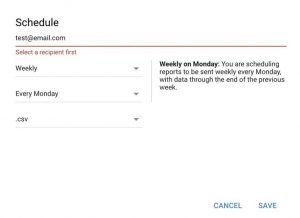With constant innovation shifting the digital environment, many marketers are readjusting their social strategies in order to remain in the conversation. Since Facebook began offering advertising to amplify reach, other social platforms are beginning to offer the same services.

Now, Twitter is offering “Twitter for Business” to allow businesses and brands to promote their content to a target audience. In this post, we will walk through what Twitter for Business is and why it should be considered for your marketing strategy.
What is Twitter for Business?
Twitter has offered analytics for their users in the past, but now they have developed an internal advertising platform that enables users to amplify their business efforts. Twitter for Business is a user-friendly interface, which allows you to easily start your social advertising campaigns.
Here are five ways to use the platform:
- Grow Followers
- Website Clicks or Conversions
- Tweet Engagements
- App Installs or Engagements
- Leads on Twitter
A Solution for Advertisers
After you decide how you want to use the platform, you will be guided through a step-by-step process to create your advertising campaign(s) on Twitter Ads. Ultimately, you are paying to access a larger target audience in order to promote your company on their home timeline or “Who to follow” widget. Keep in mind that the foundation of your campaign will still rely on creating compelling content and a call-to-action that will get your target audience to engage.
Target Audience and Budget
Twitter for Business allows you to target your audience by the following criteria:
– Interests
– Similar followers of a specific account
– Keywords
– Location
– Gender
– Language
– Device or Operating System (App Installs or Engagements only)
Once you define your audience, you will need to set a budget for your campaign. Similar to Google AdWords, Twitter wants you to define how valuable your ads are and then bid accordingly. When setting your budget, you will begin by setting the maximum amount that you want to spend on your campaign as well as spend per day. Then you will be prompted to bid on the maximum amount you are willing to spend per engagement. After you set your bid, the interface will present you with an estimated projection of how your bid will perform. This projection has been said to be “hit or miss” considering that some users have seen over a 300% growth in activity from their campaign while others can’t seem to see the difference between promotional and organic activity.
Payment System
Twitter for Business offers several payment methods: CPF (Cost-per-follower), CPC (Cost-per-click), CPE (Cost-per-engagement), or CPL (Cost-per-lead). Once you reach your campaign’s maximum budget, your campaign will stop so “you’ll never be charged more than you want to pay.” Also, Twitter promises never to charge for any organic activity.
Twitter for Business provides an opportunity to businesses to reach their target audience in another way. With the ability to set your budget, businesses should consider testing it out to see it works for them. With detailed analytics from the platform, marketers should be able to track success with ease.
(190)