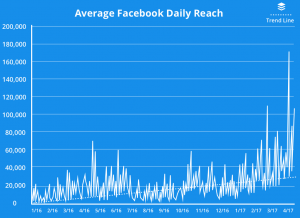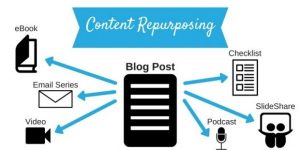Slack is a team messaging app that has created a great deal of excitement since its release in February 2014. Those who use it love it, as shown in its high engagement rates.
If you’re considering implementing Slack as part of your marketing efforts, here are some statistics courtesy of DMR. Slack currently has 3 million daily active users and is growing at a rate of 3% to 5% each week. Over 75% of Fortune 100 companies use Slack and there are over 60,000 teams on the platform. Users actively spend 140 minutes per weekday on Slack. There’s no doubt that Slack’s highly engaged user base is growing fast. The opportunities for marketers to use the app to build a Slack community are, obviously, huge.
The team-orientation makes the platform a natural for building out your Slack community just like you would on LinkedIn or Google+. There are far fewer groups on Slack than there are on LinkedIn, so there’s little competition for getting new members. Of course, you can just participate in relevant groups, but you’ll gain the greatest return by creating your own. Although creating a group on Slack is free, it does require some time and effort to build and sustain your community.
Choose Your Slack Community Topic
The first step to creating your community is deciding on a topic. Broad topics have the potential to attract the greatest number of people. So think about the type of community your target market would be interested in joining. If you’re targeting prospects and customers, make sure your theme is related to your product or service. If you’re creating a community to build thought leadership among your peers, focus on a subject in which they are interested.
Create Your Slack Community
Now that you’ve nailed down the theme of your community, it’s time to create it. You’ll be asked to provide your team name and a URL. Your best bet is to keep things simple yet descriptive. For example, if your theme is B2B marketing, then you could call your group “B2B Marketing” and use the URL b2bmarketing.slack.com. Your community will be active once this is completed.
Invite People to Your Slack Community
One thing that makes Slack a little different from other platforms is that joining a group is by invite only. That means team administrators or owners need to invite someone to join their Slack community. Although Slack has the means to send and manage those invitations, do not send them out indiscriminately. According to Slack’s help center article “Slack may limit a team’s ability to send more invitations if a large number have already been sent but very few have been accepted”.
Besides, it’s not realistic to build a large community by inviting people to join one at a time through Slack. Currently, there are no integrations that simplify the process. However, there are a couple of hacks that make the process easier.
There is a WordPress plugin that automates the sending of Slack invitations through a signup on your WordPress site. Users simply enter in their email address on a form and the invitation gets sent. This means that only people that want to be invited to join your community get an invitation through Slack. So there’s no worry about hitting any invitation limits as described above.
An alternative is to create a signup form using either Typeform or Google forms where people can enter their email address to receive an invite. The only drawback is that you still need to manually go in and bulk download this list of emails to Slack so invitations can get sent out. Although there is a way to automate the process with this Typeform hack, it does require some programming ability.
Once your signup form is ready, start promoting that link on social media and request to have it added to various Slack lists. Be aware that it will take some concerted promotional effort on your part to get the ball rolling.
In a future post, we’ll explore Slack integrations and how marketing teams can use them to be more productive.
Business & Finance Articles on Business 2 Community(38)