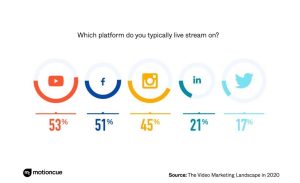Ever look inside your closet and realize you have nothing to wear? Then you notice an old blouse that has served you well for years and decide to wear it tucked into a pencil skirt, rather than your standard skinny jeans. Bam! Instant class.
Sometimes the problem isn’t your clothes; it’s your perspective.
You could spend hundreds of dollars on a whole new wardrobe. Or you could make better use of what you already have by pairing unlikely items together or adding a pop of color with a bright new scarf or a shimmering belt.
Just as you can revitalize your wardrobe, you can breathe new life into old blog posts if you take the time to revisit them once in awhile.
Think about it: Your time is as valuable as your money. Why spend hours coming up with new ideas when you already have a collection of trusty staples serving you well?
Here’s a step-by-step guide to updating an old blog post to get more mileage from it.
1. Find Your Star Performers
Do some digging into your analytics and find your top performing posts of all time. Which ones have the most views? Better yet, which are bringing you the most organic traffic? Which are resulting in the most conversions?
One of our clients, OnPoint Consulting, has published hundreds of blogs about leadership development, working in virtual teams and strategy execution over the past few years. Some of the posts were written several years ago but continue to generate steady traffic because the topics are highly relevant to their audience.
Based on the high number of views, we chose to take a second look at this post from 2012.

2. Discover Which Keywords Are Driving Traffic
If you use HubSpot or another marketing automation software, you should be able to easily see which keyword phrases the post contains. Which are having the most impact? Check into Google Analytics to see which ones are driving the highest volume of search traffic. (Don’t be surprised if a substantial portion of your organic traffic shows up as “not provided”—this is just Google’s way of protecting the user’s privacy.) You should still be able to uncover some search terms that will give you clues as to what’s bringing people to this post. Those are keyword phrases you want to retain.
If you can’t tell or you think another keyword phrase would be better, do some research on the search volume for related terms.
In this instance, “managing virtual teams” proved to be a strong keyword. Aim for a monthly search volume higher than 100 and a difficulty of 60 or less. (This phrase ranked 74, but other terms that were less competitive also had a lower search volume.)

3. Look for Opportunities to Update Old Information
This particular post cited research from 2009, which was fine at the time but now seemed dated.
We removed references to that research and replaced it with a reference to the company’s own research.
4. Optimize the Post for the Target Keyword Phrase
The keyword phrase you’re targeting should be incorporated into the:
- Blog title
- Body of the post
- Meta description
- Anchor text to relevant internal links (for instance, if you have a webpage about managing virtual teams)
- Image alt text (consider updating the image, too, to make it more engaging)
One word of caution here: When blog titles change, it’s tempting to also change the URL. However, you don’t want to lose all that great traffic, so don’t change the URL unless it’s absolutely necessary. In that case, you also need to make sure you create a redirect from the old post.
5. Add a New Call-to-Action
That was easy in this case because the old post didn’t have a call-to-action graphic. Fortunately, we had a new webinar coming up that directly related to this topic, so we could direct the reader to sign up for the webinar. (Once the webinar had ended, we swapped out the CTA so they could watch a replay of the webinar.)
6. Re-publish and Re-promote
Saving and updating your post is important to make sure your work isn’t lost, but it’s only half the equation. Readers will only see it if they already know where to look, or if they stumble upon it by some combination of search terms. You wouldn’t to hide your new clothes in the back of your closet, so don’t relegate your best-performing blog post back into obscurity. Show it off!
Start by re-publishing your post. (To do this, you’ll have to first move the current post back to draft mode, then set it to publish immediately or at a future date.) Make sure any automated email and social media notifications are turned on so everyone who subscribes to your blog or follows you on social media will see it as a new post.

But don’t stop there!
Add the new post back into your social media lineup over the next few weeks and months. Use a social media scheduling tool like HubSpot’s social publishing or Hootsuite to line up a dozen tweets over time. Try mixing up the messaging or using different images to keep things fresh.
Add the post to other social media channels like LinkedIn and Facebook, but avoid overkill since the streams on those platforms move more slowly.
Blogging is still one of the best ways to entice new prospects and educate them about what you do. Many of us have a tendency to overthink it and overcomplicate things, assuming every blog post has to be a brand new idea.
But most people won’t remember what you wore last week (unless it was really awful or there’s video evidence.)
They almost certainly won’t remember what they read last year. Why not use what’s already working and put a fresh spin on it? Breathing new life into an old blog post is the way to go. It will save you time and help you make the most of your existing resources.
For more tips on how to make data-driven decisions about your content marketing, check out this interactive KPI checklist.
Digital & Social Articles on Business 2 Community(27)