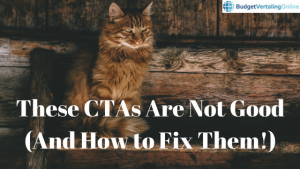There’s been a lot of talk about Instagram this past year or two. It’s a platform that is growing fast, much like Pinterest in its early years. Now that users can switch between accounts, it makes life easier to switch between your personal and business accounts.
Before we get too much into how you can use it, let’s look at the stats:
- 400 million monthly users
- More than 75 million daily users
- Of all Instagram users, 51% are male and 49% are female
- 90% of Instagram users are under the age of 35
- Instagram users share an average of 2.6 posts per day
- 80 billion photos are posted daily to Instagram
Source: http://expandedramblings.com/index.php/important-instagram-stats/
A recent Sprout Social article mentioned,
“As people join Instagram in droves, brands have a unique opportunity for engagement with their fans: Instagram posts generate a per-follower engagement rate of 4.21%, which is 58 times more engagement per follower than Facebook and 120 times more than Twitter.”
Before you jump headfirst into using this platform, there are some basic elements to consider when crafting your plan for your business. Let’s take a look…
Why are You Using it?
Like anything you do for your business, you have to know why you are using it. Are you trying Instagram because you are tired of Facebook? Maybe you want to be your competition to the punch? Before taking on more than you can chew, make sure you have the time, energy and resources to dedicate to doing this right. Once you have, start crafting your Instagram strategy. To save time and not reinvent the wheel, I’m going to recommend you bookmark Sprout Social’s Instagram Strategy Guide (it’s linked at the end of the article).
Which Photos Will You Use?
Photos are the backbone of this platform – without them, Instagram simply wouldn’t exist. Choosing what graphic to post is very important. Here are some simple things to keep in mind:
- Optimal photo size is 1080px x 1080px
- Will your photo be landscape or portrait?
- Filter or no filter?
- Does it match the message you are wanting to convey?
- Is it appropriate?
- If I’m sharing someone else’s content, do I have permission?
Unfortunately at this time, there is not a direct way to upload a photo via your computer. I’m sure one day we may have this option, but right now, there’s not. Here are the most common ways to post your photo to Instagram:
- Take a photo on your smartphone or tablet and direct upload from the device.
- Create a DropBox folder or a folder in Google Drive and upload the photos you’d like to use and sync it with your smartphone or tablet. You’d then download the image from the cloud onto your device and post from there.
- Repost App. This is an app that allows you to share other people’s Instagram photos. When you open it, it brings up the feed of who you follow and you just tap the photo you want to share and it allows you to open it up in your Instagram account to post.
What About Hashtags?
Hashtags are very important when using this platform for your business. Like Twitter, these allow you to be found when someone searches. Instagram’s guidelines on hashtags can be found here. Jenn Herman of Jenn’s Trends is one of the top Instagram strategy people I know. She wrote an article about using hashtags on Instagram and here’s what she says (and I suggest as well) –
- Use relevant keyword hashtags
- Don’t use too many hashtags
- Use industry related hashtags
- Keep your audience in mind
- Don’t hijack hashtags (basically using a popular hashtag to butt in on a trend or conversation)
One of her best suggestions on using hashtags was to create a list of hashtags and save them on your mobile device ,
“On your mobile device, I recommend you create a notepad note (on whichever app you prefer) with your favorite/preferred hashtags. You can even create multiple lists if you have multiple types of content you share on Instagram. Set the list with your core hashtags and simply copy and paste it into your Instagram post caption to save you having to type them in each time. It’ll also make sure you don’t leave any out!”
How About Following People and Having Them Follow Me?
In the question above she mentioned only seeing the posts of people she’s followed, not everyone. On Instagram, in your feed you will only see the posts from those you follow. If you click on eyeglass at the bottom, it pulls up the search where you see photos from people based on the people you follow. You can also search people and hashtags as well. To be found and get followers, it’s important for you to use hashtags (see above). Most people you follow will follow you back, however here are some tips when you follow people and getting people to follow you back:
- Have your bio completely filled out and include a link to your website. Also, make sure you have a legit and professional-looking profile photo (read: no bikini pictures or topless (if you are a guy), no vulgar expressions, etc.).
- Post relevant content. Your stream should not be a collection of selfies.
- When you do follow someone and they follow you back, do not immediately unfollow them. This is my biggest pet peeve. I’ll have people follow me and I’ll follow them back if I like their content and 2 days later, I’m scrolling through my followers and see they are not following me anymore. Talk about rude. Beware of those who follow you who are following A LOT less than follow them.
- Check out who is following your competitor and follow those people. Keep in mind to only follow quality people.
- Comment on other people’s posts. If someone comments on mine and I’m not following them, more often than not, I’ll follow them. Of course, look at their bio and what they’ve posted first.
- Use relevant hashtags.
Promoting Across the Web?
Of course you’ll want everyone to know you are on Instagram now. When you launch your account, make sure you have your Instagram link on your website. Also, post a status update with your link on your other social accounts. I have several I follow on different social media platforms and their Instagram posts are much different (for the better) than their Facebook updates. Here are some ideas to promote your Instagram account across the web:
- Status update on your social platforms.
- Link on your website.
- Write a blog post about why you’re using it.
- Share your Instagram photos to Twitter and Facebook.
How Often Do I Need to Post?
Like any other social media platform, you have to use it regularly to benefit from it. Posting once per week is not going to do it. Plan on posting 2-3 times per day. The more active you are, the more your account with grow. Right now there are very few ways to schedule Instagram posts. The program I use is Schedugram. They are based out of Australia and run about $ 20/month. I’ve used them for almost a year now with no issues. Of course, Instagram allows you to share your photos to other platforms, but if you do choose to go that route, I would only recommend sharing the photo to Facebook. Twitter only show the link and caption, not the image.
Tracking Analytics?
Last but not least, you need to be able to track and measure your Instagram efforts. Fortunately there are two options – Iconosquare and Sprout Social – to help! Both programs let you manage comments on your Instagram photos and gives you analytics on your accounts. Sprout’s Instagram services are included in their social management software while Iconosquare is a stand-alone program.
Using Instagram can be A LOT of fun. It’s a great way to get a behind-the-scenes peek into the daily lives of business and individuals. If you use it the right way, you’ll see your presence grow. What are you doing with your Instagram strategy?
Digital & Social Articles on Business 2 Community(42)