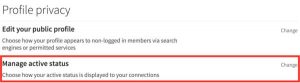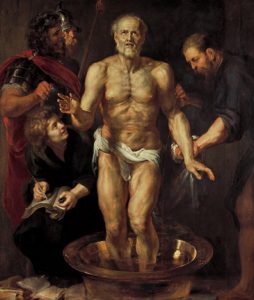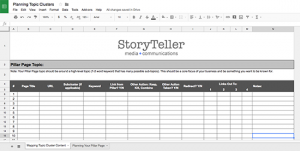— July 10, 2017

If you want to move on to a new position, or a completely different career all together, you need to create a resume that is going to help you get exactly what you are looking for. Anyone can slap a few things onto a piece of paper and call it a “resume”. But, if you really want that job, you need to know how to create a resume that makes you stand out from the hundreds of other applicants who want the same job. Today, we are going to talk about how to proofread your resume, and tools you can use to create a standout resume.
Resume Proofreading Tips
Here are our top three tips for making sure that you don’t have any mistakes on your resume.
- Print it Out – Before proofreading your resume, print it out, and read from the printed copy. Our brains aren’t wired to read words properly on a screen, at least not with as much detail as when something is printed on paper. While editing, use a red pen to make notations so they stand out. If you use black ink, your notations could end up just blending in with the rest of the resume.
- Read it Backwards – Begin at the end of your resume, and read every sentence backwards. This is a great way to check for spelling errors that your spellcheck software didn’t pick up on, such as professional names. When you read it normally, you can easily miss mistakes because you are reading and expect to see the words spelled properly. Keep this trick in mind whenever you have to edit any written work.
- Look for Contraction Errors – You need to be very careful that you are using the proper contractions. This tends to be a common mistake, but not one that you have to make on your resume. Words to watch out for include there, their, and they’re, your and you’re, its and it’s, and other common contractions.
Resume Proofreading Tools
The following are some of our favorite tools to use when crafting resumes for any type of job.
- CV-Library – Register your cover letter here and receive alerts about jobs that are directly related to your cover letter. You can also take advantage of the Course Library, get Career Advice, and more. This is leading independent job site for the UK, and you can get instant job matches and be on your way to that career you really want, and deserve.
- LiveCareer – Check out some of the best-crafted resumes here. You can click to view samples of resumes so you can learn how to create an award-winning resume for yourself that is going to help you get the job you really want. Look at resumes for a variety of careers, from teaching to customer service to computer science, and more.
- Krop – If you are a creative professional, you not only need a great resume, you also need a great portfolio to mention on your resume. This site lets you create that portfolio with a custom domain in just a few minutes, complete with a style editor and free templates. You don’t even need to know anything about coding to create your portfolio website. You can jump right in and start building your portfolio right away.
- Easely – Use this online easel to create a cover letter that really stands out. In today’s competitive job market, you need to show potential employers that you have an edge over the other candidates. This tool lets you create a resume that is dynamic, attractive, creative, and totally unique to you.
Business & Finance Articles on Business 2 Community
(78)