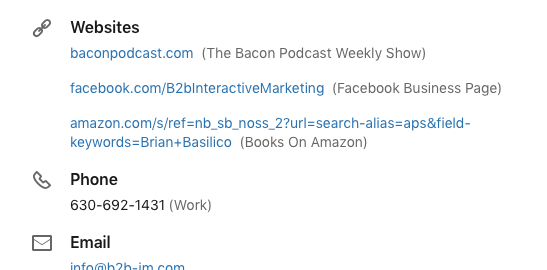— May 23, 2019
For The Birds
 I want this post to go to the birds. No, seriously! We have a dog, a hundred pound dog. His name is Buddy Guy. He’s an old dude, but he likes to eat. My wife also happens to be a fanatic about feeding birds.
I want this post to go to the birds. No, seriously! We have a dog, a hundred pound dog. His name is Buddy Guy. He’s an old dude, but he likes to eat. My wife also happens to be a fanatic about feeding birds.
Now, the dog likes to eat and we have to feed him. The birds obviously can, you know, rely on nature’s bounty. They can find food all over the place, but feeding birds brings my wife joy. We actually spend more money on bird seed per month than we do on dog food. Think about that: a hundred pound dog versus all these birds in the back yard. Now, what do they have in common? Well they both kind of poop out there, but other than that not a whole lot.
So you may ask, why do we spend so much money feeding birds? Well, because my wife likes it. She’s engaged by it. She loves watching the birds eat at the bird feeder. She loves the sounds that some of those birds make. She’s engaged by the activity, and she buys from the benefits. In other words, she doesn’t buy the cheapest bird seed she can find. She buys the bird seed that she thinks is going to best meet the needs of the birds.
Emotion vs Benefits
I want you think about that when it comes to your customers. People tend to get engaged from emotion, but they tend to buy towards the benefits. On LinkedIn, it’s not a whole heck of a lot different. The key thing is, your profile is what creates the emotion. They take action based on the perceived benefits that you can provide them.
6 Ways To Perfect Your LinkedIn Profile
So here are six things that you need to think about.
The first thing is your profile picture. The second is your header image. The third thing is the headline that you put at the very, very top of your profile. The fourth is the summary text you put right below that headline, that outlines what you do. The fifth thing is the media, or the things you add that people can click on, and the last one is your contact info, which is kind of buried on your profile but if people know where to look they can get it.
Profile Picture
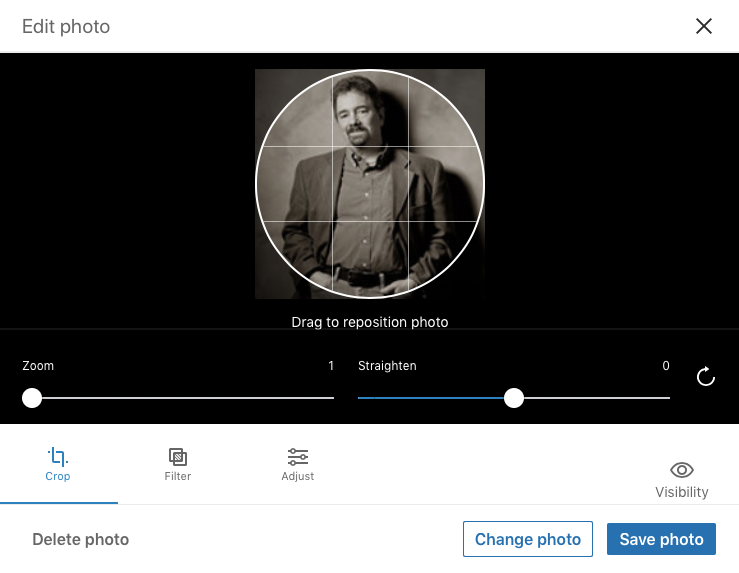 Let’s start with your profile picture. Now, yes, you can have one taken with an iPhone, and if you’ve got somebody who knows what they’re doing you can take some darn nice ones, but here’s the bottom line. Make it professional. Make it look like you are somebody that somebody wants to connect with. Make it fun, smile. Don’t just do the standard corporate headshot where you’re staring into the camera looking all prim and proper in a suit and tie. That’s okay, but if your personality is a little bit more fun, then have some fun with it. The bottom line is, we’re there to make an emotional connection with the end user, and that picture is the first thing that they see, especially on mobile devices.
Let’s start with your profile picture. Now, yes, you can have one taken with an iPhone, and if you’ve got somebody who knows what they’re doing you can take some darn nice ones, but here’s the bottom line. Make it professional. Make it look like you are somebody that somebody wants to connect with. Make it fun, smile. Don’t just do the standard corporate headshot where you’re staring into the camera looking all prim and proper in a suit and tie. That’s okay, but if your personality is a little bit more fun, then have some fun with it. The bottom line is, we’re there to make an emotional connection with the end user, and that picture is the first thing that they see, especially on mobile devices.
Header Image
Your profile picture is on top of the header image. Now the header image changes based on a desktop or mobile platform (in other words, your profile picture moves). Your header image should explain who you are, what you do, what audience you talk to, and even have some graphic representation about how you solve other people’s problems. Sounds like a lot, right? It doesn’t have to be complicated, but just leaving it as a blue background doesn’t do much good, and using just some stock photography really doesn’t give people an emotional connection unless that stock photography really hits home on what you provide to the end users. Don’t be afraid to add your logos, some text, some graphics. Make it interesting, make it visually stimulating, and most importantly, make it emotional.
Headline
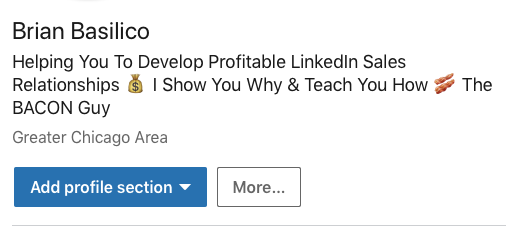 One of the most important parts of your profile is your headline. Many people make the mistake by just saying, “My headline is I am the CEO of XYZ Corp.” No, you’re not that. What you are is a person that solves a particular problem for a particular type of customer. So, what you should do is focus on what you do for people and make it creative and crystal clear what’s in it for them.
One of the most important parts of your profile is your headline. Many people make the mistake by just saying, “My headline is I am the CEO of XYZ Corp.” No, you’re not that. What you are is a person that solves a particular problem for a particular type of customer. So, what you should do is focus on what you do for people and make it creative and crystal clear what’s in it for them.
What I try to tell people is that, I help people find great connections and build great relationships on LinkedIn. That’s the general idea, but you do have a limited amount of characters to express that. You have to figure out what is going to connect with your audience emotionally and what will they pay attention to?
Summary
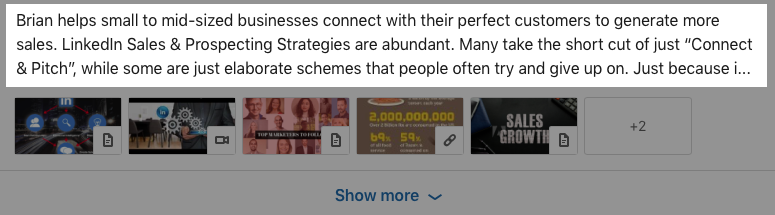 Next is the summary. The summary is the text that’s below the headline. Usually there’s a Read More button, because it only shows like the first line or two. But that’s uber important. That first line should be so compelling that somebody wants to click that read more button. You should make it say, “Hey, pay attention to the fact that this is what I can do for you and this is how I want to help you.” So start off with something powerful that gets people to click the read more button. From there, you can add thousands of characters. You can add a ton of information. But if nobody ever clicks on it, they won’t see it. Give them a reason to do that.
Next is the summary. The summary is the text that’s below the headline. Usually there’s a Read More button, because it only shows like the first line or two. But that’s uber important. That first line should be so compelling that somebody wants to click that read more button. You should make it say, “Hey, pay attention to the fact that this is what I can do for you and this is how I want to help you.” So start off with something powerful that gets people to click the read more button. From there, you can add thousands of characters. You can add a ton of information. But if nobody ever clicks on it, they won’t see it. Give them a reason to do that.
Media
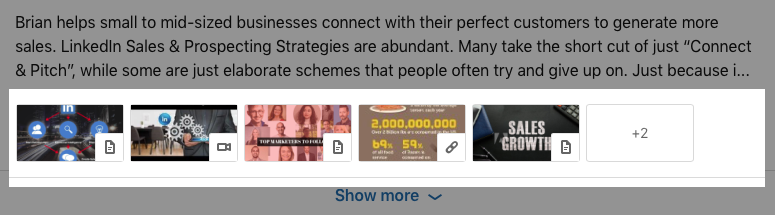 Then below that, you have the opportunity to add media. What do I mean by media? Well you can add graphics. You can add infographics. You can add PDFs. You can add links to websites, to podcasts, to webinars, whatever it is that you do. Have some interesting material that if somebody is researching you and your business to learn more about what you do, that you give them the information that feeds their needs. So make sure it’s focused on them, not all pitchy, pitch, you know, buy my crap kind of stuff. Make it something that’s going to be interesting, a resource to your audience.
Then below that, you have the opportunity to add media. What do I mean by media? Well you can add graphics. You can add infographics. You can add PDFs. You can add links to websites, to podcasts, to webinars, whatever it is that you do. Have some interesting material that if somebody is researching you and your business to learn more about what you do, that you give them the information that feeds their needs. So make sure it’s focused on them, not all pitchy, pitch, you know, buy my crap kind of stuff. Make it something that’s going to be interesting, a resource to your audience.
Contact Info
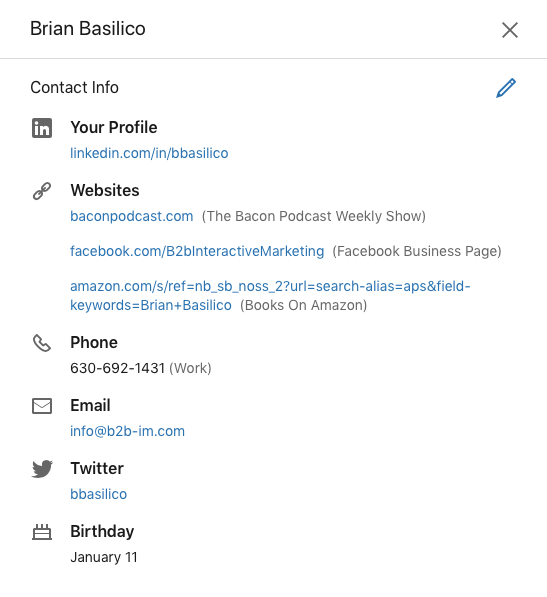 The last piece is your contact info. Now your contact info is usually over on the right hand side in a clickable button. When it opens up, you have the opportunity to put in everything from your websites, to your email address, to your phone number, to your address, to your birthday, whatever you want to put in there. Now one of the things that I hear is people say, “Well I don’t want to put all that stuff in there, because all people are going to do is contact me and try to sell me things.” Well yeah, but to be honest with you, the vast majority of people that are selling you things, by doing the connecting pitch on LinkedIn which is connect with you and immediately go in and send you a message of how great they are, most of those people never even look at your profile. The people that look at your profile are the ones that are willing to do the research to get to know you.
The last piece is your contact info. Now your contact info is usually over on the right hand side in a clickable button. When it opens up, you have the opportunity to put in everything from your websites, to your email address, to your phone number, to your address, to your birthday, whatever you want to put in there. Now one of the things that I hear is people say, “Well I don’t want to put all that stuff in there, because all people are going to do is contact me and try to sell me things.” Well yeah, but to be honest with you, the vast majority of people that are selling you things, by doing the connecting pitch on LinkedIn which is connect with you and immediately go in and send you a message of how great they are, most of those people never even look at your profile. The people that look at your profile are the ones that are willing to do the research to get to know you.
Why Bother
So if they’re legitimately interested in you and your business and want to get a hold of you, why would you hide that or not put it up? Yes, you will get some people that will contact you from that who are trying to sell you something. But that’s not what we’re there for. We’re there to connect with people that we can help. So be open and accessible, and give them the information they need. If they want to get a hold of you, give them that opportunity. Why would you hide that?
Final Thoughts
 Stop thinking of your profile as just a resume. Stop thinking about LinkedIn as just another way that people are going to annoy you. What it’s really about is creating real connections with real people to start business relationships.
Stop thinking of your profile as just a resume. Stop thinking about LinkedIn as just another way that people are going to annoy you. What it’s really about is creating real connections with real people to start business relationships.
Make sure that your profile picture looks emotionally approachable, and not stark and cold. Make sure that you add a header graphic that describes what you do. That your headline gives an example of what your brand is, your personal brand. Make sure your summary and media is added in there to give people information about how you can help them and finally, be open and accessible to being contacted.
I would love to hear your thoughts on this. Comment below and share your thoughts, ideas or questions about showing the concepts presented. Have you had to overcome any of the presented concepts? What worked and what did not live up to expectations? Do you have any ideas or advice you could share?
Digital & Social Articles on Business 2 Community
(57)