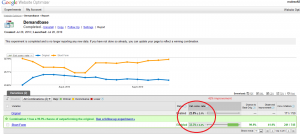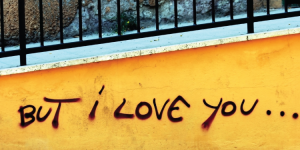Twitter can be kind of frustrating.
With so many tweets going out every second, how can you possibly stand a chance of getting your tweets noticed? Especially when probably more than half of those tweets are being sent by bots.
But you shouldn’t let the sheer number of tweets out there stop you from trying to gain traction on Twitter.
Instead, start using more images in your tweets. After all, tweets with images get 150% more retweets than tweets without images.
It makes sense. Which is more likely to stand out on your newsfeed: a text-only tweet or a tweet with an eye-catching image?
OK, so you know images are a great way to get people to notice your tweets. But where do you start with creating those images?
First off, if you don’t have much experience creating image designs, it’s probably easiest to use a graphic maker with pre-made templates. There are plenty of online softwares you can use.
1. Identify the purpose of your image.
While it’s undeniable that tweets with images tend to outperform text-only tweets, including an image for the sake of an image won’t guarantee engagement.
There should be a specific purpose for including an image in your tweet. For example, an image may be used to complete a message. Or the purpose could also be to promote a product or event.
Once you’ve determined the specific purpose of the image, you can use that purpose to influence the design.
2. Use image with bold color schemes.
This might seem like a give-in, but the images you use for your tweets should be high quality and easy on the eyes.
Blurry, darkly lit, low quality images are enough to turn most readers’ gazes away. But an enticing, high quality photo will have the opposite effect–it will grab their attention.
Images with bright and bold color schemes, or dark and light contrasting color schemes, work well. Also, images that show a view from the perspective of the reader can be enticing as well.

Think about the mood you want to convey with your image and pick your color scheme to reflect that mood. For example, green is a bright and invigorating color, while blue is calming.
3. Use bold, simple fonts.
If you want to include text on your image, remember that readability is the most important thing to consider. Simple fonts like Arial, Oxygen, or Roboto will be easy to read. It’s better to avoid intricate fonts that might be hard to read, especially on a mobile screen.
Also, as a rule of thumb, use light text on a dark background and dark background.
4. Create a tweet image set.
In case you weren’t aware already, Twitter allows you to organize your images into different arrangements in a tweet.
Generally, simple fonts like
The benefits of using an image set is that it can keep readers on your tweet for longer. There’s more going may choose to click on one of the thumbnails to see it better.
For example, you can do one full sized image and three thumbnails:

But you could also do two rows of equally sized images:

Both layouts deliver the same information but in slightly different ways.
5. Schedule your tweet at the right time.
This isn’t directly related to Twitter image design but it’s something to consider.
There has been debate over what the optimal time to schedule your tweets are. Buffer recently did a study that found that while the most popular times to tweet in North America were noon to 1:00 PM local time, tweets sent between 2:00 and 3:00 AM received the most clicks.
This makes sense, if you think about it. Your tweets will have less competition during the wee hours of the night. Plus, people are more likely to be scrolling through Twitter at home and without a bunch of other distractions like there would be during the day.
Test your images!
Ultimately, you will probably have to test a few different image styles to see what resonates best with your audience. Try tweeting at different times of day to see when your audience is most engaged. And always ask yourself: if you were scrolling through Twitter, would you click on the image?
Digital & Social Articles on Business 2 Community(43)