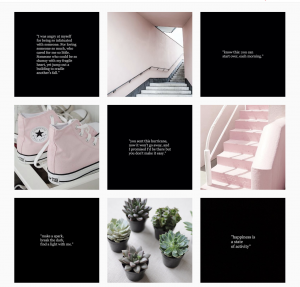For some bloggers the most joyful section of a blog is the comment area. They write in order to meet, interact and engage with other people.
This post will feature everything you need to know in order to take command of your blog comments, eliminate all the spam and encourage more of your visitors to post real, genuine opinions and add value to the conversation.
The importance of keeping high quality comment standards
Taking better charge of your comment area is not only useful in order to attract genuine conversations and build a vibrant community, it is also useful for your search engines optimization. Google sees your comment area as part of the whole content on the page and has recently targeted and demoted low-quality user generated content in their algorithmic changes.
If your comment area is full of spam, self-promotion, comments that are generic and provide no engagement, it could negatively impact the way you rank in search results.
So how do you ensure this doesn’t happen? Have high quality comment standards. Make sure t0 regularly moderate the comments, filter out spammy, self-promotional and generic comments, and remove anything that is not bringing any value to the conversation.
Implementing and following the guidelines in this post will get rid of the comment spam on your blog, will surface quality conversation towards the top and make your site look beautiful and credible to search engines and visitors alike.
Let’s start by taking a look at spam.
What is comment spam?
You are most certainly familiar with spam emails that get into your mail inbox. These are always trying to sell you something, or the purpose is to steal your data or send you other unsolicited commercial messages. Blog comment spam is similar to this. Biggest difference is that in majority of cases the comment spam doesn’t target you directly, it mostly targets search engines.
One of the first unpleasant surprises a new blogger will encounter is comment spam. 90%+ of comments you will get on a new site or even on a more established site, would be spam comments made by robots but disguised as real people making real comments. In a way getting spam comments is a good sign as it means that Google and search engines are ranking your site. The spammers usually find you in the search engine results.
Comment spam is a desperate and not very effective form of mass marketing. It is favored by marketers with products that are hard to promote through legitimate means. Comment spammers’ goal is to leave a link to their site on your site in order to not only attract visitors but also to improve their search engine results.
How do I detect spam?
So how do you recognize a spam comment? Most comment spams are automated messages done by “bots”. They are very obvious and easy to detect. Some spammers are a bit more savvy and stealth. Some hire real people to leave thin, one or two sentence comments that specifically address the points in your post and look perfectly normal. These spammers sometimes hide behind real, human-sounding names, rather than commercial keywords – and this makes them difficult to screen out.
Another nasty trick spammers are now using is to copy the real, intelligent comments on a thread and repost them with a link to their junky URL. They are re-posting real, highly-intelligent, on-topic comments that you’ve seen before so it’s incredibly easy to let them slip by. Be aware of this.
Here are some examples to show you the variety of spam comments these days:

These are the signs you should look for to detect spam comments:
- Commercial keyword phrases instead of a real name in the “Name” field
- Spammy-looking URL in the “Name” field
- Spammy-looking URL in the “URL” field
- Links in the body of the comment
- “Nice post” and similar thin type of a comment with no real value or insight
- Comment about something unrelated to the topic of your post
- Comment in a different language than the language you are writing in
How to control comment spam
Luckily for bloggers WordPress is a very advanced anti-spam system. In “Settings” – “Discussion” of your WordPress admin navigation there are several options that can help you control the spam. Here is a guide of your options in that section:

- Default Article Settings – If you prefer not to allow trackbacks and comments on your blog untick “Allow link notifications from other blogs (pingbacks and trackbacks)” and “Allow people to post comments on new articles”. Both of these can actually be changed from post to post. In your post writing screen find “Discussion” and tick or untick the options to “Allow comments” or “Allow trackbacks and pingbacks on this page”.
- Other Comment Settings – Tick to make sure that “Comment author must fill out name and e-mail”. To be even more secure you could allow users to register for your site first and then set “Users must be registered and logged in to comment”. A lot of spam is normally posted on older and more established articles. Use the option to “Automatically close comments on articles older than X days”. Set the number of days to 30 for example and it will drastically decrease the amount of spam.
- Before A Comment Appears – If you tick “Comment must be manually approved” you will manually need to approve each comment before it gets published. The option “Comment author must have a previously approved comment” will then help decrease your workload by automatically allowing comments from people you have approved earlier.
- Comment Moderation – As mentioned above many spam comments have spammy links within them. Set the option to “Hold a comment in the queue if it contains X or more links.” Set the number of links at 2. Here you can also insert any words, names, URL’s, emails or IP addresses that you’d like to manually approve. In these cases WordPress will automatically put their comments for you to moderate.
- Comment Blacklist – Last but not least WordPress allows you to block comments with any specific words, names, URL’s, emails or IP addresses that you assign here. If you get a lot of spam about certain products or from certain IP addresses put them in here.
8 most popular anti-spam plugins
If you are using WordPress’ native comment system, the first thing to do is to setup Akismet plugin. Akismet is installed in WordPress by default, and it will eliminate most comment spam. If you feel you need even more protection on top of having Akismet there are several other tools you can use. There are plugins that introduce CAPTCHA, reCAPTCHA, simple maths and more. Here’s a list of the most downloaded anti-spam plugins:

- Akismet – Akismet is the most popular anti-spam plugin, and is made by the same people that make WordPress so it is a great option. Only thing you need to do to activate it is to get the API key from akismet.com.
- SI CAPTCHA Anti-Spam – This plugin adds CAPTCHA to the forms for comments, use registration, lost password, user log in etc. Visitors will have to type in the code shown on the image in order to post a comment.
- Captcha – Alternative captcha plugin. Adds captcha to any web forms – log in, registration, contact and comments.
- Bad Behavior – This is a PHP-based plugin solution that blocks link spam and the robots that deliver it.
- Spam Free WordPress – This plugin blocks automated spam with zero false positives.
- NoSpamNX – This plugin automatically adds additional form fields to your comment form. These fields are invisible to human visitors but when a spam bot fills these fields blindly the comment will be removed.
- Growmap Anti Spambot – This one adds a client side generated check box to your comment form asking visitors to confirm that they are not a spammer when posting a comment.
- Conditional Captcha – The plugin will serve a CAPTCHA only if Akismet identifies a comment as spam first.
Regular manual moderation is still needed
To make sure that you don’t block any real comments, it is good practice to personally check through the “Spam” folder in your WordPress comments regularly. I do this and once in a while I do find a legitimate comment wrongly marked as spam. It is simple to approve these comments and get them back onto your blog.
It also works the other way around. No matter how carefully you go through your WordPress settings, what plugins you activate, and how you read your comments, it’s inevitable that some spam and low-quality comments will slip past your guard.
Do a manual scan of the comments on your blog and once in a while you will find a stealth spam comment that has slipped through the cracks. Spam that comment. Doing this process also helps Akismet improve as the information is sent to them and added to their community created database that improves their spam filtering and blocking.
Now let’s look into how you can get more people to post genuine and valuable comments to your articles.
23 ideas to turn your visitors into commentators
Don’t you hate it when you publish something you believe is a great blog post and no one comments on it? Many bloggers thrive on comments. Getting loads of traffic on a post is awesome, but some see getting a load of people responding to their post an even more satisfying achievement.
These are my tips, tricks and ideas for turning more of your blog visitors into commentators.
The 90-9-1 Rule: There are many lurkers online
If your site doesn’t receive many comments it is not because nobody sees or likes your content, it is simply because most people don’t like to contribute very much. With the growth of Facebook, Twitter and other social media platforms, blog comment area is now even less frequented as conversations get moved to a public platform.
The rule 90-9-1 says that 90% or even more of users are lurkers who never contribute. Some 9% of users contribute a little, and 1% of users account for almost all the discussion.
It’s not all bad as for instance when people comment about your work on Twitter it has potential to spread your name to a wider audience.
Remember these facts and work on things you can control. What you can control is your focus on creation of great content.
Create comment-worthy content
Attracting commenters starts with creation of content that thrills people and gets them to share it with their networks.
Make people care about your topic. Your post should be so strong that it makes people care about what you are telling them. Help them, educate them, entertain them. If people care about what you are saying they will be invested and more inclined to also comment on the post.
Bloggers love getting comments and gladly return a favor
Comment on other blogs in order to get these same bloggers to come back and comment on your own articles. Post thoughtful comments on relevant posts on other sites. The more you do this, the more comments you will get and better relationships you will build with other content creators.
Make your comments area easy to access
Note that several of the plugins I mentioned earlier require your visitors to do some extra work in order to successfully post a comment and not every visitor might be prepared to do more to post a comment. It is important to find a balance between having a good protection from spam comments but not making the usability much worse as you might end with less comments overall.
Putting barriers to comment such as visitors needing to create an account, needing to login or going through CAPTCHA protection contribute to less people commentating. Test some of the plugins and see which of them work and fit your site best. Remove all the barriers and make it as easy as possible for them to place that comment.
0 Comments
Does it say “0 Comments” on your home page or in your article byline? Does that sound inviting to your ears? It certainly does not, even though it is the text on the standard WordPress installation and most probably on your site as well. Edit it to something more inviting and encouraging like “Leave a comment” or “Your thoughts are welcomed”. Many of the modern design themes make this change simple.
That first comment really makes a difference
After the first comment, everything becomes easier. When visitors to your post see other people making comments they are more likely to join in the conversation and start posting comments themselves.
To speed up the natural progress of the comment area on a new post, you should get one of the people in your close network to comment on it shortly after it has been published. Send an email to people close to you after publishing a new post and ask for a comment. This could become part of your marketing routine that you do after publishing a new post.
Have an opinion
Don’t be afraid to go against the norm and against the conventions. Be passionate. Pick a side. Be controversial. Have a strong, different, unconventional opinion and perspective in your posts.
Challenge your visitors to think differently
Either people will refuse to look at something differently, and feel the need to express their commitment to their current beliefs, or you’ll open their eyes to a whole new way of looking at something. Even if you don’t believe in your stance, playing devil’s advocate can be a comment magnet.
Don’t provide all the answers
Ask some questions without providing the answers. If you provide both sides to an argument, or answer every question, that’s awesome… but just not if you want to get a lot of comments. Your visitors want to be part of the discussion, so be sure to leave them something to talk about.
Start a list and ask for additions
When you’re listing out tools, apps, tips, tricks… whatever. Open it up to the readers at the end to submit their own tips. Take it one step further, and when a commentator has a good addition, edit your post and add it to the list with credit to the visitor.
Respond to a popular post that got a lot of comments
If a blogger wrote a great post that hit a nerve with their audience, drawing a lot of comments, you can share your thoughts on the topic in a post response. It’s clearly something that people care about so while your post probably won’t be as big as the original post, you can still drive a good conversation. Link to the original post, and let your readers know the context of what you’re responding to.
Ask questions that are easy to answer
Ask for opinion or suggestions. When you ask people for their opinion, they are more likely to give it to you. Conclude your post with a good open-ended question like “What is your experience with this?”. Sometimes, that’s all it takes to get a visitor to share their opinion.
Participate in the conversation
Respond to every legitimate comment you receive so people know you’re listening, appreciate they comment and care about what they think. Some people comment with the hope that their comment will be read. No one likes talking to a wall. Be approachable, answer the questions and write your thoughts.
Promote a comment into a post
Promote interesting and insightful comments to your posts and publish them as entirely new posts. Give credit to the commentator. This rewards people already contributing to the discussion but also inspires other visitors to join the conversation and be the next “featured commentator”.
Use comments as inspiration for articles
Your comments can be a great source of inspiration for content ideas. You can publish a post on an interesting topic from a discussion. You can answer a visitor comment in a new post for example. This way you can encourage visitors to join the conversation and ask questions in your comments section.
Continue the conversation in social media
Quote a comment in a tweet, and ask for thoughts on the comment. Once you get the conversation started on your site, it can help to spread it to other communities: “Here’s what a reader thought, what do you think?”. This brings you even closer to the original commentator, helps you get more engagement on your social channels and gives more spotlight to your comment area.
Use social media to source comments
Ask a question in Twitter, collect the answers, publish them in a post and comment and analyze results and trends. Thank the people who responded to your question and tell them about your article.
Thank the commentator
Recognizing your commentators will help creating a community feeling. Your visitors will be encouraged to keep coming back and keep commentating. Comments Redirect plugin redirects your first time commentators to a page of your choice. This is a page where you can thank them and ask them to subscribe to you. Alternative to this is Thank Me Later plugin that sends a ‘thank you’ email to your commentators.
Give a prize away
Giving a prize away in your comments area can inject life into your post quickly. If you still want quality, say “whoever has the most creative response wins this awesome prize!”. Don’t do this all the time as it is not the most long term solution to encourage comments by giving prizes as once the prizes are gone, people won’t be motivated to comment any more.
Give exposure to your top commentators
Top Commentators widget allows you to feature a list of top commentators in your sidebar. This rewards your top fans but also encourages others to join the conversation and become one of the “top commentators”.
Give some love
Attract other bloggers to comment on your site by activating a plugin like CommentLuv. CommentLuv can help encourage other bloggers to leave a comment as their latest post will be shown along the comment.
Let your users subscribe to comments
Subscribe To Comments and Subscribe To Comments Reloaded plugins allow commentators on your site to check a box and get e-mail notification of new comments in the discussion. This encourages commentators to come back and stay engaged in the discussion.
Just be approachable and friendly
Answer emails that you get, respond to tweets that you get… thank people for retweeting your message, for submitting your article to StumbleUpon and other social media. Basically build a relationship with your readers. Having close relationships with many people will lead to more comments.
Use alternatives to WordPress’ native comments
Alternative commenting systems can replace the default WordPress comments and boost your comment area by introducing social media profiles, voting and other features. Some people are more comfortable with these systems, which may lead to an increase in comments.
Several alternative comment solutions are available on the market. They promote themselves as a better and more spam free alternative. These are the three of the most popular choices:
- Disqus – Disqus replaces WordPress comments and makes commenting easier and more interactive with integration of social media. It features a powerful moderation and admin tool and full spam filtering, blacklists and whitelists. You can see Disqus in action on my blog.
- Livefyre – Livefyre replaces default comments with real-time conversations and a social integration which centralizes social media conversations about your content back to your site. It features spam filtering that keeps the spam out and also has community flagging which allows the community to notify you when a comment is offensive or off topic.
- Facebook comments – This plugin allows you to let people comment on your site using their Facebook profile. These comments are then showed to their friends in their news feeds. The idea with using Facebook profile is not only to make it more engaging but also to limit the number of spam comments as people are using their real names.
How to turn off WordPress comments
Bored of comments? Think they are too time demanding? Think they don’t contribute much to the goals you have with your blog? Want to take conversations to social media platforms instead? You can simply turn those comments off.
In the “Settings” section of your admin go into “Discussion” and tick off the “Allow people to post comments on new articles”. You can also turn comments off on individual pages or posts by ticking off “Allow comments” in your article writing section.
That’s it! More than 3,300 words later I hope you have a better idea and more tools in order to take better charge of your comments area. Incorporating these tips into your daily blogging can bring you much closer to your visitors and encourage them to stick with your site, subscribe to it, become regular readers, commentators and a part of your community. Happy blogging!
(296)