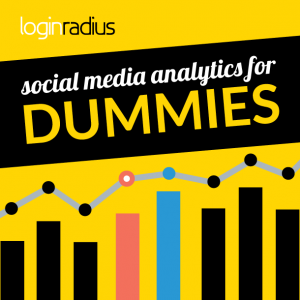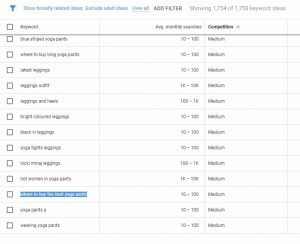If you have not implemented HR technology with a company before, it can be a challenging and trying experience. It is not the same as training your employees on sexual harassment or OSHA rules. If you are implementing a new software to your employees, it is just that — new. You might not even be familiar with the product, but you are trying to teach others.
Prior to implementing any software with your company, make sure you are comfortable with it. After all, you are going to be the go to person for all of the questions. Once you are prepared, follow these three simple steps to look like you have implemented HR software millions of times before…
Inform Stakeholders Upfront
For an implementation to go smoothly, you need support. The last thing you want to do is fight an uphill battle. Companies choose to utilize technology to make employees’ lives easier. Your team should know that! Inform key people who will be part of the implementation process. If employees don’t know a major change is coming, there is a good possibility that they are not going to welcome the change with open arms. You don’t want to spend the time allotted for training doing damage control and facing major opposition.
Ensure your HR department knows what is going on. This way you can do any work that is needed together, as a team. More importantly, you can help one another if anyone has questions, or establish what needs to be done to make the software work for your organization. You may also need to have your IT Manager involved if you need to make any changes on your network, mark the site as safe, etc.
Make Training Efficient and Effective
After you have told all of your key stakeholders about the product, training can be spent on what it is designed for– focusing on the project at hand. Schedule a few training sessions so the amount of people in your training session is manageable.
Try to keep the training sessions to an hour. If the software is complex, you may need to develop a more robust training schedule, such as hour sessions with a ten minute break every hour. The longer a single training session is, the higher the odds that people will “check out.” Read your audience as you are training. If they look confused or disengaged see where you lost them. Encourage trainees to ask questions and suggestions to actively engage their interest.
Offer Support Post-Implementation
After training is over, you might think your work is done — well, think again. Many times, people like to have reference sheets they can look at to review key points. If your company does not have an intranet, send a follow up email out to training attendees with useful resources. Include any helpful information you have, or ask the software provider if they have any additional resources you can share. That way, you can then give your employees top notch reference materials and do little to no work!
Training attendees may not have heard a key piece of information and are now struggling to use the software. Touch base with your employees post-training and see if there are any outstanding questions. If someone is really struggling, you may need to give individual support. If a lot of users are not understanding how to use your newly implemented software, conduct a retraining session or host a Q&A. What one person might be having difficulty with, others may too. It is important for system users to understand how to use the product. If they don’t, they probably won’t use it, and you might be back at square one in a few months if the software does not catch on.
Ensuring your team is on board with the direction you are going and knowing you are there for support will go a long way. People sometimes are afraid to use technology because they fear change and feel they are out there to fend for themselves. If you let your team know that you are on their side, you have already mastered a huge portion of implementing HR technology.
Business & Finance Articles on Business 2 Community
(63)