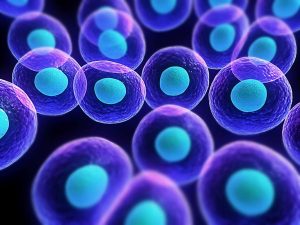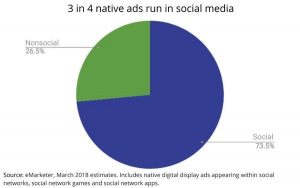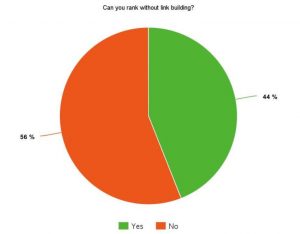Finding keywords for search engine optimization (SEO) that have the right balance of search volume, popularity, monetization potential, and competition might seem like magic to some people. You might think that an SEO professional just taps his magic wand on a hat and out pops the best keywords, just like a rabbit out of a real magician’s hat. The reality, though, is that there’s no magic involved, just pure science and statistics. Let’s take a look at how you can leverage a few free tools to find the perfect keywords for SEO for your site or blog post. It all happens in three easy steps, with three free tools.
Tool 1: Check Google’s Key Word Planner Tool
The first thing you want to do is log into Google AdWords and see what the Key Word Planner Tool comes up with for your site or blog post. When you log into Google AdWords, just navigate to Tools and Analysis > Key Word Planner > Search for Keyword and Ad Group Ideas and put in a few keywords relevant to your site. You might enter in a few keywords related to your site as a whole and then, if you already have an idea in mind for your blog post, a word or phrase related to that concept. Once done, click on Get Ideas and check the tab labeled Key Words Ideas. Here, you’ll see keywords related to your idea, and you can begin to mine those for gems that you might use to center your new page or blog post around. That’s not the end of the story, though, so keep reading.
Tool 2: Making sure your keywords are relevant with Blog Social Analyzer
You might get quite a few keywords from the Key Word Planner Tool, and you want to make sure that the keywords you’re targeting are relevant to your particular site. After all, the more relevant your keywords are, the more people are going to share them on social media. Relevance will also determine how often people will link to the post or page, and the more likely it is that people who research for these keywords and end up on your site will be the perfect customers.
One way to check the relevance of the keywords is to see which content has shown the best performance on your site, and try to find similar keywords for the new page or post you’re working on. Using theBlog Social Analyzer tool, you can easily find out which of your current pages or posts are the most popular. Once you know what relevant content has performed the best, you can work to ensure your new content is focused around keywords with a track record of great performance.
Within the Blog Social Analyzer tool, you can determine what kind of topics performed best on your particular site. Is your blog or website more attuned to basic users looking for introductory information, or do your users seek knowledge about advanced topics? By looking at which pages or posts were shared the most on social media, you can get a hint of that. Once you’ve gotten a few ideas for relevant keywords, it’s time to look at search volume.
Tool 1.5, the Sequel: Back to Google’s Key Word Planner Tool

To check out search volume, we’re going to go back to the Key Word Planner Tool that Google provides us with, and find out what we’ve got to work with. With your keywords entered, you’ll see the average monthly searches in a bit of a hodge podge of results, because Google automatically sorts by relevance. This means, unfortunately, that you’ll often see results that have very, very competitive keywords that have a ton of search volume, like “social media site” with 18,000 monthly searches. That’s way too competitive to try centering your blog post around, though, so you want to look at the long tail search phrases that are relevant to your proposed content.
So, target those long tail search phrases and click one time on Average Monthly Searches, then click again to see the keywords with the lowest search volume. Avoid those keywords like the plague most of the time, because there just isn’t enough search volume to make them worth your while. Scroll towards the bottom of the page, looking for keywords that have more search volume but not so much as to be far too competitive. Fine tuning this really depends on how often you plan on posting, or how much content, but remember that if you find 10 keywords with 70 searches per month and incorporate those keywords, you’ll be looking at 700 monthly searches.
Within this same search of keywords, you can also check the commercial value of the keywords. Obviously, you want people to come to your site and buy what you’re selling, so you want to check the traffic you might get that will convert. One way to see that ahead of time is to look at the commercial intent, and see what the Average Cost Per Click is. This shows you the average cost per click of someone bidding on that key word in AdWord, which tells you which of your keywords will have the most commercial value.
Just by way of example, let’s say from your Blog Social Analyzer digging you found that people really liked basic content about “SEO” as well as deeper content about “Business SEO.” You might find that “Business SEO” has an average cost per click of $ 9, while “SEO” is closer to $ 0. You’d want to center your post around “Business SEO” in this case, because it has stronger commercial intent.
Tool 3: Checking competitiveness of your keywords with MozBar
Finally, you should find out how competitive your keywords are. Sometimes, even a long tail keyword with low search volumes is still too competitive to try ranking for. The MozBar, available for either Firefox or Chrome, will help you out here. Once it’s installed, search Google for your proposed key word and you’ll see Page Authority (PA) and Domain Authority (DA) listed for each of your search results. If you see a lot of page authority of 50 or above in the top 10 results, then you might be looking at a keyword that’s too competitive to rank for. On the other hand, a mixed bag of Page Authorities in the 20s, 30s, and even higher (as long as there are some lower numbers in there) can be good to try ranking for.
The next thing to look at, though, before you get too excited is the Domain Authority. If the Domain Authority is really high across the entire top 10 list, this might also be something difficult to rank for. Again, a mixed bag of high and low results is what you’re looking for to find just the right balance of competitiveness.
Pulling rabbits out of hats
There you have it, three tools that can help you find the perfect keywords for SEO. If you do your homework and find a keyword (or 10) that has relevance, traffic, commercial intent, and low competition, you’ll have performed the trick that you thought was only for SEO magicians. Heck, maybe people will look at you as an SEO magician!
Digital & Social Articles on Business 2 Community(26)