— August 29, 2017
LinkedIn recently hit 500 million users, making it (depending on which source you read) the 3rd biggest social network in the world behind Facebook and Instagram. But here’s the thing: although LinkedIn can boast an enormous user-base of working professionals, only around a quarter of that 500 million are monthly active users. This means that a heck of a lot of people have a LinkedIn account, but perhaps aren’t using it to its full capability to either market their business, market themselves or gain valuable insights. With that in mind, here’s how you can make the most of three of its key features and start connecting with 500 million potential customers, contacts and colleagues.
Groups
If you want to use LinkedIn to market your business, then Groups are a great place to start. To find some relevant groups, you should begin to search for some keywords directly related to your business: so if I were to search I might go with ‘social media’, ‘social media marketing’ or ‘community managers’. Then, I might start to expand the search a little to include my general lifestyle: ‘digital nomads’, ‘freelance life’ or ‘freelance social media’ would be some examples. I could also start to think a little outside the box to location-specific terms: ‘Barcelona networking’, ‘Barcelona coworking’ or ‘Barcelona social media’.

coffeebeanworks / Pixabay
After joining some relevant groups out of the 1.5 million currently active on the platform, you could start sharing company blogs with their members, providing them with relevant, interesting content whilst also sending traffic to your website and establishing yourself as a thought leader. But as is always the case with social, it’s not a good idea to only shout about your business whilst not interacting or sharing curated content yourself. You should use this as an opportunity to gain valuable insights from other members whilst also sharing your own. After all, I would be far happier to share the content of someone who is an active and valuable member of the community rather than that guy who pops up every couple of weeks to share his latest blog.
Articles
It used to be the case that whenever a LinkedIn member wrote a new article from his homepage, all of his connections would receive a notification about it, making it at one point a pretty unrivalled LinkedIn tool. However, since then LinkedIn have introduced more and more options to limit your notifications, meaning a high percentage of users will have since switched these off. That doesn’t mean they’re not still an effective marketing tool, mind. If you’ve got insights to share with your network, then you should be looking to write at least one unique LinkedIn article every month. Why? Well, let’s see just how many people these posts can reach.
Firstly, there’s your own personal network. In my recent experience I have found that posting early in the week is the most effective tactic for maximising the organic reach of a LinkedIn article – the reach grows exponentially and by the following week I find that my posts have reached 50% of my connections. That absolutely crushes the reach of a Facebook page for instance, where you’ll be lucky to reach 10% of your followers. Outside of your own network, Groups are an obvious next place to share this content. We’ve already been through the benefits of them, but they go hand-in-hand with articles and make sure your piece is reaching thousands of people at the click of a button.
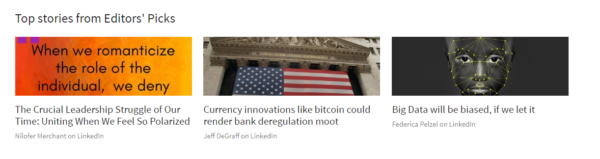
But these pieces you write aren’t confined to the LinkedIn sphere. You’ll see that the default option for new posts is set to ‘Public’. This means that any internet user, whether on LinkedIn or not, is able to see and share your post to any social network at the click of a button. With this in mind, be sure to optimise your content for search engines to make sure it’s picked up by as many people as possible who are searching for insights that you’re providing. If, after all of this, your article is starting to pick up some traction (and why wouldn’t it?) then it might also be featured as a recommendation beneath other people’s articles. That’s where the real fun starts! Try to maintain a semi-regular posting schedule on LinkedIn to give yourself the best possible chance of this happening.
SlideShare
SlideShare is already massively popular as a standalone website, boasting 80 million users, so when you combine that with LinkedIn’s 500m+ you’ve got a pretty enormous potential audience. Although SlideShare is a little more resource-heavy than our other features, requiring a ready-made PDF presentation to upload to the site, it is similar to Articles in that your posts on both platforms have huge viral potential inside and outside of LinkedIn. A quick browse of the front page of their site shows a number of top and featured presentations from their community – which, by extension, you’re a part of by being a LinkedIn member. And looking at some of the numbers these presentations are clocking up, it’s easy to see the potential reach that your post has.
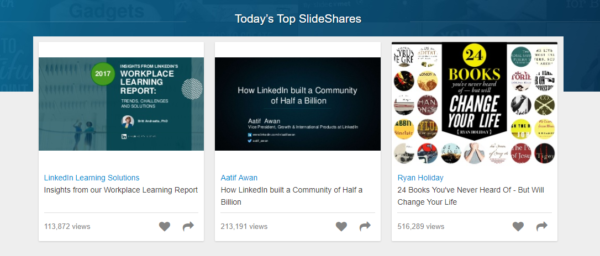
So, creating content specifically for SlideShare is yet more ready-made content to share within your LinkedIn network, with an enormous network of its own to benefit from too. According to the SlideShare website over 80% of their visitors come from targeted searches, which means there’s a strong chance that a high-quality piece of content could be seen by people who are actively searching it out. If you do decide to start publishing with SlideShare, make sure your profile is properly filled out and that there are links back to your website in the presentation. You have a potential audience of 580 million, so it would be a shame if you forgot to link back to your website, don’t you think?
Summary
Whether you’re a company looking for more B2B sales, a worker/freelancer looking to market themselves to potential employers/clients or simply want more knowledge to aid your professional development, you should be using LinkedIn on a daily basis. Try experimenting with some of these features and you’ll soon see why a number of major marketers are getting on board with this oft-overlooked social media platform.
Digital & Social Articles on Business 2 Community
(49)





