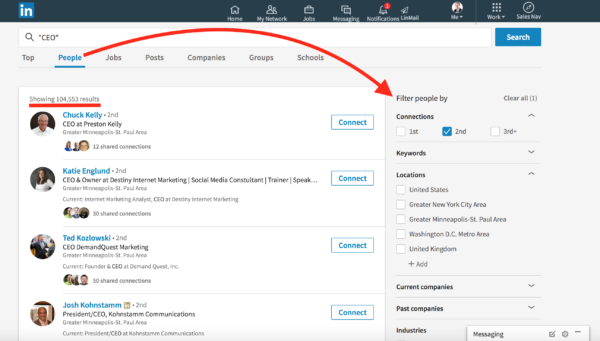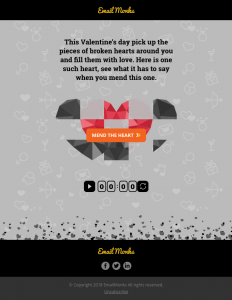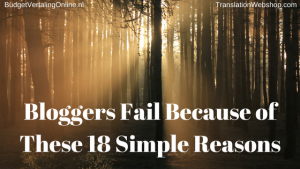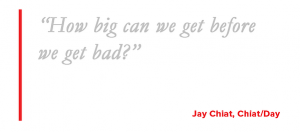— July 21, 2017
An entire cottage industry of LinkedIn software hacks, browser extensions and other add-ons are making it easier than ever to generate leads on the world’s largest social media platform for professionals.
An entire cottage industry of LinkedIn software hacks, browser extensions and other add-ons are making it easier than ever to generate leads on the world’s largest social media platform for professionals.
Now, I’ve been bullish on LinkedIn for quite some time due to the ease of locating and engaging your ideal, B2B-related sales leads and clients using the platform.
Apparently I’m not alone. I’ve noticed several software developers jumping into the fray, offering Internet browser add-ons, software hacks and automation methods all built around LinkedIn.
All of it is aimed at helping LinkedIn users like you and me find our ideal prospects more quickly, automate the LinkedIn lead generation process and even send prospects LinkedIn invites from right inside our personal email accounts.
What follows is a look three of the best “LinkedIn hacks” I’ve come across recently.
Email Tool – Rapportive
Rapportive is a great (and free!) add-on for Gmail users. It takes just a few seconds to install via Google’s Chrome browser and works with Mozilla’s Firefox as well.
Rapportive taps into your Gmail inbox and immediately pulls up any related LinkedIn profiles, Twitter handles, Skype accounts, websites or other online entities tied to a person’s email address.
In addition, Rapportive enables you to send someone a personalized LinkedIn invite without leaving your Gmail inbox. If you’re using LinkedIn as a lead generation and content marketing platform (and you should be!), Rapportive is a great way to effectively and efficiently build your network from right inside Gmail.
(FYI, you can also do a similar type of integration using LinkedIn and your Yahoo! email account.)
Lead Generation Tool – LinkedIn Advanced Search
The fastest, easiest and most efficient way to use LinkedIn for lead generation is by hacking into LinkedIn’s powerful internal search engine.
With more than 500 million members in 200 countries, and with 2 new members joining every second, LinkedIn has stored a virtual treasure trove of online data for you to hack into.
The key to finding buried treasure inside LinkedIn search is using a combination of boolean searches and LinkedIn’s built-in search filters to narrow the list from 500 million prospects down to your exact or ideal audience.
Here’s how it works.
For example, if you want to sell your product or service to CEOs, in the search bar you’ll type: “CEO”.
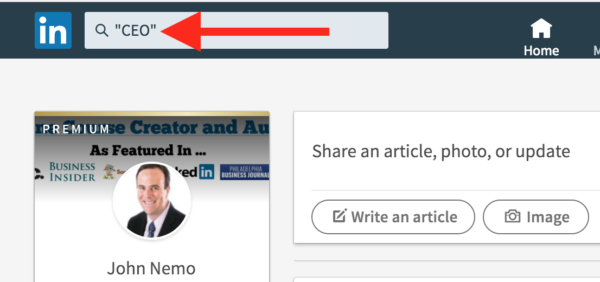
Next, you’ll use LinkedIn’s advanced filters to refine your search.
First up, you can filter your “CEO” search results by “People,” then by 2nd Level Connections – meaning you want to find new prospects to connect to and engage with.
In this example, my search for “CEO” yields more than 104,000 new prospects I can immediately start connecting to and engaging with!
Now, say you want to target professionals with the job title CEO, and you specifically want to target CEOs in the healthcare industry, ideally in Chicago and New York.
Using LinkedIn’s additional search filters, you can do exactly that, giving yourself a ready-made list of healthcare industry CEOs in Chicago and New York!
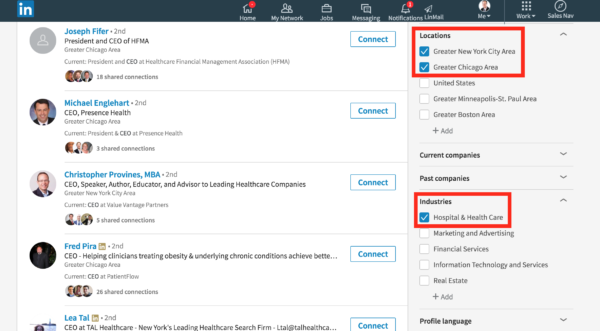
Once you do a general search, the key is to use the Advanced Search filters/features that you’ll see popping up on the right-hand side of the screen with your search results. Filter your prospects by location, job title and so on, and that way you’re able to instantly create some context for a personalized conversation!
Automation Tool – LinMailPro
The secret to success on LinkedIn is utilize the site’s treasure trove of user data to conduct personalized, one-on-one marketing with your ideal prospects.
Even better, you can use third party tools like LinMailPro to automate the entire process!
LinMailPro is a third party, paid add-on for Google Chrome users that you can purchase and utilize in conjunction with your LinkedIn account.
Serving as a virtual assistant, LinMailPro allows you to personalize and automate your LinkedIn invitations and messages, saving you countless hours of copying, pasting and typing your LinkedIn invites and messages over and over.
Now, the idea here is to both personalize and automate your process, meaning you still send a personalized invitation to a prospect based on where he or she lives, her job title, industry type and so on.
LinMailPro will insert the person’s first and/or last name for you, along with a personalized note that you can use for each invitation or message.
Now, if you simply try and spam people with generic invites or tone-deaf advertising messages on LinkedIn, you’ll get terrible results, turn off prospects and likely get flagged as a spammer on the platform.
When used in that fashion, an automation tool like LinMailPro only helps you fail faster, so be smart about how you use it!
Also note, LinMailPro works only with the Google Chrome browser, and you must purchase it through the Google Chrome web store.
Final Thoughts
I have no doubt that there are more LinkedIn add-ons, software hacks and automation tools coming soon.
The reason is simple – LinkedIn isn’t going anywhere!
If anything, it’s gaining momentum and has massive expansion plans in areas including video, images, online courses and more.
So if you haven’t already, you need to be getting active on LinkedIn. If you’re not sure how or where to being, you can start with my free LinkedIn training.
Let’s get you going!
Digital & Social Articles on Business 2 Community
(49)