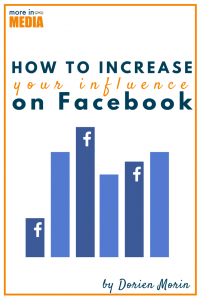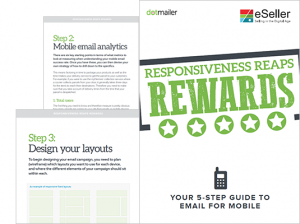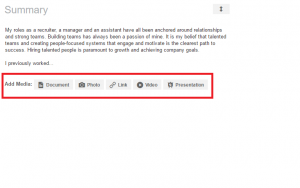According to industry research, 85% of customer interaction will be handled without human agents by 2021 — which, if you haven’t noticed, is next month. Crazy, we know!
One of the most widely used tools to enable this kind of customer service is the chatbot. We’ve all likely seen and used one, but how many of those experiences were good? What about your chatbot? How would you rate it on a scale of 1-10? How do you even know where to begin? Are you tired of questions?
If you are a chatbot user or considering adding on to your marketing stack, there are specific KPIs you can look at to measure your chatbot effectiveness. Here are our picks from some of the most important metrics to examine if you plan on regularly utilizing a chatbot to supplement your customer support efforts.
Total Number of Users
This KPI represents the total number of users (new, returning, engaged) who have used or are using your chatbot. Typically, if this number is low, there may be something off with your chatbot. It could be anything from page positioning to the number of pages to how slow it loads.
Engaged Users
Engaged users are significant because they represent people who have repeated sessions in a short period – daily or weekly, for instance. If you use a chatbot internally or have one set up to answer simple demo or billing questions, you want this number to be higher.
New Users
Equally important is the amount of new users your chatbot receives. The more new users you engage with can be an indication that your chatbot is popular.
Chat Volume or Sessions
Chat volume refers to the number of sessions or successful conversations your chatbot has over a given time. You can set the time period yourself. Monitoring this KPI shows an adoption rate over some time, and if it’s low, you may want to reexamine parts of your bot.
Conversation Duration
Your conversation duration may depend on what your chatbot’s intention is. For example, if you have a chatbot to guide someone to a demo request quickly, a short duration is good. It shows your chatbot understands what was needed. A chatbot that’s programmed to handle support questions related to your products or services may have a longer average duration.
Average Daily Sessions
This one is pretty self-explanatory. It merely tells you how often users (new, returning, or engaged) are starting a conversation with your chatbot each day. You ideally want a good number of daily sessions to show your chatbot’s effectiveness.
Total Conversations
Total conversations are the number of conversations your chatbot can handle in a day. As you grow your user base, this number will grow as well. If they don’t go up in tandem, this could be a sign that something is off somewhere.
Completion Rate
The completion rate of your chatbot refers to the success rate of a defined action your chatbot performs. If it’s to guide people to your services page and it does that, it’s completed its goal. If it’s set up to handle simple customer support questions and free up a support agent’s time, it’s also achieved its goal. Again, the higher the rate, the better here.
Bounce Rate
Like a bounce rate on your website, this metric shows how many people entered your site without using your chatbot or seeing it. In this scenario, the higher the percentage, the worse!
Fallback Rate
If your fallback rate is skyrocketing, then you need to restructure your chatbot. That’s because a fallback is defined as the number of times your chatbot cannot understand what the user needs and can’t complete the task or redirect properly.
Activation Rate
Have you ever interacted with a chatbot, finished your initial conversation, only to keep going because the bot engaged you with a new prompt? Then you contributed to its activation rate – or the metric that shows the number of users who engage in more tasks.
Chatbot Response Time
This shows how quickly your chatbot can start responding to your user. When your response time starts to slow, it’s an indication something could be wrong with the backend.
Human vs. Chatbot Interaction
A chatbot can’t answer all questions, and your bot should be able to pick up on that. The human vs. chatbot interaction rate will show you how efficiently your chatbot is routing conversations to a human agent.
Ticket Deflection Rate
If you’re using your chatbot to reduce your customer support agents’ workload, then look closely at ticket deflection rates. This shows the average number of tickets your team has had overtime due to your chatbot.
Most Frequently Asked Questions
You can dig into your chatbot’s metrics to see which questions are being asked and what paths are being taken most frequently. Data like this can show whether your chatbot is set up to answer your customer or prospects’ concerns or if you need to make some tweaks.
Customer Satisfaction Rate
Some chatbots end with a simple question: “How would you rate your service today?” Collecting this information results in a customer satisfaction rate or how happy your users are with your chatbot’s abilities. Lower rates indicate a misstep somewhere in the chatbot experience. You can follow up with a simple, “Why?” to discover the reason.
Business & Finance Articles on Business 2 Community
(54)