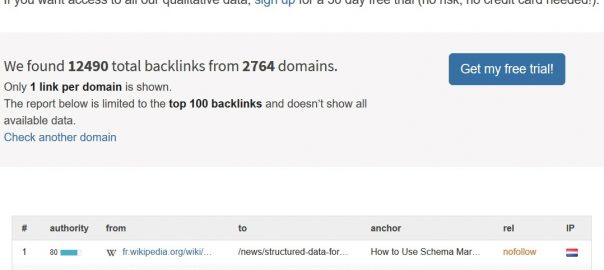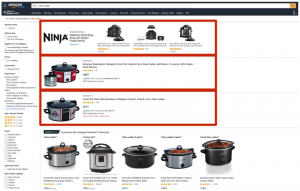Fact: becoming the number one result on Google is simply the cheapest way to attract year-round traffic to our content. And to become the number one result, quality content needs quality links.
Getting those new backlinks is all about:
- Knowing your current links.
- Finding link prospects.
Doing this without a tool is simply not feasible, which is why in this article, I’ll go over the best free-to-cheap backlink tools available right now.
1. SEO SpyGlass
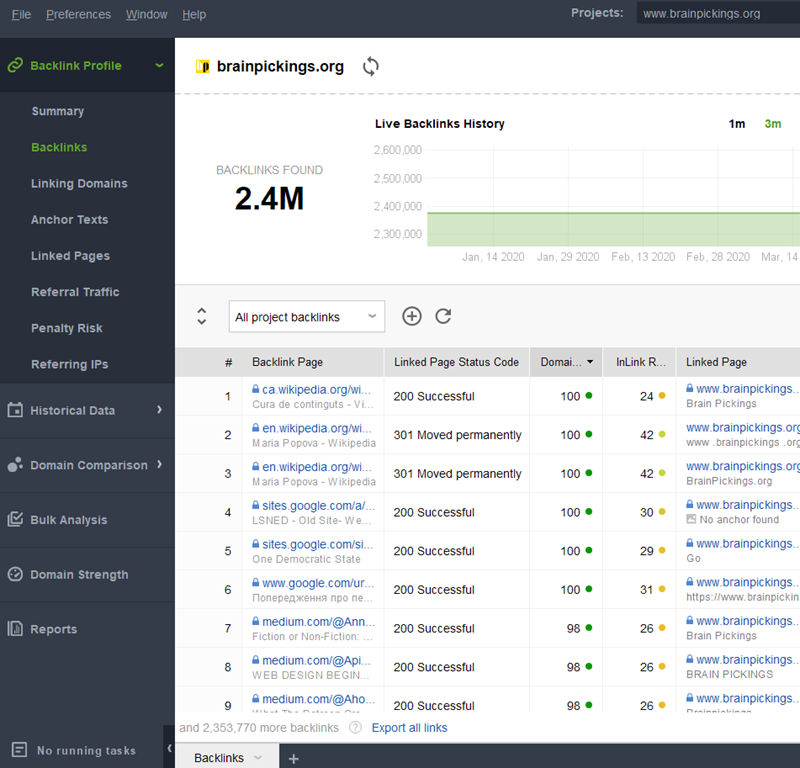
Summary: all-in-one backlink research solution (competition research, historical data, etc); free version available; analyze any number of websites.
SEO SpyGlass (I’m its developer) is a backlink checker that is built to combine the functionalities of all three previous backlink research tools.
It gives an in-depth view of the links you get: where they’re pointing, their quality, and status code. At the same time, SEO SpyGlass analyzes your competition, finding the so-called “link gaps” for you to seize on.
Say you’ve just published a piece of content. You can analyze similar content of your competitors to find websites that linked to them. You can then take the list of those backlink prospects and immediately contact them to get a link to your own content.
The logic here is that if a website already placed a link to a couple of people in your industry, it’s that much easier for them to also link to you.
At the same time, SEO SpyGlass boosts your research with historical data akin to what you’d get in Yandex Webmaster Tools. You get a graph with all of your backlinks acquired over the last year.
That way you can analyze the success rate of your link building campaigns, find potential new partners, and contact the websites that have for some reason deleted your links.
Even in the free version, you can create as many projects as you like to analyze your websites and those of all your competitors.
Viable alternatives
2. Ahrefs free backlink checker
While Ahrefs’ paid backlink checker tool is about the most famous research tool on the market, its sample version isn’t quite as feature-rich.
It is severely limited as a free backlink checker, but it does show your top hundred links, as well as top-five anchors and pages. Unfortunately, in its free version, sorting your links is not allowed, and the data you get is quite superficial.
It can work well for a smaller website if all you need is to get a general idea of how your website is doing, but for in-depth research, you’ll need supplementary tools.
3. Ubersuggest’s Free Backlinks tool
Neil Patel’s free backlink checker is great if you want to hop in and see how your backlink profile’s doing.
In a single dashboard, you get the overall link profile, the link history of the page/domain, and the breakdown of your links by new/lost.
The tough part is trying to go granular with your analysis. In the free version, you can only see 100 links at most, which makes it tough to work with for even a medium-sized website.
At the same time, Ubersuggest offers no competitor analysis, which makes it difficult to conduct link building campaigns.
4. Google Search Console
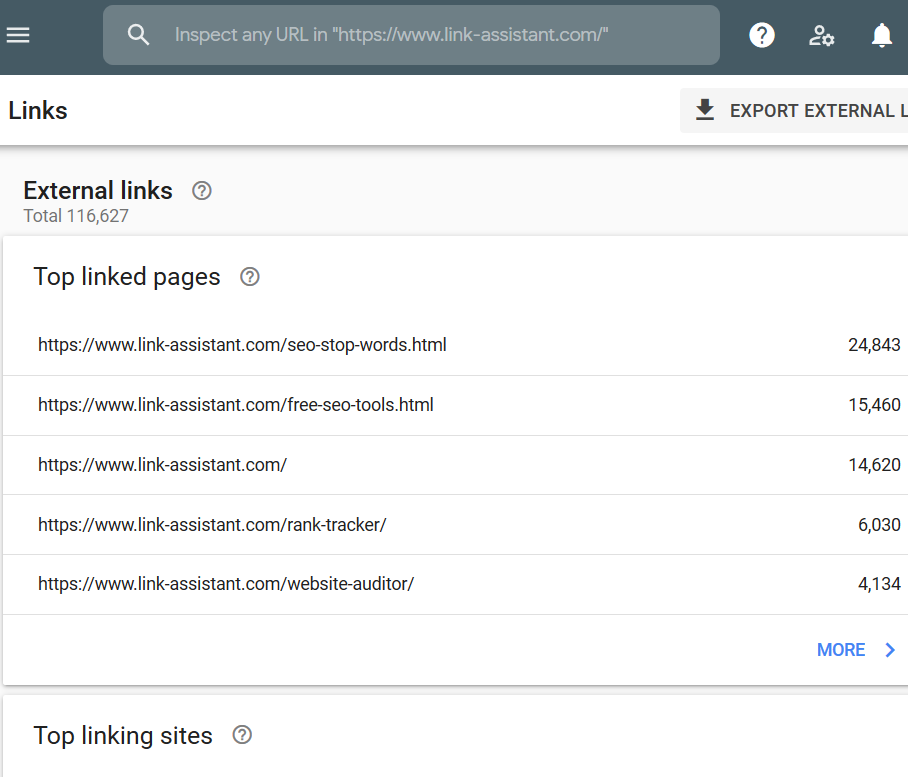
Summary: Free; clean and reliable data; no competitor research; requires DNS verification; analyze only your own website.
Probably the most important tool a marketer can have in their arsenal is Google Search Console. It doesn’t necessarily collect every single link your webpages have, but it collects all of the valuable ones.
Any webmaster can use it after going through a short validation process, and the data provided is beyond reproach.
You get a list of inbound links you have currently, and you get to see which of them are of high quality, and which are “untrustworthy”. Those can hamper your rankings, and should, therefore, be disavowed.
You see, the scourge of any backlink checker is the duplicates.
E.g. you run a backlink check on your new piece of content to find that it has fifty backlinks — pretty good! That should bring you high rankings, right?
The problem is, when you go and analyze them link by link, it turns out you only have about thirty, with almost half the links shown to you — duplicate links, and those simply don’t do anything to help your position in search.
This is what makes Google Search Console amazing: the data here is clean. Almost 90% of your “quality” links will be shown in the Console, and there will barely be any duplicates here. To analyze your website’s link profile, Search Console is one of the best sources.
Viable alternatives
5. Bing Webmaster Tools
Despite Bing’s secondary stature compared to Google Search size-wise, its toolbox for webmasters is pretty impressive.
There is a functional free backlink checker tool included, and the data you get is not far behind Google’s own.
One benefit it has over the Search Console is competition research.
In the tool’s dashboard, you can use the “Similar websites” menu to compare your website up against two of your competitors. While there is no way to automatically compare different link profiles to find the best link prospects, it’s still a valuable feature missing from GSC.
6. Yandex Webmaster Tools
While it generally offers the same functionality as Google and Bing, Yandex Webmaster Tools has one particularly valuable feature up its sleeve, and it’s the dates.
For every link found by the Yandex backlink checker, there’s a date when it was indexed by the tool, and when the link status was last updated.
What it lets you do, in essence, is monitor your backlink history. Instead of having separate Excel sheets to analyze all the new backlinks your pages have received, you simply get a graph indicating when your link building efforts have been successful.
7. Monitor Backlinks
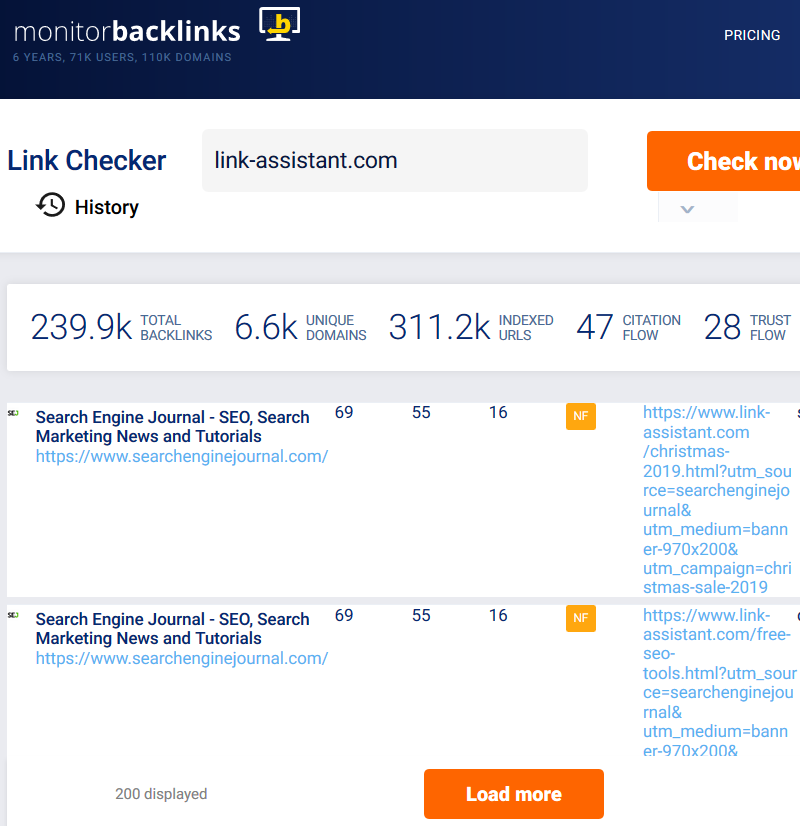
Summary: all-in-one backlink research solution; free trial available; link preview feature; highly customizable pricing.
Monitor backlinks, staying true to its name, is dedicated to backlink research. It’s probably the easiest tool for a casual check-up.
It doesn’t require you to download anything or to verify the website ownership. You simply log in, enter your domain — and you’re golden.
There is some data about the links you’re seeing, of course, such as their trust and citation flows — that way you can find particularly high-quality links.
The problem here is that in the free version of the checker, the design is purposefully obtuse. You can only browse about two links at once, which makes it wildly impractical for link building work, where you have to monitor hundreds of links at once.
The paid version, even in its cheapest incarnation, is totally functional and allows you to monitor up to two competitors of your domain.
Viable alternatives
8. SEO Review Tools
Leveraging SEMrush’s impressive backlink data, SEO Review Tools hosts a free backlink checker. You can automatically find your competitor websites, assess your overall link profile, etc. But the standout feature is definitely the link building tool.
You can put in the keyword you’re targeting, and SEO Review Tools will come back to you with specific search queries. You then put those search queries into Google, and get a list of websites that could be your new link building opportunities.
9. Moz Free Link Explorer
Moz doesn’t need any introduction to the SEO crowd. Their free backlink checker requires you to sign up for their platform, and in return, you can run ten backlink checks a month. For each, you’ll only get about 50 results, though.
This limitation of 50 results effectively makes this free backlink checker useless for a website that’s been around for a while. However, for the absolute beginners, it can work as an easy way to keep your hand on the pulse of your link profile until you graduate to something more substantial.
10. Linkody’s Free backlink checker
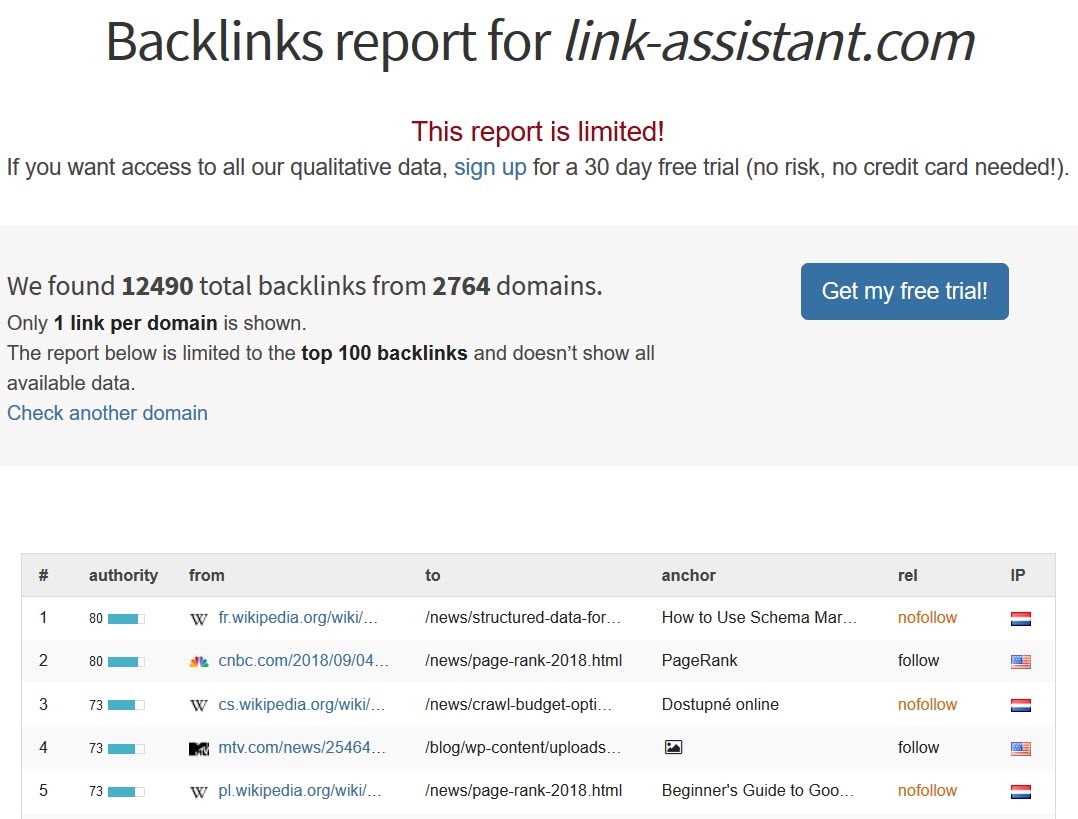
Summary: backlink checker without additional features; functional for casual look-ups only; free trial available.
Linkody provides one of the best casual look-up services currently available. There is a paid version of the software that you can test drive for free, which is great for technical information and overall backlink research.
However, the free version can also be helpful if used together with other backlink checker tools. You can put in any domain, and get the exact number of backlinks they have, complete with a short list of “top” links.
Its paid version is cheap enough to justify the purchase for any up-and-coming website looking to build their first 500 links, which is the ceiling to how many links you can monitor with the tool at one time.
Viable alternatives
11. Seobility
This free link checker’s best part is what it doesn’t do — specifically, it doesn’t bombard you with pleadings to buy every couple of seconds. Its UI is clean and efficient.
On the other hand, it has very little technical data on the backlinks you’re getting, so it’s tough to prioritize. But there is competition research present (up to four competitors), and the tool will crawl 1,000 pages and return to you with up to 200 results.
12. Small SEO Tools
True to the name, small SEO tools provide an abundance of single-use apps. Their backlink checker is only viable for a quick search to know the overall picture of any domain’s backlink profile.
For any kind of in-depth analysis, though, this tool doesn’t have nearly enough features.
Honorable mentions:
- Linkgraph’s backlink checker — results of link check available only after registration.
- Sitechecker’s backlink tool — Ahrefs’ backlink data at a considerably lower price.
- CognitiveSEO link checker — enough data to get the overall picture, but not enough for in-depth research.
Conclusion
Promoting content is all about costs vs. benefits. As of today, becoming number one on Google is the cheapest way to get the most traffic — every marketer should seize on that.
Digital & Social Articles on Business 2 Community
(90)