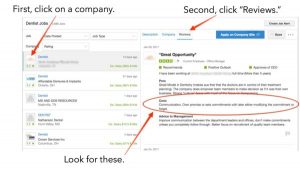Your website is the cornerstone of your marketing efforts. You want it to get attention and inspire people to take action and become your customers. All too often, though, business owners make website mistakes that keep visitors from really engaging, and the result is a high bounce rate, low conversion rates, and dismal traffic. As you build your website, then, it’s important to keep these important points in mind to ensure an engaging site.
1. Make It Easy to Navigate
Designing the navigation of your site is not the time to try to be clever or edgy. Because navigation can affect the success or failure of your site more than any other factor, and influences everything from user friendliness to your SEO performance, it’s best to follow standard practices and keep it simple. Place navigational tools where people expect to find them, make your navigation labels clear and descriptive, and only use as many navigational labels as you absolutely need.
2. Avoid Overused or Unattractive Fonts and Images
When your first start building your D.I.Y. website, and once you’ve figured out your site’s navigation, you need to consider aesthetics and what will make people want to stay on your brand-new site after landing on it. Even if it’s your first time making your own website, it can still look attractive and professional, especially if you’re using a site template to build off of. One of the first things to consider aesthetically is fonts. You need to avoid using fonts that are difficult to read on a screen, inappropriate for your brand, or are unprofessional (ahem, Comic Sans).
Next up are using appropriate and nonstock photo-looking images. Spend some time and money if you have to, sourcing images that represent your brand. If you can’t afford to hire a professional photographer, choose images that aren’t used on a million other websites. Often, stock photography providers will identify their most popular images, which you should avoid to prevent looking like every other site. Dig deeper to find professional-looking photos that aren’t used as frequently.
3. Limit Pop-Ups
Almost no one likes pop-ups. However, a pop-up at a meaningful moment — such as when a user is leaving the site — can help drive conversions. If you must include a pop-up, don’t have them appear on every page the user visits, block your content, or do other things that just drive away visitors. Only use them at key moments (such as immediately on arrival or as they leave) and make sure they offer something of value.
4. Make Sure All Links Work
Broken links hurt your site in more ways than one. Not only do they frustrate users, they also hurt your search ranking. Check them before launch as well as on a regular basis, to ensure that they work and lead where you intended.
5. Include Contact Information in Addition to a Contact Form
A lack of a phone number and/or a physical address is one of the top reasons that customers click away from a site. Contact information lends credibility to your business, and encourages people who want to act now to do so. Some visitors will prefer to use a contact form, but don’t let that be the only way potential customers can contact you.
6. Provide a Submission Confirmation
In the same vein as providing contact information, you should always include a submission confirmation for any forms on your site as well. Without one, customers cannot be sure that their message or order was received, or just disappeared somewhere. Confirmation messages provide peace of mind, and encourage people to come back to your site.
7. Make Your Site Mobile-Friendly
The majority of people access websites on mobile devices these days, so there is no excuse for not having a mobile-optimized site. You simply cannot afford to not to. There are several approaches you can take to do so, most of which are not expensive or time-consuming, so there is no excuse for not being mobile-friendly.
8. Make Checkout Forms Short
The longer that it takes for someone to check out, and the more information you request, the more likely it is that customers will abandon the purchase. Make it as easy as possible to complete checkout forms, and only collect as much information as you need. This is especially important with mobile checkout, where long, convoluted checkout processes are frustrating.
9. Do Not Use AutoPlay for Videos
Yes, you want people to watch your video, but setting it to play automatically when someone clicks on your site is often a good way to get people to NOT watch it, and maybe even leave your site. People are more likely to watch your video all the way through when they choose to do so themselves and aren’t startled or interrupted by AutoPlay. Give your visitors the choice to watch or not.
10. Provide Plenty of Information About Your Company
Finally, we touched on the importance of including contact information earlier, but you need to include additional information about your company as well. Customers want to know who they are working with, and the more information you provide, the greater your credibility. Spend some time on your About page to tell your story and show customers who you are.
Of course, for a truly engaging site you need to develop excellent content and give visitors a reason to visit and come back again and again. Still, when you make sure to follow these tips, you limit the chance that something seemingly minor will drive people away.
Digital & Social Articles on Business 2 Community(20)