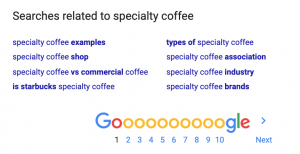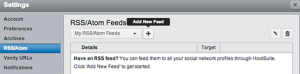In terms of small business analytics Google pretty much dominates the market. It is easily the most talked about, and installed platform for the micro/small business category. The issue is, that many small businesses don’t know how to interpret this data, or make use of it. Generally, it is because they don’t understand what any of the base statistics mean.
We get inundated with article upon article about entrepreneurs, who are creating a new platform, or inventing a new product that will make our lives better. The reality is, a large chunk of small businesses that open are family owned, or are started with little to no capital. These people can’t afford to hire someone to make sense of analytics data. And yes, they still need to understand analytics so they can grow and build that better future for their children that they are dreaming of.
Yandex Metrica offers them a solution. With free heat maps, click maps, form tracking, and even videos of people using their website, it provides them with a much needed visual aid to establish what they are doing right, and wrong with their site. They can literally skip the data and watch videos of people using their site, and provide themselves with at least a base level of information on how people use and navigate their online presence. Refer to the video below to see an example of one such video:
As you can see in the video, Yandex tracks wherever the user goes on your website. In addition, is the plethora of heat and click maps that can be accessed, absolutely free. There are companies out there that can charge anywhere from $ 50-$ 100 per month for these type of services. For those small business owners who don’t know, heat-maps create a visual representation of which areas in your site is popular. Refer to number 16 in this list to see some examples.
Installation of Yandex Metrica is quite simple. It is essentially the same as Google Analytics. Just paste their tracking code in the header or body of your website template page and you’ll be good to go. The main difference is that Metrica calls this code a “counter”, and it can be altered to allow click maps, and videos, or to not track them at all. Note: If you want to see videos of people using your site, make sure you tick that option.
For those that require more, it essentially has the same functionality as Google Analytics, with a few differences. For example, “bounce” rate is calculated a little differently. In Google’s platform, it doesn’t matter how long someone stays on a landing page, if they leave without visiting any other part of the site it’s counted as a “bounce”. With the Metrica platform, if a user stays on the landing page for more than 30 seconds it no longer counts as a “bounce.
With the majority of small businesses starting from the ground as family owned businesses, I believe it’s absolutely important for them to have access to easy information like Yandex provides. After all your average family cleaning service with a website is most likely confused by all the statistical jargon used. I believe Yandex has bridged this gap for them, and allows them to at least get a basic knowledge of how their online performance is tracking.
Business & Finance Articles on Business 2 Community(33)