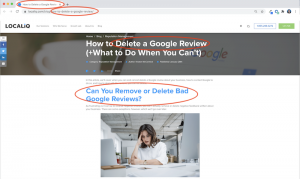You no longer have to be a coding expert to build a killer website. There are so many comprehensive and inexpensive resources available that will guide through the process of constructing the perfect platform for your blog or business. However, you still must make the important decision of choosing the right website builder to suit your needs. By now, you’ve probably heard a lot of hoopla about WordPress. After all, nearly 30% of new websites utilize it. But in this age of DIY, why not use a builder that lets you get things done yourself? Here are two that are becoming hugely popular among the feeble of coders, Wix and Weebly.
Simple To Use Interfaces
Wix: no Wix review would be complete without gushing over the website’s ease of use. It allows users to insert a myriad of categorical elements from the side menu. You can then drag them into ANY portion of a given webpage and re-size them as you see fit. In HTML language, this is akin to ‘absolute positioning.’
Weebly: a more barebones dashboard than Wix, but produces similarly effective results. The only slight disadvantage is that Weebly’s positioning is not completely absolute. Weebly utilizes a box model, meaning you can’t simply place elements anywhere on the page. Luckily, this minor restriction is beneficial, allowing users the ability to change their site’s template at a later point. Wix, on the other hand, keeps users locked into the first template they’ve published.
Both Are Great For Visual Users
Both builders contain intuitive editing tools that favor the visual web designers among us (meaning the non-coders), and both release regular updates to make their features even more effective, and professional looking. For example, Wix recently sent out a utility to all premium account users that automatically cleaned up their page URLs. So what used to be “www.example.com/#?blog” has since become” www.example.com/blog.” Much neater, right?
App Choices
Wix: the Wix App Market contains both free and paid third-party apps that can add many useful widgets to your webpages. Examples include: visitor counts, playlists for your multimedia videos, and methods to improve e-commerce on your site.
Weebly: has a similar quantity of apps to Wix, but shown in a more organized and concise layout. Most of Weebly’s features are native, and do not require users to register with any third-parties. This category seems to boil down to personal preference. Both have an outstanding quantity of apps, but it’s up to the user whether they’re okay with the third-party options on Wix versus the native choices in Weebly.
Pricing
With so many similarities between the two, a proper Wix and Weebly review typically comes down to pricing.
Wix: it’s free, if you don’t mind a non-personal domain name and display ads popping up. For $ 4.08 per month (if you buy a year), you’ll get to connect a domain and have access to all templates. However, you won’t have access to the online store and you’ll only receive 2 GB of bandwidth and 3 GB of storage. The priciest plan is the VIP plan, at $ 25/month. This is a good option for businesses looking for priority support.
Weebly: it’s free for the barebones, just like Wix. Where the major difference in payment lies is in the second tier plan. Weebly offers a great plan for only $ 8/month while Wix offers essentially the same thing for $ 10/month.
Which Is Right For You?
If you’re looking for a simpler layout, and a site intended for personal use, go with Weebly. If you’re in the market for a little more pomp and flash, try Wix. Either way, both website builders are winners.
Digital & Social Articles on Business 2 Community(40)