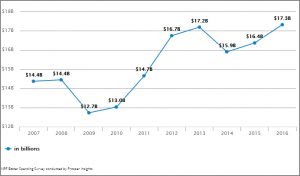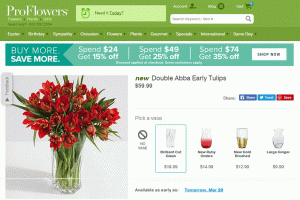Workplace productivity fuels your business. But of course, it can also hinder your growth if your teams are struggling to get things done.
There are so many factors that hurt employee productivity, including too many meetings, too much time reading emails, and a lack of processes.
One of the biggest productivity issues is a lack of communication – 86 percent of professionals say ineffective communication leads to failures.
So what’s the answer that can address these common obstacles?
One of the most widely used project management frameworks was created to streamline productivity. That framework is called Scrum.
What Is Scrum?
Before I read Scrum: The Art of Doing Twice the Work in Half the Time, I associated the term with rugby. You know, when all the players put their heads down and fight for possession of the ball.
Don’t worry, you won’t get your khakis dirty when you bring Scrum into your office.
Derived from the work of Ikujiro Nonaka and Hirotaka Takeuchi, two work management geniuses who studied how Toyota, Honda, 3M, and countless other companies became so largely successful using their business management models, Scrum is a framework that brings teams together in an impactful way.
This approach to project management heavily focuses on accountability, teamwork, collaboration, and iteration. To dive deeper into this concept, first let’s review all the terms you need to know because there are many moving parts to this.
The Scrum Glossary: Terms to Know
Here’s a breakdown of terms that relate each aspect of the Scrum methodology.
The Scrum Team
A Scrum team does not have a leader. Instead, it acts as a self-organizing unit that works together to address issues and collaborate on problem solving.
There are three key roles of associated with the Scrum team.
The Product Owner
This person expresses the mission and vision of the product the team is currently building. They represent stakeholders and customers, so they have a clear idea of what the end product should be.
The Scrum Master
While there’s no hierarchy in a Scrum team, the Scrum master serves as a facilitator, meaning they ensure everyone on the team is operating within the rules of Scrum.
The Development Team
This term refers to everyone on the Scrum team who is working together to deliver increments of the end product.
Events In Scrum
Also referred to as ceremonies, there are four events that occur within the Scrum approach.
The Sprint
This term refers to the timeline of a specific period when work will be completed. A sprint will typically last for two to four weeks, but some teams use one week sprints as well.
Sprint Planning
Everyone on the Scrum team attends this at the beginning of each sprint. This is when the product owner helps set priorities for each item in the backlog.
Daily Stand Up
At the beginning of each day, the Scrum team meets for no more than 15 minutes to quickly brief each other on what everyone is working on during that day. Each person answers the following questions:
- What did I complete (June 17, 2020)?
- What will I be working on today?
- What impediments (if any) are holding me back?
This meeting should be light and informal while also being informative. It’s a great way to briefly encourage accountability for all team members.
Iteration Review
After the sprint is completed (or if your team hit a big milestone, like completing a big piece of a project), the team should showcase the work they completed. An iteration review (aka sprint review) acts as a way for you to celebrate your team’s successes and demonstrate the end product.
It’s also a time for providing constructive feedback in a safe, casual environment.
The Retrospective
This is also held at the end of the sprint. Essentially, this is when everyone can bring up what went well and what can be improved upon.
Your team should leave a retrospective with a list of action items to address any obstacles that came up. This is the basis for how Scrum leads to continuous improvement.
Scrum Artifacts
The term artifacts refers to the work being done that needs inspection and adaptation.
Product Backlog
This is a living document that lays out every item required for your team to complete a project. It’s basically a to-do list of work items that produce business value in some way.
Sprint Backlog
When teams are planning, they pull a list of items from the product backlog and put them in the sprint backlog. This provides visibility for everything the team needs to complete in a sprint.
Increment
In terms of software (if you’re using Scrum for software development), an increment refers to a particular piece of working software that adds to previous versions. All of these increments come together in a whole form.
The product owner ultimately decides when an increment is completed and released, but all team members are held accountable for their own piece, making sure everything included in the increment is truly ready for release.
Now that you know the basics, let’s see what Scrum looks like in action.
The Scrum Framework: A Breakdown
Here’s a visual breakdown of how the framework works.
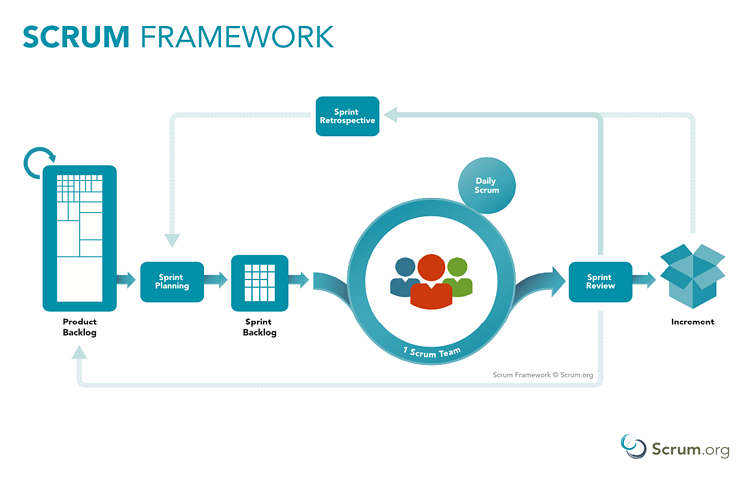
Source: Scrum.org
You can sum up the overview of the Scrum framework in a group of steps.
- At the beginning of a sprint, the team meets for sprint planning, where everyone plans their work output by pulling items from the backlog. The end goal is established, where the team agrees to deliver at least one increment.
- Every day, the team meets in the morning during a daily stand up and plan their day, address any inefficiencies or impediments, and hold each other accountable for the value they produced the day before.
- The workflow for this approach is often managed in a kanban board, which is a workflow visualization tool. You can use a physical board (like a whiteboard) or a digital one (through project management tools like Trello). Kanban boards consist of the following components:
- Cards – these include a specific task and the details associated with it.
- Columns – these are ordered from left to right, usually following a simple breakdown of stages that you move the cards through to track progress. For example, the columns might be “awaiting production,” “work in progress,” and “completed.”
- At the end of the sprint, the team has two meetings:
- The iteration review (or sprint review) – to demonstrate and inspect the completed increment.
- The retrospective – to assess how each individual performed, to identify potential process improvements, and to create a plan to put those improvements into action for the next sprint.
- Then, the team holds another sprint planning meeting, and the workflow repeats itself.
When you use Scrum the right way, you can reap many advantages and vastly improve productivity across your entire organization.
The Benefits of Scrum
The most impactful advantages of this system align with the three pillars of Scrum theory.
Transparency Across All Teams
The first pillar of Scrum is transparency. Everyone in your company will use the same language when referring to processes. This ensures that everyone clearly understands their roles and responsibilities for ongoing projects.
Additionally, everyone agrees on the definition of “done.” In other words, the resulting increment will meet everyone’s standards.
Continuous Quality Control
The second pillar is inspection, meaning every team member is regularly reviewing their work and the increment being completed.
This commitment to ongoing reviews makes it easy to catch any variances or mistakes that could hurt the increment’s quality.
Flexibility in Real-Time
The third pillar – adaptation – encourages the team to change course if things go awry. When issues occur, those inspecting the increment can raise awareness to the team, and everyone can agree on how to maximize quality and how to prevent unacceptable results.
These three pillars act in tandem with Scrum values that every team member needs to exhibit.

Source: Scrum.org
Generally speaking, when everyone lives by these values and follow the pillars of Scrum, you will see other benefits, including:
- Improved team productivity
- Higher rates of employee satisfaction
- Reduction of time to market
- Better collaboration
- Improved customer satisfaction
Every business deserves to see these advantages. But a lot of leaders wonder if Scrum is a good fit.
Who Should Use the Scrum Methodology?
While Scrum is wildly popular in the world of software development, most companies can enjoy the benefits of implementing it. But there are plenty of considerations to keep in mind before you adopt it.
One of the most important questions to ask is, does Scrum fit the workplace culture? And more importantly, is the culture ready for a change?
Scrum isn’t just a new tool; it’s a radical change in how everyone in your company thinks and how every project is approached. If you try to force it without full buy in, you’re bound to hurt employee engagement, which can sap productivity and even drive talent out.
Another thing to keep in mind: There will be growing pains. Even if your culture is ready for it, prepare for speed bumps. For example, you might have to shorten or lengthen the timeframe of your sprints.
No matter your industry and business type, Scrum can help with managing your team’s output. But to keep your team enthusiastic and engaged with this change, you don’t want to take the implementation lightly.
Consider how you plan on training your team and coaching them through the change in processes. And the best starting point in rolling Scrum out is finding a software that fits your needs and budget.
Scrum Software for Better Project Management
There are many project management software solutions you can use to implement Scrum. Before you start shopping for options, make sure you know what to look for.
Review each option to ensure that they offer the following features:
- A backlog to store your task cards
- Progress visualization reports, like burndown charts and velocity charts
- Scheduling and meeting features built in
- Real time communication within cards
Here’s a look at the top five options to consider.
1. monday.com
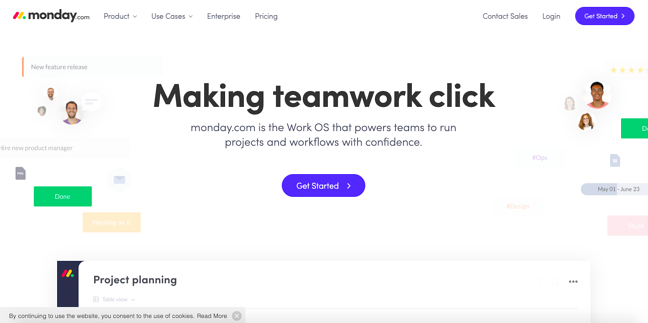
A leading name in cloud based work OS, monday.com stands tall in the competitive field of Scrum software tools. Not only are the dashboards beautiful, the user experience is also very intuitive.
Plus, there are a ton of integrations available. This is especially helpful for those who use a ton of different software solutions, like HubSpot, Gmail, Slack, and Zendesk.
2. Jira
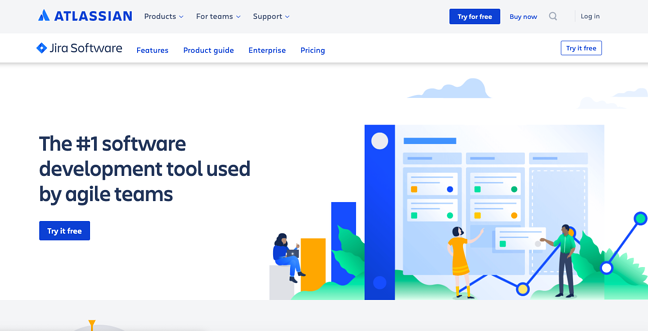
From Atlassian, the king of business software tools, Jira is the most popular tool for companies that adopt Scrum, kanban, and other hybrid project management models. It’s reliable and supported by one of the best customer service teams.
The tool is intuitive and flexible, so no matter the scale of your projects, you can build workflows that fit exactly what you need.
3. Zoho Sprints
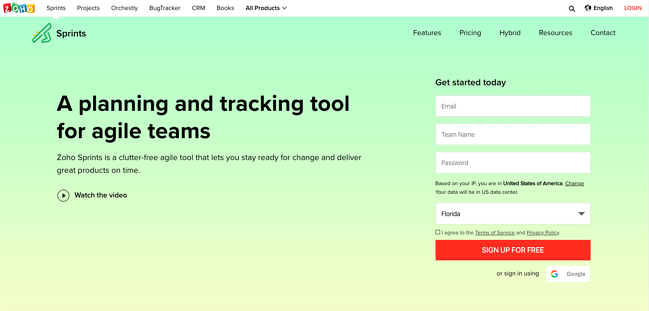
Another popular option, Zoho Sprints includes all the project management tools you need to take on Scrum and run with it. As with the other top Scrum software options, this is highly customizable.
It’s the perfect solution if you want an out of the box option that requires little to no configuration. Less clutter. More productivity.
4. Yodiz
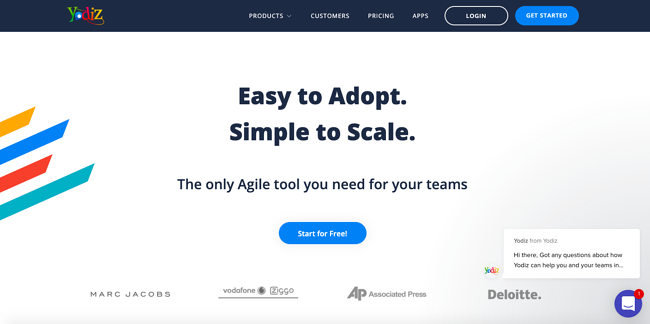
Another minimalistic option, Yodiz is known for simplicity. Plus, it integrates with several leading tools, including Trello, Slack, Zapier, and Github.
Gain deep insights on project management using their automated delivery tracking to make sure your teams stay on schedule
5. Scrumwise
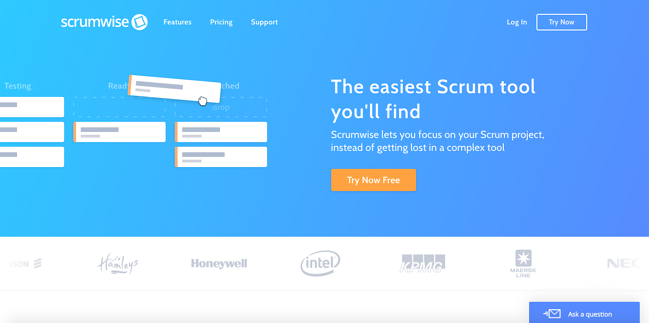
Since 2009, Scrumwise has been the best barebones option. While the integrations are limited, the user experience is straightforward.
This tool is the perfect option for small to medium businesses that don’t need robust features.
Once you find the right software, you’re ready to roll out Scrum to your team. Make sure you provide support throughout the training process so they can hit the ground running.
Business & Finance Articles on Business 2 Community
(66)