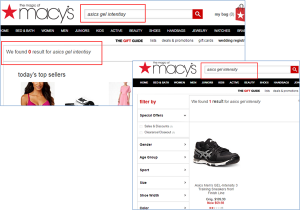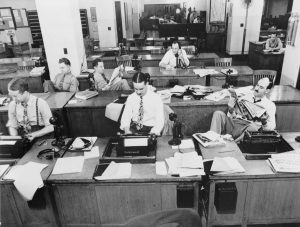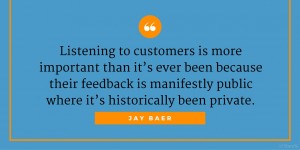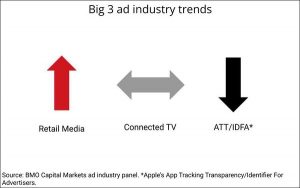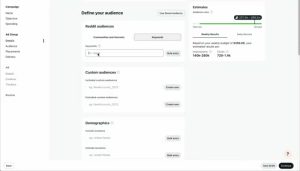If you’re like most small businesses, you’ve probably collected payments mainly through cash or checks. While this might have worked for you in the past, this digital world customers expect to be able to pay you online. In fact, it was estimated that U.S. consumers would spend $ 385 billion online in 2016, with that number jumping to $ 632 billion by 2020. Adding online payments is essential if you to increase profits. However, online payments also provide other advantages to you and your supporters. Here’s what you need to know about online payments in 2020.
1. Meeting expectations.
People are increasingly comfortable paying online and expect to be able quickly and easily pay you for your goods or services.
2. Speeds up the process.
Online payments are way more faster than manual payments. You no longer have to wait for the check to arrive or for it to clear. The entire process can take just a matter of minutes. Even brick-and-mortar retailers benefit since online payments eliminate the need to stand in line.
3. Saves you time and money.
Online payment services let you know immediately if the card holding person has sufficient funds to cover the transaction. This eliminates any penalties related to check bounces. Payments are automatically processed and deposited into your account.
That’s not to say that online payments are flawless. There are transaction fees and security issues. However, the pros definitely outweigh the cons.
Your online payments will be more secure when you find the right processor for you. That may sound like a lot to digest, but we’re going to break that down for into this introductory guide about online payments in 2020.
How Does Online Payment Processing Work?
Just imagine that your online payment is like handing over a check or credit card. Giving your card to the cashier behind the counter is the same as clicking “buy” or “pay” on websites. The cashier takes credit cards and verifies to make sure that you have the funds to cover the payment.
They also verify your identity by checking something like your driver’s license. Your bank then transfers money to the seller’s bank. The business is then informed them that everything is good-to-go. The employee relays that message to the cashier behind the desk and you’ve now completed the sale.
Sound complicated? It can be.
When making online payments in 2020, the transaction starts through a payment gateway. The gateway then contacts the payment processor. Your payment processor contacts your merchant account and the issuing credit card network.
Depending on the card, transactions are authorized by the network or by the cardholder’s issuing bank. Once the authorization has been approved or denied, your merchant account is notified, as is the payment processor. Funds are delivered, goods are sent on their way, and all is well is in the world.
The authorization process typically occurs in two stages:
- Your customer purchases an item on your site using a credit or debit card.
- That information goes through the payment gateway, which then encrypts the data to keep it private and secure, and sends it to the payment processor.
- The payment processor sends a request to the customer’s issuing bank asking for the money to pay for the items you want to buy.
- The issuer responds with either a yes (an approval) or a no (a denial).
- The payment processor sends the answer back to you that the sale was approved and also tells your merchant bank to credit your account.
Once the first stage has taken place, which occurs within one to two seconds, the second stage of the process is the settlement:
- The card issuer transfer the funds to your merchant bank, who then deposits the money into your bank account.
- And, finally, the funds are available for you to use.
Who Are the Players Involved With Online Payments?
If you’re still a little lost, that’s understandable. Hopefully, we can clear things up after explaining who the major players are involved with online payments in 2020.
PayPal actually does a clean job of explaining this: “There are three main players when it comes to processing credit and debit card payments, whether online, via phone sales, or even in person. On one end is you, the business owner or merchant. On the other end is your customer. And in between is a lot of technology that connects the two of you.”
Types of Online Payments
When we talk about online payments in 2020, we mainly focus on credit and debit cards. And, for good reason. According to a survey conducted by TSYS shows that forty percent chose credit cards, while 35 percent selected debit cards.However, there are plenty of other ways to accept online payments. These include:
- ACH transfers. This is an electronic movement of money between different banks that go through the Automated Clearing House network. The types of transfers can include external funds transfers, person-to-person payments, bill payments and direct deposits from employers and government benefit programs.
- Auto-debit. This is used for recurring payments or subscriptions, such as credit card and utility bills, where the customer’s credit card or bank account is automatically charged.
- Mobile payments. This is where your smartphone can be used to charge a customer’s credit through an app like Flint or reader from Square.
- Cryptocurrency. This is eCash, such as bitcoin. It’s unregulated, so it can be cheaper and faster than other payments since it cuts out the middlemen. It’s also more secure.
Breaking Down Rates & Fees
Now it’s time to dig a little deeper into the rates and fees that come with accepting online payments in 2020. Every time that you process an online transaction, you have to pay the following four fees:
A percent of the transaction amount:
This where the issuer gets paid. They’ll take a percentage of each sale, which is called the interchange. This fee can vary depending on factors like your industry, sale amount, and the type of card used.
Another percent of the transaction amount:
The credit card association (Visa, MasterCard, etc.) will also hit you with a fee. This is called an assessment.
Yet another percent of the transaction amount:
Your merchant bank then takes their cut by charging you a markup fee. This amount can also vary by industry, amount of sale, monthly processing volume, etc.
A dollar amount for every transaction processed:
The payment processor (who could also be your merchant bank) charges a fee every time that you process a transaction (whether it’s a sale, a decline, or a return – no matter) so that they can make money. It can also charge fees for setup, monthly usage, and even account cancellation.
Typically, those first three fees (the percentages) will all be added together and quoted as a single rate, while the transaction fee is quoted separately (e.g., 2.9% + $ 0.30).
There are different ways that processors can structure their fees:
- Flat fees are where you pay a fixed percent for all transaction volume. For example, you are charged a bundled rate of 2.9% of the transaction amount + $ 0.30 per transaction. So, you would be charged $ 3.20 for a $ 100 sale,
- Interchange plus pricing is where a merchant service charges you a fixed fee plus the interchange – for example, 2.0% + $ 0.10 plus a 1.8% interchange fee. That $ 100 sale would then include that $ 3.90 fee on top of a 1.8% interchange fee. Since there are more than 300 different interchange fees that can fluctuate drastically.
- Tiered pricing is where the processor takes those 300 or so interchange rates and puts them into three buckets (or pricing tiers): qualified, mid-qualified, and non-qualified so that it’s easier for everyone to understand. For instance, the fees you pay on a $ 100 sale could range from $ 2.50 to $ 3.50. It just depends on how it has been classified.
Finding the Right Payment Service Provider For Your Business
Hopefully you now have a better understanding of online payments in 2020. Now it’s to find a payment processor. Since there are hundreds of options out there, here’s the questions that you should consider before hiring a payment processor.
Product Features
- Do you already have a merchant account? If not then you’ll need a processor that comes with a merchant account so that you can process payments, store account information, and offer gift cards to loyal customers.
- How quickly can you access funds? The sooner the better.
- Does the processor accept omni-channel payments? It should. You’ll need it to process mobile payments and payments through a virtual terminal.
- Does the processor easily integrate with your existing software? It should automate and sync all incoming transactions with your current accounting, CRM, as well any other software platforms that you use to run your business.
- Do you have repeat customers? If so, then the processor needs to provide recurring payments options.
- Does the processor handle multiple types of payments? The more payment options, the better. Look for a processor that can accept not only credit cards, but also ACH or eCash.
Additional questions you can ask would be:
- Does the processor provide real-time reports?
- Does it support multiple users?
- It there dedicated support?
- What other services does the processor provide?
- Are the any other perks?
PCI Compliance
Your processor also has to securely process payments. The best way to find out is by making sure that the processor is PCI compliant by asking:
- Does the processor install and maintain a firewall?
- Processor regularly updates it’s anti-virus software?
- Does the process encrypt data when it’s transmitted online?
- Is data transmitted through a Secure Socket Layer (SSL) connection?
- Are there developed and maintained secure systems and applications?
- Is cardholder data access restricted to only those who need-to-know?
- Has a unique ID been assigned to each person that has computer access?
- Is physical access to cardholder restricted?
- Is access to network resources and cardholder data tracked and monitored?
- Are security systems and processes regularly checked?
- Is there a maintained and transparent security policy?
Pricing
Finally, you also need to find out how much you’re going to be charged each time you make a payment. Since this varies from processor to processor, the only way to find out is by asking questions like:
- Does the processor charge you an application or cancellation fee?
- Is there an annual fee?
- How much are transaction fees?
- Are there any hidden fees, such as PCI fees, terminal fees, and payment gateway fees?
- Can you rent or have-to purchase the equipment or software needed to process payments?
- How much do they charge for situational fees, such as chargebacks?
- What is the pricing model? Is it Interchange Plus, Interchange Differential, Flat, Tiered and Billback/ERR?
- Do you have to sign a contract?
Keeping Online Payments Secure
Customers are cautious when it comes to online payments in 2020, it’s best to ensure them that you’re going to provide them with a secure experience. PCI compliance is a great start, but you also need to:
- Verify every transaction by asking customers for the security code or CVV number on the back of their cards during checkout; making sure there’s an address verification (AVS) match; and monitoring customer purchase patterns and identify anything out of the norm. For instance, if a purchase is larger than normal.
- Partner with a trustworthy payments provider that is trusted, reliable, and transparent about their security measures.
- Be wary of storing customer data. In fact, you probably shouldn’t. If you do, store it on a 3rd party/cloud-based server or encrypt user data.
- Educate yourself and your team on proper security techniques and strategies and the most common security threats.
Online Payment Processing Terms You Should Know
Finally, there were a lot of terms used throughout this guide that you may not be familiar with, or that you may come across as you start to accept online payments in 2020.
3-D Secure
An authentication method established by Visa, as well as other credit card organizations, is named after a three domain model (acquirer domain, issuer domain, and interoperability domain.) 3-D Secure protects customers against fraud, however, since it involved a pop-up window, it may not be as convenient for mobile users.
Account Updater
This is a service offered by payment processors that provide updated account numbers, expiration dates, account status, and cardholder contact information to merchants.
It’s useful if you offer recurring billing or a subscription service since it can prevent declined transactions. It also helps you retain customers since they’ll be less likely to cancel the recurring payment.
ACH Payments
Short for Automated Clearing Housing and also referred to as eChecks, ACH payments let customers enter their bank information in order to initiate transfers from their bank account to the merchant’s account.
Address Verification Service (AVS)
AVS is a system that is used to verify the cardholder’s’ billing address. The way this information is verified is by checking for the validity of information that has been provided to the issuing bank. This is the bank that has issued the card to the customer. AVS reduces fraud and is supported by Visa, MasterCard, Discover, and American Express.
Acquirer/Acquiring Bank
This is the bank or financial institution that processes the credit or debit payments on behalf of the merchant. It’s their responsibility to clear all transactions and make deposits into a bank account when payments are processed. If there are too many questionable transactions, the acquiring bank may apply additional fees.
Authorization
This is the process of validating funds available on a credit or debit card and is done whenever a transaction is entered. In a matter of seconds, there’s a response from the issuing bank to the acquirer to the merchant with an authorization code notifying them if the request is approved or declined.
Card-Not-Present (CNP)
These are transactions when the actual card is not present. Because merchants can not see or have customers enter a PIN or signature, this is where the majority of fraudulent activity occurs. AVS is the three-digit code on the back of the credit card and can be used to monitor any fraudulent activity during CNP transactions.
Chargebacks
A chargeback occurs whenever a customer disputes a charge. While chargebacks protect customers from a disreputable business organization by refunding the money spend on inferior goods, they’re not merchant-friendly since these chargebacks come with fines.
To avoid chargebacks always be transparent about the products that you sell, easily issue refunds, be easy-to-contact, and take steps to prevent fraud, such as using AVS.
Cryptocurrencies
Cryptocurrencies use cryptography to initiate secure transactions between two parties. They are decentralized, which means they are not regulated by any governing body.
Discount Rate
This is a percentage of every sale that merchants must pay to your acquiring bank for accepting consumer credit cards. For example, if the merchant discount is 4 percent, then the merchant keeps $ 96 for every $ 100 in sales.
The discount rate is usually between 1-3 percent. However, that rate is typically for online merchants because of the risk involved. It is bundled into a single, percentage rate that typically includes interchange, assessments, and processor fees.
Encryption
This process involves encoding customer’s personal information and payment processing transactional data. This ensures that it’s secure enough to be transmitted across the Internet. Encryption is also an important part of PCI compliance.
Level 1 Data
All card brands require Level 1 data, such as account number, transaction date, purchase amount, supplier, category code, supplier name, city, state, and zip code.
Level 2 & 3 Data
For most online merchants Level 1 data will suffice. If you process business-to-business (B2B) payments or business-to-government (B2G) payments, you will conduct Level 2 and Level 3 processing. This involves entering additional information like Tax IDs customer code, tax amounts, item descriptions, and freight amounts.
Merchant Account
You will need a merchant account if you accept credit or debit cards online. The bank debits the funds from your customers and deposits them into your bank account.
Merchant Identification Number
Processors or acquirers generate unique numbers for each merchant location. The numbers identify the merchant during daily transaction processing.
Merchant Pricing Fees & Models
Accepting payments means paying many processing fees. The amount depends on the card used, number of daily transactions, and type of business.
Monthly Processing Limit and Volume
The monthly processing limit is the amount of money that a merchant service provider permits a merchant to process each month. The monthly processing volume is the gross monthly payment card sales that a merchant processes.
This figure, along with the average ticket sale, must be specified when applying for card processing. These help determine processing fees.
Multi-Currency Processing
This allows merchants to price goods in multiple currencies so that overseas customers can understand the price of goods or services.
Payment Gateway
This is a service, such as PayPal, that receives the online payment request from your website and then directs it to the payment processor.
Payment Processor
This is a service that validates the purchaser’s credit card details and verifies if there are sufficient funds. Payment processors handle authorization and settlement, including how much to charge for each transaction. From there, they transfer funds from your customer’s bank to your merchant bank.
Payment Provider
Payment providers actually operate the payment gateway or payment processor services. You can combine the payment gateway and payment processor.
PCI DSS
This is an abbreviation for Payment Card Industry Data Security Standards. These are rules merchants must follow to prevent credit card fraud. The rules include encrypting customer data. If not, you may be subject to fines.
Recurring Billing
Recurring billing involves automatically charging a specific amount to your customers at set intervals.
Reserve
Thi is where payment processors hold a percentage of the transaction or a flat amount for a certain amount of time in order to mitigate risks from chargebacks or bank reversals. This is not a fee. Once there’s no issue of risk, the money is deposited into your account.
Secure Socket Layer (SSL)
SSL is a secure web protocol for encrypting data between a web browser and web server. Therefore, a third-party cannot intercept your customer’s payment information.
Settlement
This is the last step when processing payments. Settlement occurs once the card issuer transfers the appropriate funds to your acquiring bank, which will then deposit them into your merchant account.
Virtual Terminal
A virtual terminal, as explained in a previous Due post, is “a program that lets you put your customer’s information into an online payment form.” In other words, it’s the electronic equivalent of a physical point-of-sale terminal.
Digital & Social Articles on Business 2 Community
(47)