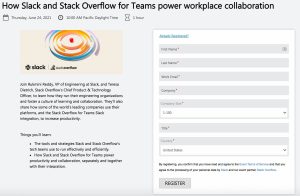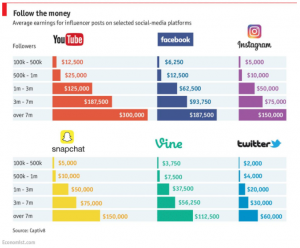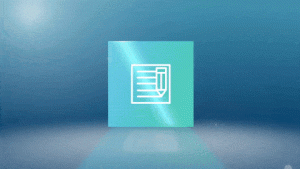Ever wish your blog posts could write themselves?
Do you hate to blog? (No worries — I have LOTS of clients who feel the same way.)
This tutorial is going to change your life. Literally.
In this epic article, you’ll learn how to put your own blog posts on autopilot: they’ll create themselves with little-to-no interaction from you, freeing up your time for family, travel, or other work projects you actually enjoy.
Here’s the background: I’m an art quilter, watercolor artist, and author of eight published books. Socialmediaonlineclasses.com is my full-time business, and my art is how I relax. I now have so many watercolor paintings I wanted to offer some of them for sale on a blog. But I really don’t have time to do yet another blog.
So I systemized the entire blog post creation process: all I do is take a photo of the watercolor painting, and the system takes over from there. It uploads the photo to the blog, adds a title, what type of painting it is (landscape, floral, etc), the price, and even sends it to an e-commerce site where it’s listed for sale as well.

I created this blog post with one click on my smartphone.
THE FINAL BLOG POST
Here’s what the final blog post looks like, with each element identified:
Here’s what the artwork’s automatic listing looks like on the Daily Paintworks e-commerce site:
Let me be clear: this entire process, from uploading the photo, to creating the blog post, to adding the blog post categories, to creating the e-commerce listing on Daily Paintworks was automated by the system I developed. The only thing I had to do was add a PayPal button to the blog post (which I did later).
Total time for creating the blog post? Less than 1 minute.
Here’s a quick table of contents so you can click the links to go directly to the section you need:
Quick Navigation
THE FINAL BLOG POST
CREATING THE ONE CLICK BLOG POST SYSTEM
1. Tools You’ll Need
2. Upload a Photo to Instagram
3. Automate the WordPress Blog Post Using Zapier
5. Set Up Daily Blog Feed Imports to an E-Commerce Website
CREATE BLOG POSTS FROM TEXT OR VIDEO
Additional Zapier Automations for Blog Posts
VIDEO TUTORIAL: A ONE-CLICK BLOG POST (10 MIN)
CREATING THE ONE CLICK BLOG POST-SYSTEM
1. Tools You’ll Need
First, let’s talk about what tools you’ll need to create your own one-click blog post system. Most of you know I’m not a “tools” person, so I’ve kept it simple:
- a smartphone
- image on your smartphone
- Instagram
- WordPress blog
- Zapier (free)
- if you want to systemize the e-commerce portion of the blog post, you’ll need to use a platform that imports your blog posts automatically. Daily Paintworks does this and costs $ 12/mo.
2. Upload a Photo to Instagram
The one-click blog post system starts when I upload a photo to Instagram from my smartphone.
I add a caption and a unique tag that identifies this post as the one I want to go to my blog:

The unique #mariapeagler tag is what triggers this post to go to my blog automatically
That’s all there is to it for Instagram. Pretty easy, huh?
Then Zapier takes over…

I NEED MORE FREE TIME! lorem ipsum dolor
3. Automate the WordPress Blog Post Using Zapier
This is where the magic happens.
By creating one Zapier automation (they call it a zap), my blog posts are automatically created by Zapier every time I upload a photo to Instagram that uses the #mariapeagler hashtag.
Here’s how it works:
- I develop; a new zap in Zapier using my Instagram account and my WordPress blog ( shown below).
- Anytime I upload a photo to Instagram, Zapier checks it for the #mariapeagler hashtag. If it finds it…
- …it creates a new blog post on mariapeagler.com using the Instagram image and caption. It adds several default categories (these are the paintings I do the most) to the blog post.
- Zapier publishes the blog post immediately. The Zapier zap is shown below:
The essential elements of the Zapier zap to automate a blog post from an Instagram image
5. Set Up Daily Blog Feed Imports to an E-Commerce Website
Daily Paintworks is an e-commerce website allowing you to sell your artwork on their platform. It’s an excellent way for artists to increase their visibility, sell their artwork, and expand their brand outside of their local/regional area.
I add my blog feed URL to my Account Information and check the box stating I want it to pull my blog posts at midnight every day:

In my Account Information, I tell DailyPaintworks the URL of my blog feed.
Daily Paintworks then automatically creates a listing for my art. I don’t have to lift a finger:

Every one of these listings was created by Daily Paintworks by importing my blog feed
CREATE BLOG POSTS FROM TEXT OR VIDEO
If you don’t have an image for your blog post, you can still automate the process using other content & applications. Here are just a few from Zapier letting you automatically create a blog post from Gmail, a Google Doc, or a YouTube video:
Additional Zapier Automations for Blog Posts

Create a blog post from content in a Gmail email


VIDEO TUTORIAL: A ONE-CLICK BLOG POST (10 MIN)
Here’s a video tutorial demonstrating the entire process, from creating the Zapier automation to uploading the photo to Instagram to the automatic blog post. Let me know what you automate to your blog in the comments below, and happy automating!
In the video I promised I would include the code you need for the Instagram image to show up in your WordPress blog post, so here it is:
Be sure to add the Instagram photo URL in between the quotes (see the screenshot showing the zap).

I NEED BUSINESS SYSTEMS! lorem ipsum dolor
Digital & Social Articles on Business 2 Community
(79)