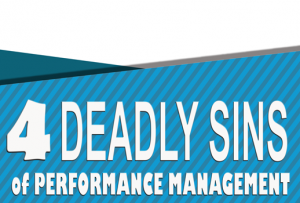Quite often when I’m visiting a business website I’ll check out the ‘design by … ‘ info. Probably because I’m in the business of designing websites, but also because I’m curious by nature. What I’m surprised to see is how often these links when clicked will take me directly to the designer’s website, while closing out the business website I first clicked on.
If you have a business website, chances are your website designer’s credit (Website by ……) appears at the bottom of each page. This is pretty standard stuff.

Check This If You Have a Website Designer’s Credit At The Bottom Of Your Website!
If you have a ‘website by …’ or ‘designed by …’ credit at the bottom of your website, you want to make absolutely certain that if a visitor to your website clicks on the link, the link is set to open your designer’s website in a NEW tab! Your website should NOT close when your designer’s website opens.
If your website closes when the designer’s link is clicked, chances are once a visitor has had a quick peak at your designer’s website and they’re ready to continue their search on your site, they’ll discover your website is no longer open.
Your visitor will then have three choices:
- Retype in the website address for your business again.
- Or, if they’ve found you through an online search, they’ll need to go through the search process again to find your site.
- They may or may not be able to click the back button to return to your site.
And chances of your visitor taking any of these steps, unless they can click a back button (assuming they know to do that,) are probably pretty slim. Your website visitor may then be gone for good.
If your website does close when someone clicks on the ‘Website by …’ link, it’s likely a simple oversight your designer can fix. Make sure they do!
Set Designer Links & All External Links To Open In A New Tab
 Many users, especially those who may not be as computer savvy as the rest of us, find it extremely frustrating when they click a link on a website, hoping to check out where the link leads, only to discover the website they had started on is now gone when they’re ready to return to the other website.
Many users, especially those who may not be as computer savvy as the rest of us, find it extremely frustrating when they click a link on a website, hoping to check out where the link leads, only to discover the website they had started on is now gone when they’re ready to return to the other website.
So, when it comes to text and images with clickable hyperlinks leading to another website outside of your own site, make absolutely sure the links are set to open in a new tab.
If you have downloadable forms on your site, these too should be set to open in a new window, so that your website is open to return to once the form has been downloaded.
For some internal links, links to another place on your own website, you may want to set them to open in a new tab. It will depend on where the link is on your site (top of page, mid page, bottom of page) and whether you think the visitor to the page is likely to click the link before they’ve actually finished with the page.
Set Links To Your Social Networks To Open In A New Tab
The same holds true for links to your social networks. When someone clicks on a link to check out your Facebook page, you want the Facebook page to open while your website stays open. If not, when visitors close your Facebook page they’ll discover your website is gone.
Social Icons Need To Link To Your Social Networks
And while we’re on the topic of links to social networks, make absolutely sure that website social media icons that are meant to link through to your social networks, actually link through to your social networks. If not, the icons should be removed from your site. (These icons are different from ones that, when clicked, are used for sharing content on social media.)
Essentially, this is all about making your site as user-friendly and easy to navigate as possible for website visitors. The longer visitors stay on your site, the greater the likelihood of them taking the next step and contacting you, downloading a resource you offer or subscribing to your email list or an RSS feed.
Digital & Social Articles on Business 2 Community(76)