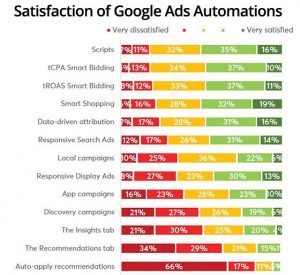Are There Pinterest Etiquette Rules To Adhere To?
Wait.
You are asking me?
…of course there are some ‘unwritten rules’ about how to behave on Pinterest!
Do you like to be spammed?
Hmmm. Me either.
So before I tell you what the ONE thing is that you must never do on Pinterest, let’s find some etiquette guidelines, shall we?
10 Pinterest Etiquette Rules To Pin By
- Spread out your pins (don’t pin 10 pins in 5 minutes)
- Don’t (re)pin spam (check the link, then double check)
- Add a description to your pin (so we know what it’s all about)
- Add a description to your board (don’t make us guess)
- Pin from the original source (instead of from aggregator websites)
- Pin good quality pins (skip bad images and horizontal pins)
- Promote others too, not just yourself (self promotion reeks)
- Uploading Images? Add a link to the source! (your website)
- Don’t pin from Google (go find the original source instead)
- Respect your fellow pinners (behave nicely people!)
New To Pinterest?
If you are new to Pinterest, these ‘rules’ might seem intimidating.
Don’t worry.
I would recommend using common sense and you’ll be fine.
That includes
- don’t steal
- don’t lie
- don’t curse
- don’t be unkind
- don’t spam
See?
Those aren’t so hard to adhere to, are they?
I bet you already know how to behave on Facebook, or some other social media platforms.
Just do the same things on Pinterest, and when in doubt, ask!
So…What Is That ONE Thing You Must Never Do On Pinterest?

I’ve already kind of hinted at it, but I am going to spell it out.
Do not ever redirect pins or images to your own website!
You might not even have known this to be a possibility, but it is!
Only sneaky, spammy people are doing it! (and maybe some uniformed newbies…?)
These spammers do it over and over and over.
This is also why you need to check your links before you repin something, each and every time!
What does a redirected pin like that look like?
Well, you might see a pretty pin with a great call to action.
You will not know if it links to the original source unless you click on the pin and follow ‘the trail’. Only after you see that the pin links to the correct website, should you be repinning that pin. If you see it go to a website with a different URL and the landing page is spammy, you’ll know…don’t repin it!
How Does Someone Redirect Pins And Why?
Some people might decide to use a pretty picture they find online (or a pretty pin they see on Pinterest) to redirect traffic from that image or pin to their own site by changing the URL source on the pin in order to gain that web traffic to their own site. They do this by pinning the image from a website to a board, then going back to that pin and editing the pin by inserting their own website URL in the image source!
It’s called spamming.
Not cool.
Not ethical.
Not acceptable.
Do NOT do that.
You’ll get found out, reported by other pinners and you might lose your Pinterest account.
Don’t Be A Spammer And Be Nice!
Those are the basics!
Everything else will come with time, experience and knowledge.
Do you want to share what you’ve just learned?
Here are the Pinterest Etiquette rules again, this time in a nice pinnable image!
Pin away…
Happy pinning!
Digital & Social Articles on Business 2 Community(59)