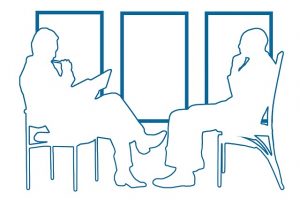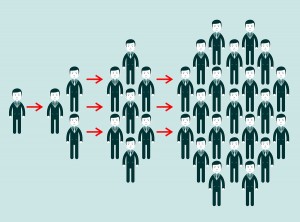— April 23, 2019

You’re told to make great first impressions in business, but what about last impressions?
A strong email signature keeps you in the minds of your clients, it doesn’t need to be flashy but it should be targeted enough to get you the attention you need.
This post reviews four email signature template tips that can get the job done, so let’s look at these beautiful email signature template examples and why they work.
1. Do More With Less
Cramming everything about yourself into an email signature is one trap too many people fall into.
Don’t overload your email signature template with too many contact details. Your name, job title, company name, address and your phone number are the basic things that you should include.
If you’re sending out emails from a no-reply email address, you should include your email address but that’s usually not necessary if you’re sending from an email people can reply to.
Try not to use custom fonts in your signature because your recipient’s devices may not have those fonts installed so a poor default font can be displayed instead. Do your best to keep it basic in this department.
Here’s a good example showing many of these tips:
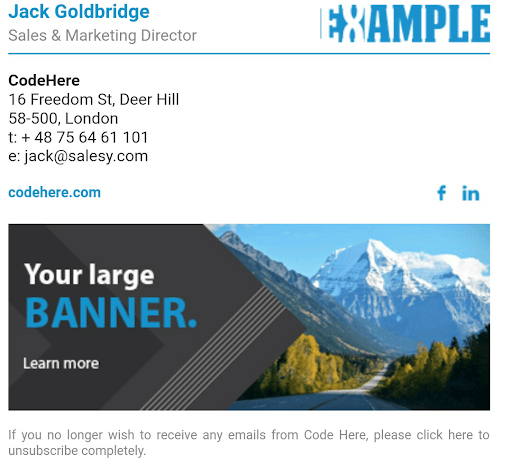
There are many things to unpack from this design that are simple yet effective.
First up, your name and position in the company is the first thing that greets the recipient from the email signature.
There are only two social media icons to the right of your website and this teaches one thing- stick to only the necessary social media channels.
LinkedIn is a must-have in professional conversations so you’ll usually need to add one more social icon to that.
Twitter is perfect for the sample site “CodeHere” as that’s a place where developers hang out but if you’re running a recipe business, you should include your Pinterest or YouTube account handles.
The moral of the story is wherever you do the most social networking in your business relationships, are the accounts that you place in this space.
Use colors that blend with your top content for the large banner (should you choose to have one) and give the recipient an opportunity to unsubscribe in your disclaimer text, this is in line with regulations like the CAN-SPAM Act and GDPR.
- Get People To Take Action
When you send out emails for your business, you usually want people to take some form of action. This might look like checking out your new blog post, signing up for a service or making an order.
Pitching without being pushy in the body of your email is hard. Doing it at the end of an email is even harder.
The email signature template example below is one you can use to get people to take action.
It has a separate section that accepts entries for your call to action (CTA). Certain templates allow you to add certifications to your signature.
A certification shows authority and demonstrates to the readers that you’re someone they can trust while they’re contemplating clicking on your CTA.
Your certification should be relevant to your offer so don’t pitch design services with a content marketing certificate and try to keep those stickers to two or below.
Here’s an example!

The CTA is clearly highlighted in orange, and in many email signature tools you can customize that color to be whatever you want it to be. But the most important thing is that it’s highlighted and stands out.
Like the above example on most signature tools you can also modify your signature theme, font, CTA background color, CTA image URL and your signature banner.
One of the best things about standing near a skyscraper is seeing just how tall it is compared to you and everything else around it.
But the first thing you do is look up to measure how tall it is compared to you and your environment.
Banner ads on roads are placed on high platforms because the eye will naturally scan from top to bottom in much the same fashion.
Emails can be read the same way. If someone rushes to the bottom of your email, is your signature able to communicate important information immediately?
If your answer is no, using hierarchy can help with that.
You can apply hierarchy in your signature by modifying the font type, size and even text background color.
Here’s one example of visual hierarchy applied to an email signature:
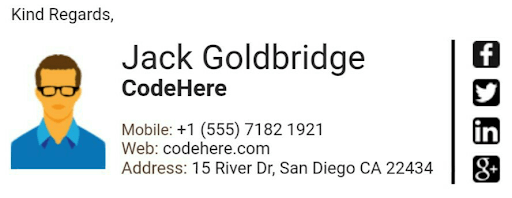
This sample scales the author’s name and the business name after that so it’s clear where this person works, and who he is. This signature is made with those two pieces of information at the forefront.
There are several rules you should follow when applying visual hierarchy. Firstly, make sure not to highlight every entry.
Decide what parts of your signature you want to put at the forefront and highlight those.
Two very popular scanning patterns are the “F” and “Z” shaped patterns.
F-pattern scanners read horizontally and then vertically while checking lower entries to the first while Z scanners read horizontally, diagonally and horizontally again.
These patterns prove that most scanners will at least look at your signature header so use that space wisely.
- When In Doubt, Use White Space
Your email signature affords you a little space to leave a lasting impression so it could be tempting to try fitting everything in, giving it a clumsy appearance as a result.
While you’re trying to get your signature fit for those scanning email readers, some people are going to read through the email in its entirety and white space in your email content and signature encourages them to take it in bit by bit.

This is a great example of a good use of whitespace. One key thing to take from this signature is the use of a vertical bar to separate the authors name and position
You can use these dividers to keep things from being too close together if you’re using more entries.
And that’s it for the tips that will help you to have the best email signatures on your business and sales emails.
Digital & Social Articles on Business 2 Community
(133)