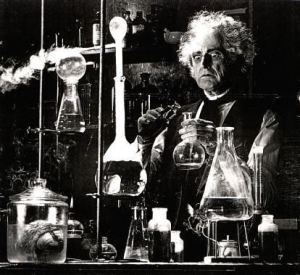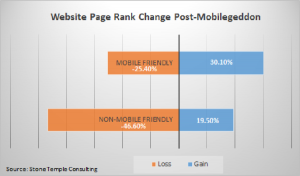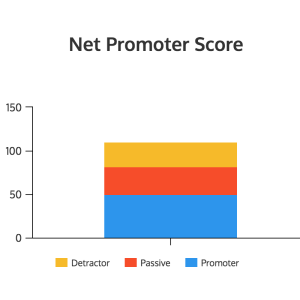If you are running ads on Google then you probably want more customers to visit your business. Local extensions allows you to display your address, a map to your location, or the distance to your business underneath your main ads as shown in the example below:
![]()
Mobile Browsing Is Increasing – Location Ads Can Be An Added Advantage
Consumers spend up to 5 hours a day on mobileClick To Tweet
Consumers are spending upto 5 hours per day on mobile devices. What is surprising though is the fact that search intent is gradually becoming more and more local.
Even more interesting is how almost 80 percent of local searches end in a purchase. Unfortunately, despite more local searches in recent times, people are accessing apps more than the search engines or browsers.
Thus, you require a solution that caters your business ads to local users across the different apps and websites they visit.
The question is, how do you overcome such limitations and still present your offerings to the local audience? The answer lies in Google’s Location Extensions.
What Is Location Extension?
Location Extensions are ad extensions of Google Adwords that behave in a manner resembling the Location Extensions seen in search engine page rankings.
They work by showing the address of your local business at the bottom of the ad. Users can view the Location Extensions on every type of device. But, if they are using a mobile phone, a clickable link will be included.
This means that if a particular user is interested in your local business, they can click on the Location Extension to receive directions to your local store easily.
Clicking on the Location Extension also enables your customers to click through your site and learn more about the products and services you offer.
For example if you are an ecommerce store owner then you have two best ways to increase sales with the help of adwords. You can create shopping campaigns to bring in more traffic to your online store or run location extension ads to bring direct prospects to your brick and mortar store.
Adwords location extensions offers 2 major advantages:
- Prospects browsing online are encouraged to visit your physical store to make the purchase.
- People looking to locate your business can directly find the address from the ad itself.
So How Exactly Can Advertisers Use The Location Extensions?
Technology has progressed to such an extent that some retail shopping outlets now encourage customers to use VR technology for purchasing services and products. But for local businesses that have a physical address, Google’s Location Extensions can provide numerous advantages. They can use this feature to increase the foot traffic to their locations and their brick-and-mortar stores.
The best part is, business owners will not have to pay any extra money to enable Location Extensions. All you need to do is enable this extension and you will get an instant click through rate boost.
You can achieve a lot more real estate in the search results when you enable Location Extensions. In fact, this is the perfect opportunity to help your advertisement stand out while appearing entirely credible. The advertiser exercises total control when it comes to location targeting near certain business addresses.
What Is The Best Way To Begin Using Location Extension Ads?
This process is quite simple and efficient. You are able to use Location Extension just like any other extension, such as the app extension (where potential customers can simply download an app from your ad) or the call extension (which allows users to call your business directly from the ad).
All you need to do is just open your account, ad group levels, or campaign page and then add the Location Extension.
You can also program your ads to show up across the different apps and web pages with themes that are fit your keywords perfectly. Unlike search results that tend to switch between browsers, Location Extension in Display ads allows your physical address to be seen irrespective of which browser you are using.
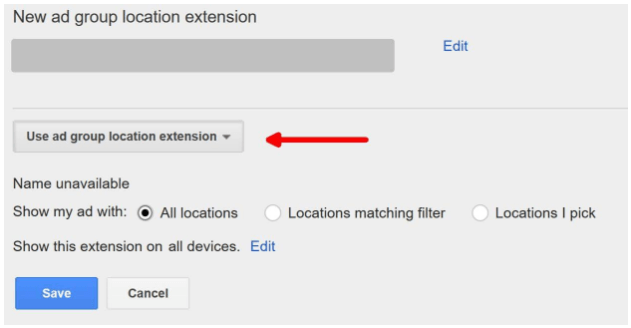
According to Google, there are some display ads that automatically get converted to the new Location Extension Display ad format.
Some of these display ads include 300 X 250 image ads, responsive ads, and text ads. However, it is possible for the business owners to opt out of this process if they do not want their location to be displayed across their ads.
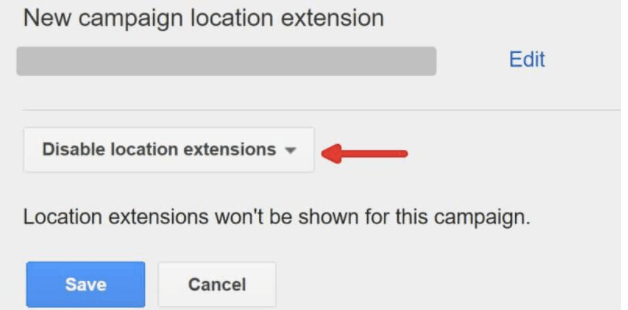
However, for businesses that wish to drive a lot more traffic to their stores, Location Extensions are a good choice.
Not only do these extensions provide a lot more online exposure for your brand, but they also raise the possibility of generating increased amounts of business as you convert online activity successfully into offline sales.
Step-by-step Method For Setting Up Location Extensions
- Start by opening your AdWords account and then heading to the “Ad Extensions” tab. In this tab, you will have to choose “Location Extensions” from a drop down list as well as the red “+Extension” button.
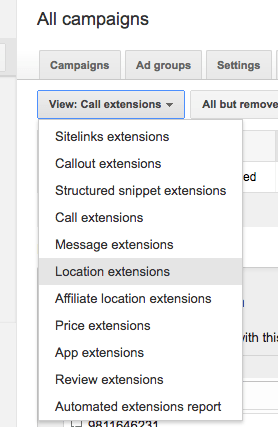
- Once you click on the “+Extension” button for setting up the Location Extension, you will have to select the locations you wish to showcase from the Google My Business account. If you do not have one, you will have to sign up.
- An advertiser has the option of either creating or selecting the Google account they wish to use for signing in. You can search for a particular business by address and name, or if you are unsuccessful in locating, fill in the necessary details to add that business to the Google database.
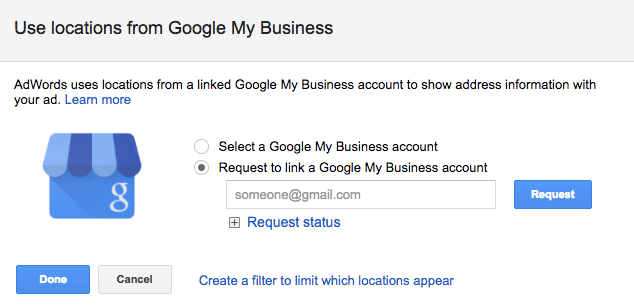
- As you as you’re done creating the account, Google will ask you to create the corresponding Google page using a physical address. You will also be required to authorize the business. You can do this either by phone or postcard, bulk verification or instant verification, depending on the type of business.
- As soon as you are done with the verification process, you need to add the contact details, hours of operation, as well as other information you want displayed along with the name of your business.
All the relevant business details are then imported from your My Business account to your AdWords account. It is possible for advertisers to assign addresses for certain campaigns or ad groups through the means of different filters.
What Is The Best Format For Location Extension In Display Ad?
Similar to other ad extensions, the Location Extension may not always show up in your ads. This can cause a lot of inconvenience for advertisers, who mainly intend on driving store visits rather than the website traffic. Thankfully, if this is your focus, Google has come up with a new sort of ad – Location Extension Display ads.
These types of Location Extension ads will always showcase your location details, and you can automatically resize them to fit ad spaces measuring 320 X 50, 300 X 250, 320 X 480, 336 X 280. All the Display Location Extensions tend to follow the same, direct ad format and you can automatically resize them to fit various sizes of ads.
Ideally, the headline of your Display Location Extension ad should be a maximum of 25 characters while the description will be 90 characters max. The name of your business should have a maximum of 25 characters. You can customize the theme color as per your liking but the maximum number of images that is allowed is 3. Your logo should have a ratio of 1:1.
Final Thoughts
Follow these instructions carefully, and your new ad should not take more than 2 minutes to create. An experienced local advertiser is able to use the format of the Dedicated Location Extension in a different display campaign – one that targets only their local market. Thus, advertisers have the option of dedicating an extra budget for driving more foot traffic to their business. In the end, if you run a local business, Location Extensions in your search or display ads can be a crucial component in driving the results of your campaigns.
* Adapted lead image: Public Domain, pixabay.com via getstencil.com
The post Supercharge Your Ads With Adwords Location Extensions appeared first on Search Engine People Blog.
(77)