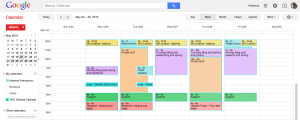Is it important?
Site structure is one of the most important and overlooked areas of Search Engine Optimisation (SEO). While it is impossible to understand precisely how much of an impact site structure has on search engine results, we can assume that it is significant – it relates to links and if you have followed our blog (and you most definitely should!), links are a consistent SEO theme.
But why is site structure overlooked? If you have ever been involved in a site redesign, or a new website, then you will know that a lot of time is spent on the following items: font, colour, tone of voice, where the ‘buy now’ button should be, etc. Now, this is not to say that all of these areas are not important – they are. But it tends to fall to the web designer or web developer to work out the site structure….and they don’t always know how best to structure the site from a user or search engine perspective. (Apologies to any SEO expert web designers and web developers – we weren’t referring to you guys here!)
The role of site structure
Site structure has an important job from the two important perspectives in SEO: the user and the search engine.
The user: The best website navigation is one that you never even notice – everything is laid out in the way that you would expect; you find where you want to go quickly; you can work out what you want to do next and actually do it. A good site structure will help users find their way round your website and this will improve your website revenue – fact!
The search engine: Search engines will use the links to understand the site structure and they love links. Not only do search engines use them to understand site authority, they use it to understand how an individual website works, e.g. they will assume that pages which are buried deep within a site structure are less important than those that are close to the home page. In addition, your site structure will take the crawlers (don’t be alarmed, scary name but they are the friendly creatures which look over your site and record all of the SEO goodness!) on the journey to make sure that every page on your website has been indexed, i.e. seen by the search engine and potentially included in their search engine results.
Before you get started….
If you have had that intuitive site structure experience on a different website, bear that in mind when you are thinking about this section.
Before you start the process, you’ve got some homework to do (sorry!): do you really understand how your customers search for your product? This is a more complicated question than it sounds. For this example, we are going to pretend that we own a musical instrument website. If someone is going to buy a guitar (something I would like to spend a lot of my time doing), what are the criteria they go through – it is manufacturer, type of guitar, colour, age, price, etc. And in what order do they make these decisions? Investing time here is crucial – to correct a site structure is a long and complicated process, so try to get it right first time: ask customers, look at the competition, and be confident before the site structure is finalised. A mixture of science, common sense and most importantly simplicity are key. Someone has to navigate this website, so don’t try to be too clever!
What a great site structure looks like (and what it doesn’t)
Using our example of a musical instrument website, let’s take a look at the structure after we have done all of our homework:
- Home Page – hey, we sell musical instruments!
- Category – split by the instrument that we sell – so, pianos, guitars, drums, recording equipment, etc.
- Sub-category – split by the type of instrument – e.g. within guitars: electric guitars, acoustic guitars, bass guitars, mandolins, etc.
- Manufacturer – who makes the instrument – e.g. Gibson, Fender, Gretsch, etc.
- Age of guitar – vintage, nearly new or new
- Time period – more accurate category of age
- Product pages – individual product pages
Now, this structure may not be right guitar fans, but we are proving a different point here: this is what the URL looks like for one of our individual product pages (where people are excited to look):
examplemusic.com/guitars/electric-guitars/gibson-usa/vintage-guitars/1950s-guitars/les-paul-59-reissue
This is a long URL – do we really need all of these different categories? What if we were to minimise that structure to the following:
- Home Page – hey, we are still selling musical instruments here!
- Category – split by the instrument that we sell – so, pianos, guitars, drums, amplifiers, etc.
- Sub-category – split by the type of instrument – e.g. electric guitars, acoustic guitars, bass guitars, mandolins, etc.
- Product pages – individual product pages
So, if someone was to take a look at one of our individual product pages with this new site structure, the URL would look like this:
examplemusic.com/guitars/electric/les-paul-59-reissue
A much simpler URL to look at, but that is only one benefit. It is likely that our individual product pages are those which we think are most important – they are the ones where our customers actually buy the guitars! But in the first structure, the product page is a long way away from the home page – and a search engine will assume that the page is not important as the user needs to click six times to get to it. And every time you ask the user to click on a link to get somewhere, some users will drop out – who will be left after 6 clicks?!
This is a deliberately exaggerated example, but helps to prove the point that just trying a little too hard can make for a site structure that doesn’t work from either the search engine’s perspective or the user’s.
Site structure and SEO guidelines:
Shallow structures work best: there are so many benefits:
- It is easier for users to get to the pages which (presumably) you want them to see
- Your key pages are closer to the home page so search engines will see them as important
- For social sharing people won’t need to use a URL shortener like bit.ly or goo.gl which in the wrong context can make clicking on one of these links a journey into the unknown!
Use keywords in your URL: the SEO value in itself is debatable but it does make your URL more attractive to click on – not just from the perspective of your links appearing on other sites, but also crucially on search engine results from Google. And a better click through rate to a great site will definitely improve SEO value. Be careful not to stuff your URL with keywords though, it’s as clunky-looking as it is in website copy
Utilise tools: If your website structure isn’t as simple as the example, you can use the following tools to try to minimise the distance between the home page and your individual products
- Sophisticated menu systems which can bypass the site structure itself and help users jump a number of sub-categories at once
- Selectors – these are used by online vacation websites: you can select continent, country, city and even destination all from the home page. A much better user experience and easier for search engines to know where the key pages are
Have a good internal link structure: You should allow the user to be able to find a page on your website and then find another page after that – this ensures that users stay on your website and don’t end up in a digital dead end. Also, it’s a great way to get all of your pages indexed by a search engine.
Get the subject of SEO raised early: If you are lucky enough to be building a brand new website, you cannot introduce the subject of SEO early enough – if you mention it after the site is built, you are looking down the barrel of a site restructure which is a very messy exercise.
Summary
As with most things in SEO, you should have the user at the front of your mind when you are working on your site structure. If it works for the user, i.e. is intuitive, short, logical, then it will work for the search engines too.
What are your thoughts on site structure and SEO? How important do you think it is? Have you got any examples of when site structure has been right (or wrong!)?
Digital & Social Articles on Business 2 Community(52)