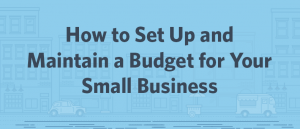You’ve found someone on LinkedIn and want to connect. The “when,” “why” and “how” of when you send an invitation to connect can go a long way to setting up a fruitful relationship, let alone getting you past the “connection accepted” stage. (If you actually haven’t found a potential connection yet, read How to Grow Your LinkedIn Network in Your Target Market first and then come back here.)
Of course, getting your connection invitation accepted is a critical first step. You don’t want to send out requests that have a good likelihood of being rejected. First, LinkedIn only gives you a finite number of invitations to send, 3000 actually. That’s over the lifetime of your account. If you hit that limit, you can request more but LinkedIn doesn’t promise to give you any. LinkedIn also specifically considers your past invitation acceptance ratio when deciding whether to give you more invitations.

It’s not fun when your invitation gets rejected.
Second, when someone rejects your invitation, they have the option of marking your invitation as spam, or selecting the dreaded “I don’t know this person” option – both are deadly to your functioning in LinkedIn. If this happens to you, LinkedIn can decide to restrict your ability to send invitations only to people for whom you have an email address.
So my purpose here is to help you send LinkedIn invitation requests that get accepted AND give you a foundation to create a mutually beneficial connection with that person.
Connecting with People You Already Know
If you’ve already made direct contact with the person in question, send your LinkedIn request quickly thereafter so you don’t lose the momentum. This could be someone you met at a conference, socially, in a meeting, or through other social media. For example, a number of people I follow and who follow me back on Twitter have sent me a LinkedIn request noting we’ve already connected on Twitter. I’ve sent invitations for the same reason.
When you do send this type of invitation, mention in the subject line how the two of you are already connected elsewhere, such as:
Great meeting you at the XXXX conference
So&So recently introduced us
And then build on that in the body of your invitation. Fortunately, LinkedIn limits invitation emails to 300 characters. Presumably, since you’ve already made contact elsewhere, you have at least one common point on which you can recommend your request. Honestly, it doesn’t have to be that precise at this point. When I send a request to someone I’ve met an in-person networking event or conference, I often simply write “Since we’ve connected offline, I thought we might want to connect online as well.” Done. (Well, don’t forget your letter writing etiquette, use a proper greeting and sign-off as well.)

Have you met at an event/conference? Great! You have a common point to kick things off of.
I may add another line or two if we’ve had a specific discussion worth referencing or follow-up to share.
Connecting with People You Don’t Know
Alright, moving on the more sensitive group – people with whom you have no prior contact – on or offline.
I have to say that LinkedIn’s admonition to “Only invite people you know well and who know you.” is one of the more disingenuous pieces of commentary I’ve seen from a social media network. LinkedIn wouldn’t be the valuable tool it is if people only connected with people they already know. However, for the reasons cited above, you need to go about connecting with people you don’t know yet in the right way.
You’ll get the best response rate if you share a reason for sending the invitation that demonstrates why you’re interested in them and why they should be interested in you.
This is where LinkedIn really shines. It’s a font of great business intelligence that can tell you exactly when and why a potential connection or prospect may want to hear from you.

Don’t just roll the dice! Use the LinkedIn business intelligence provided.
You should be following high priority potential connections and their companies so their activity shows up in your home feed. Based on what they’re sharing, you can see what’s important to them right now. Use that information to create the connection. Here are a few hooks you can use to make contact:
- compliment them on an article they’ve written or one they’ve shared; let them know specifically what you found valuable about it – this applies to comments they make in a group as well.
- reference a personal announcement, say the person just won an award or was interviewed somewhere, share a quick note how this announcement connects the two of you, e.g. “Your interview on medispa regulations really caught my eye. I write legal content for non-lawyers so I appreciate your challenge getting spa owners to understand their legal risks.” or “Congratulations on being named one of the best graphic designers for bakeries. I work with a lot of bakeries too; I think we can be helpful contacts for each other.”
- reference a company announcement: you see they’re expanding their business in some way where your background/product/service may be helpful; mention the change they’re making and how you can be valuable to them in making it a success. Keep it short and direct.
- view their profile; everyone checks out who’s viewed their profile. It’s an easy way to get noticed, and if you have a quality profile that interests them, that person may decide to reach out to you.
Starting the Relationship Before You Send the Invitation
If you want to move people into the “someone you know” category before you send a formal invitation to connect, you have a number of options of making contact with them within LinkedIn:
- add a comment or a “like” to content they’ve posted in LinkedIn; this can spark a conversation.
- if you share a group, you can send them a private message; search for them on the group’s member page and click the “send message” option, this will open up your LinkedIn email with their profile auto-loaded in the “to” field.
- send the person an InMail, which you can do from their profile.
- ask someone who knows you both for an introduction; look at the “How You’re Connected” area in the righthand sidebar of the person’s profile – CAUTION: Don’t use LinkedIn’s “Get Introduced” option here. Many people don’t realize that what you write to your mutual contact when you ask to get introduced also gets forwarded with the actual introduction. Instead, send a LinkedIn email to your mutual contact, you can ask them to forward your profile to the person or to send a him/her a regular LinkedIn email to you both making the introduction.
Once the two of you have started communicating in LinkedIn, it’s a very natural next step to ask if you can send them a connection invitation.
What’s your most successful method for sending out accepted invitation requests? What sort of LinkedIn request do you never accept? Share them in the Comments section below.
(239)