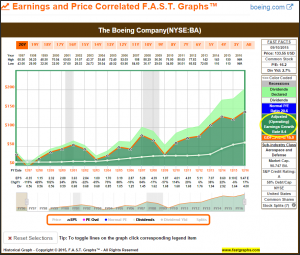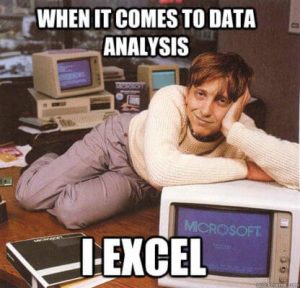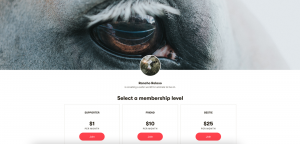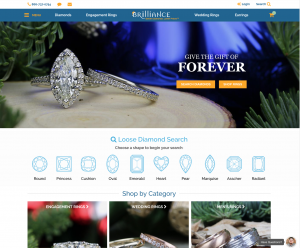Don’t waste money on bad URLs! Use this free AdWords script from contributor Daniel Gilbert to check your landing pages.

One of the classic tasks to automate with scripts is checking all your URLs for 404 errors. Google has their own Link Checker script, for instance. But this only tells you if a page is broken in a technical sense.
You could easily have pages that aren’t 404s but that you still don’t want to use in your ads. For example:
- Products that are out of stock.
- Hotel rooms that are fully booked.
- Concerts that are sold out or canceled.
- Search pages with no results.
- Old pages that say “archived.”
- Pages with out-of-date messaging like “2014 Holidays” or “Black Friday Sale.”
At Brainlabs (my company), we’ve increased conversion rates by 12 percent simply by pausing ads where the landing page had too few products on it –- so this sort of check is well worth doing. And to make it easy, we wrote a script to check the contents of your landing pages and send you an email if any are bad.
The way the script works is that you give it a phrase (or set of phrases) to look for — like “out of stock” or “currently unavailable.” The script reads each URL’s source code and looks for the phrase(s) in question; if it finds the phrase(s), then it knows the page is bad.
[Read the full article — and get the free script! — on Search Engine Land.]
Some opinions expressed in this article may be those of a guest author and not necessarily Marketing Land. Staff authors are listed here.