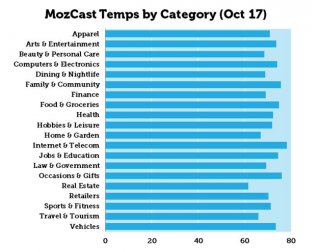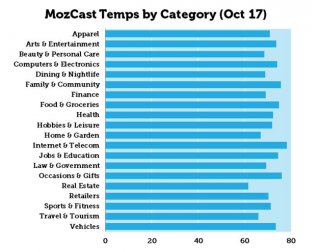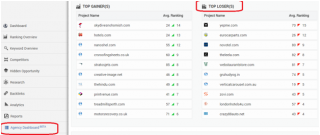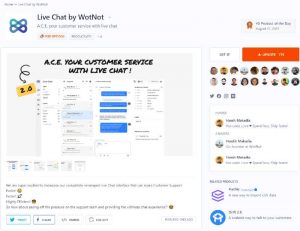![]() by Joydeep Bhattacharya December 15th, 2014
by Joydeep Bhattacharya December 15th, 2014
Google Penguin 3.0 was released on October 17th, 2014 and impacted around 1% of search queries as reported by SearchEngineLand. The rollout got completed on October 20th, 2014. A small portion of websites that have been found to be following practices that were aimed at manipulating the Google’s main search engine ranking algorithm in terms of their link profile actually got penalized. This update was big in the sense that it happened almost after a year of the last Penguin update that was Penguin 2.1 that hit around October 4, 2013. The big question that arises is – what is new in Penguin 3.0 and what Google actually did update that wasn’t present in the previous versions of the Penguin algorithm? This post presents an impact of the Penguin 3.0 update and the steps to recovery if your website has been penalized by it.
Penguin 3.0 The Impact
Penguin 3.0 actually impacted a lot less websites than expected. All the webmasters initially thought that after waiting for a year, Google would be doing something big causing a higher flux but contrary to the beliefs a less proportion of sites got impacted. The latest version of Penguin introduced a new system that will allow for refreshes to happen more frequently in the same manner as the Panda update which already has frequent refreshes.
If we say that this update was focused on a particular niche then that would also be wrong because the update did not target a specific industry. The MozCast temperature data by category (for October 17th) is given below:
However, there were a small set of websites that actually lost more than 70% of their search visibility because of this update. If your website falls into that category then the recovery process explained below will help your site to come out of the penalty.
The Recovery Process
Step 1 Comprehensive Link Audit
It all starts with a link audit of the affected site. Instead of manually doing it, you can make use of tools like Linkdetox, Ahrefs, RankWatch, OSE etc. While analyzing the link pattern, you need to take a note on the following factors:
A- Anchor Text Diversity (Anchor text used should be natural and the main money keywords should not comprise more than 10% of the overall anchor text ratio.)
B- Brand Name Anchor Text Ratio (More than 50% of the link profile should use brand name as an anchor text)
C- FFA site links (The overall ratio of FFA site links should be as less as possible)
D- Links from same domains (Unique domain ratio should be more and links from repeated domains should be less. Although certain exceptions apply here but most of the times, links from unique domains will provide the maximum benefit.)
E- Unnatural Links (The link profile should not contain sites and patterns that are a part of the link schemes as described by Google here).
F- URL patterns of the backlinks (As for example, check how many URL’s have the words directory, search, blog, SEO or link in them. Detecting URL patters is one of the easiest ways to determine how natural a link profile looks to Google.
A Quick Note: Agencies working on multiple projects at a time can make use of the RankWatch agency dashboard feature that will quickly provide an overview of the sites that have lost a majority of the search engine rankings. Have a look at the below screenshot for more details:
(To read more about how to preform a link audit, click here)
Step 2: Link Removal
Once you have identified the bad links, the next step is the removal of those links. Follow the below steps while approaching for link removals:
A- Find out the contact information of sites from the website or using Whois data.
B- Send out emails on a regular basis to the concerned webmasters asking them to remove the links pointing back to your main site and specifying the reason to do so.
C- Keep on sending reminder emails if you don’t receive responses on the first go.
D- You can also contact webmasters via their social media profiles like Twitter, Facebook or LinkedIn. May be you can receive a response there.
(To learn more about how to get links removed, click here)
Step 3: The Disavow Request
There can be a few domains still left in your bad link removal sheet whose webmasters didn’t paid attention to any of your messages. Now, it’s time for you to submit disavow requests for those toxic URL’s. Make sure to include only those domains and URL’s that look suspicious, don’t include any high quality domain or else this might cause more harm than good. Provide all the necessary information to Google specifying all the hard work you did to remove all the toxic links. You will need to wait for 3-4 months before you see any positive results but your efforts will surely pay up in the future.
Keeping Your Site Safe In Future
Link earning is much better than link creation and the entire search engine ranking algorithm is based on this philosophy. I will suggest implementing some high level link baiting strategies that work like magnets and helps to acquire natural backlinks to your site instead of creating unnatural backlinks. Link baits are not new but there are not used as a strategy for link building by most of the brands. Only some reputed brands make use of link baiting as a strategy for gaining natural backlinks.
Blogger outreach, influencer marketing and paid social amplification are some of the best strategies to provide fuel to the content present on your site in order to generate natural backlinks for it. Creating valuable content for the user on a regular basis will help your site to earn quality editorial links which Google trusts the most and rewards the maximum.
To learn 4 ways to protect your site from future Penguin updates, click here.
Post from: Search Engine People SEO Blog
Penguin 3.0 – Complete Guide to Recovery
—
Written by Joydeep Bhattacharya, Seo Sandwitch
The post Penguin 3.0 – Complete Guide to Recovery appeared first on Search Engine People Blog.
(829)