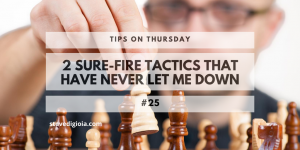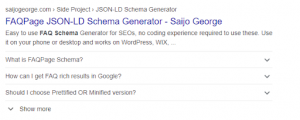LinkedIn is a very public forum, so if you are like many members, you take care not to say too much. This guarded mindset is especially true if you are thinking about leaving your current job or might be open to the idea. You may share your way out of your current job, or at the very least an awkward conversation with your boss. That’s why LinkedIn’s newest update is ingenious.
The latest feature the company has rolled out is called Open Candidates. It allows all users to discreetly signal to recruiters who have premium accounts on LinkedIn that you are open to new job opportunities.
If your company uses a recruiter, don’t worry, LinkedIn has thought of that too. When you turn on Open Candidates, they make sure your “looking” signal isn’t visible to any recruiters connected with your current company. I told you this was smart.
This update makes LinkedIn an even more important part of your job search and career journey. (And more useful.) A 2015 study by Indeed found that 71% of those employed say they are actively job searching or are open to a new role.
The same survey found 65% of people look at new jobs within 91 days of being hired. The new feature taps right into that market and gives LinkedIn an edge over its numerous competitors, such as Indeed, in the race for online job posting ad revenue. The good news is, as they work to be competitive, members have benefited. Hopefully, we can expect more smart changes like these that match users’ needs now the Microsoft is investing in the company.
To turn on this new option, just log into your profile and click on the Jobs tab. Select Preferences, and you should find the Open Candidates option front and center. You can turn it on and off at any time.
Take advantage of this new option and dip your toe in the opportunity pool. The stats prove everyone else is.
What features would you like to see LinkedIn update?
Digital & Social Articles on Business 2 Community(39)