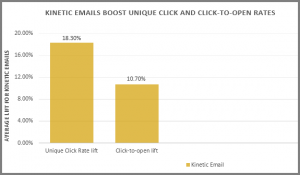Without optimizing your website for search engines, you’re not going to get much value out of it. That’s why Search Engine Optimization (SEO) is very essential for every website that’s keen on attracting organic traffic.
Nevertheless, SEO isn’t just about driving traffic to your website. It also asserts the importance of quality content that speaks to the needs of your website’s target audience.
SEO isn’t a walk in the park. You’ve got to put in some work. You’ve got to stay abreast of the changes in SEO rules, more particularly the changes released by the major search engines like Google, Yahoo, Bing, Ask.com, and Baidu.
Fortunately, if you’re using the WordPress Content Management System (CMS), there are many plugins and tools to take advantage of to make the whole process easier and more effective. Because of the high number of plugins and tools, you require some research to pick the right one for your website, considering that they vary in user interfaces, features, efficacy, and ease of use.
If you’re interested in using a WordPress SEO plugin or tool, consider the list below. They’re my top 5 picks.
1. Yoast SEO
Whether you’re new to SEO or you’re a pro, you know some things would take you a lot of time to do if you were to build them from scratch. With a multifaceted approach to SEO for search engines like Google, Bing, and the rest, a WordPress Plugin that makes it easier for you to optimize your website is indispensable. Yoast SEO just gives you that. The plugin offers a wide array of SEO features to help you easily optimize your website for search engines and website users. Not only does it give you insight on what search engines are looking for, but it also helps you improve your content through its content and SEO analysis options. Yoast SEO allows you to develop and upload a Google XML sitemap to allow the search engine to index your website content easily. With Yoast SEO, you can remove duplicate content, optimize your canonical URLs, ease site navigation through breadcrumbs, and receive suggestions on what to work on to improve your website SEO.
The Downsides
Yoast SEO has its disadvantages, including lacking the option to define your canonical URLs, slower website speeds, security threats, and limitations on the free version.
2. SEMRush
SEMRush ranks among some of the best tools for SEO, not just among beginners but also for professionals. For an all-round optimization, SEMRush comes with a bundle of features for SEO, social media, web content marketing, and paid website traffic. This premium SEO tool has a keyword analysis feature and provides insight on the keywords you can put your bets on for search engines. It also allows users to snoop into their competitors’ websites to know the keywords they’re ranking for and their strategies.
The Downsides
Like most other plugins and tools, SEMRush also has its disadvantages, including occasional data inaccuracies, expensive pricing, a very limited free version, missing keywords in SEMRush reports, and complexity for beginners.
3. Ahrefs
Ahrefs makes it easier for you to grow your website traffic, get an insight about your competitors, and ideas on what you need to implement to outpace them in search engine ranking. Some of the features that you’ll get to enjoy with Ahrefs is a competitive analysis of your search engine, competitors’ ranking, keyword research, website rank, web monitoring, as well as backlink and content research.
The Downsides
Most people who’re not interested in very technical analysis find Ahrefs quite pricey. Also, many people find it a little unfriendly because of its complex user interface. The tool is also not very easy to get started with for newbies. Ahrefs and other closely related tools are quite competitive. There are Ahrefs Alternatives if you wish to explore other tools out there.
4. Google Keyword Planner
With the understanding that Google is the most dominant search engine, there is no doubt that Google Keyword Planner is a great tool for anyone who’d like to get the right keywords to rank for, particularly on Google, the most dominant search engine. Although Google Keyword Planner is made specifically for Adwords advertisers, it allows everyone to do keyword research and learn a lot more about keywords and their respective monthly searches. As for advertisers, it’s a good source of information about the keywords that would make the greatest value for their websites.
The Downsides
Over the years, many changes have been affected by Google Keyword Planner. Unfortunately, these changes have made it more limited and difficult to use. Following the changes, it now offers fewer keyword suggestions, has fewer keyword filters, gives no trend insights, lacks mobile vs desktop traffic filters, and has no negative keywords list.
5. All in One SEO Pack
All in One SEO Pack is one of the leading WordPress SEO Plugins, boasting many features just like Yoast SEO. This plugin allows users to enjoy an extra level of customization and it sports a few more features. In addition to content quality, URL duplicates, keyword insights, SEO titles and meta descriptions, All in One SEO Pack also has a friendly user interface for robots.txt, .htaccess edit without FTP login and meta description auto-generation, as well as bad bots and referral spam blocking.
The Downsides
The All in One SEO Pack is admittedly powerful. However, it doesn’t have a content analysis feature, a key component for users who’re interested in developing good content for search engines and users. Compared to the Yoast SEO Plugin, Yoast is neater and has a nifty user interface. Yoast also stands tall when it comes to user packages. Also, the All in One SEO Pack has received negative ratings from users who say that the company doesn’t have a friendly customer support system.
This article was originally from Intricate Digital Blog Publication: You can find it here.
Digital & Social Articles on Business 2 Community
(22)