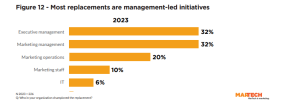25 Steps To Take, Starting Now, To Avoid The Biggest Email Marketing Mistake I Ever Made!
Ha! I am doing it. I am about to put down on paper the BIGGEST mistake I made in all of my marketing and it’s right there in the title: I made a huge mistake with my email marketing.
Four years into my business, three years after signing up with AWeber, two and a half years after creating a MailChimp account… I finally did it.
I learned to create an email campaign and I sent out my first newsletter this past week.
Gack! Four years and 100,000s of blog visitors later…
I failed at email marketing because I never got started!
What on earth took me so long? Here are some the things that held me back.
- Fear of technology
- Fear of failure
- Fear of the unknown
- Lack of technical knowledge
- Lack of understanding
- Time
- Budget constrains
- Confusion
- Self-Doubt
- Under-prioritizing
- Excuses, Excuses, Excuses
Sound familiar?
I was marketing on social media, gathering fans and friends and building an audience for four whole years. I’ve made connections, found collaborators and colleagues. But I wasn’t utilizing the one tool that would have brought my personality (and all my charm) right to all these people’s inboxes.
Oh, the places I could have gone…
Email Marketing can
- Increase sales
- Boost your contests
- Boost your branding
- Bring back past customers and clients
- Educate current customers and clients
- Establish you as an industry ‘expert’ or authority
- Save on paper and printing
- Expand your network
- Expand your audience
and much, much more.
But that’s done!
I am not going to waste any time crying over spilled milk. What’s done is done and is in the past.
What I want to do today is to encourage YOU to get with it and start your email marking THIS WEEK if you haven’t started yet. If you did start but then stopped, use this as a reminder to get back to it.

Here are 25 steps to take to get your first email campaign sent out this week (and please know – these come from my personal struggle this past week).
- Sign up with MailChimp (if you have an inactive account like I did – go find the password) or any other web-based email marketing service. Use something that looks and feels intuitive, especially if you’re not a technical genius.
- Tell three to five friends that you are starting email marketing and that you might need to find someone with MailChimp expertise. Request an introduction.
- Post on social media that you will be putting out a newsletter soon.
- Find five to ten newsletters from your colleagues (who are all email marketing ahead of you) sent out through MailChimp by going back to your own email inbox.
- Evaluate these newsletters and take notes about their images, content, voice and overall presentation. What did you like and what did you not care to see and/or read? Did they use their logo, a newsletter header, video, pictures? Did it have a good title, was it too long, too short?
- Login to MailChimp and start exploring. Hit buttons; watch how to videos and just play with some templates.
- Import your other lists if you have them (I had been growing, but not utilizing, a list on Aweber).
- Pick a date or occasion to send out your FIRST newsletter campaign.
- Start a first edition template. Just do it and save it. You can go back to it anytime and edit it. You’ll want several images; a header, a picture of yourself …The fun part is picking your colors and fonts!
- Create a pop up for your website (personal choice), a side bar widget for your blog (you want this) and a Facebook app to display on your page (handy). Go to the MailChimp ‘forms’ to work on these opt-in subscription forms.
- Add all these widgets and forms to your website, blog and Facebook Page. (This is where you might need to call a friend.)
- Revisit your newsletter template and add some more content.
- Create a Facebook Page cover with an arrow pointing down at the email subscription app if you’ve installed on (check out mine HERE).
- Announce the date of your first newsletter on your Facebook Page and point out the app where people can sign up. Ask people to sign up. Beg people to sign up. Bribe people to sign up. No, I am kidding. They’ll sign up.
- Finalize your newsletter template and schedule your first campaign.
- Test your campaign by sending out the newsletter to your close friends, spouse and those few MailChimp experts you got in touch with before your scheduled campaign goes out.
- Tweak.
- Worry.
- Edit.
- Retest.
- Repeat.
- Sit back and watch the magic at 0:00 hour!
- Obsess over opening rates.
- Obsess over click through rates.
- Start working on your next newsletter!
Do you think you can do it?
I KNOW you can.
Please learn from my big mistake and set it up today. If you really don’t have the time, or don’t care to do it yourself, hire someone to set it up, today! Just. Do. It.
Oh, and aren’t you just a BIT curious about my first newsletter? Read it here.
(253)