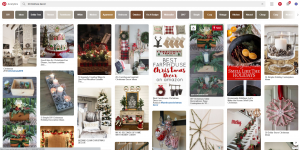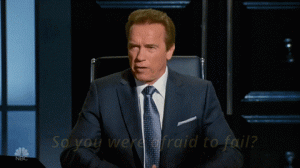For as much time as you spend on Facebook, marketing your business, it’s a valid question – is all that effort paying off in sales? Notice how I didn’t say “reach.”
Facebook pages are considered a “must” by many industry professionals today. Marketers will typically hear this,
“In order for the page to be worth your time, you need to make money from it.“
WRONG! If you’re a company looking to do business in 2015, realize that you’re a media company first, and then you are whatever your business model is. You cannot make money marketing with methods that marketers used in 1995 or 2005 – TV, Radio, Billboards, Print Ads, Email Marketing, etc.
Find your audience in Facebook, and utilize it!
Quick Q&A:
Q: How can you tell if your Facebook post about a sale brought your customers through your brick and mortar store?
A: Run a coupon program, or an in-store discount for mentioning their FB page.
Q: How can you tell if your Facebook post about a sale brought your customers through your online store?
A: Use a URL shortener, and a web analytics platform to track conversions!
Here are a few methods to help you determine the ROI of your social media marketing on Facebook – check ’em out!
Define Engagement Goals
There are a variety of ways you can measure your fan page’s success:
- Likes (But this really doesn’t matter)
- CTR to your site (This matters)
- Leads generated (Now we’re talkin’)
Make this VERY CLEAR:
It doesn’t matter whether your Facebook post reaches 700,000 people, or 70 people. What matters is how well you were able to target that post, to get an end result of a sale or a conversion. That’s the real ROI. Likes don’t pay the bills, sales will.
Your business has unique goals and desired outcomes. A “like” might not mean much to you on Facebook, but a CTR will. Engagement will mean different outcomes per post.
Align your Facebook marketing goals with your overall marketing strategy. If you use Facebook to generate brand awareness, engagement and conversation are strong metrics to track. If you use it to gather new leads, CTRs become the smarter insight.
Employ Dark Social
Many times, engagement happens away from the post. For example, if your customer clicks on a link to your website and wants to share it with her friend, she might not use the “Share” button on Facebook. Instead, she might copy and paste the link in a text message, Skype message, or even repost with that link.
Dark social tracks the interaction away from social media, and it’s easy to track with the right software. It’s tells another story of how your customers engage with your content and how well your social media marketing pays off.
Set Up Audience Segments in your Web Analytics
Don’t just track clicks from Facebook to your website. Set up an audience segment in your Web Analytics platform to track what happens after the click.
Add Facebook as a referral source, and track conversions between the clicks and purchases, or leads. With the audience segment set up, you can track what happens once the traffic lands on your site.
What’s Happening With Your Facebook Traffic?
Learn more about what goes on behind the screen by tracking the true meaning of your Facebook traffic. Set up filtered audiences so you can determine which channels work the best for your marketing, and get a better understanding of how much money your Facebook marketing is really bringing to your business. Use tactics that aren’t being used by 99% of the market – I’ll talk about that in my next post. You can follow me on Twitter to keep updated for my next post.
(192)