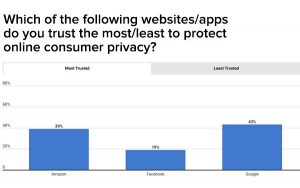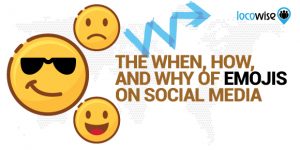My first place to search
About a year ago, I noticed that my online search behavior was changing. I use to hit the letter G in the browser and my Google search option would pop up.
But that was before I discovered Pinterest.
For my regular readers, you already know about my Pinterest addiction. It’s the first site I go to when I need to do some research. It’s the first place I promote my blog posts and my online products. I’m on there almost every day, looking, reading and pinning.
So it wasn’t too far of a stretch for me to think of Pinterest as my go-to search engine. And I’m not alone with this new online search behavior.
Most people are visual learners. We connect faster with images because it’s easier to scan visual search results over a list of text links.
Just think about these stats from MDG Advertising:
- Articles with images get 94% more total views.
- 60% are more likely to contact a business when an image shows up in a search.
- 67% say the quality of a product image is “very important” in purchasing a product.
Why should you focus on Pinterest?
Let me just throw this idea at you … if we spend all this time optimizing our content for Google, shouldn’t we also look at optimizing our content in a visual way?
Think about it – all those statistics I listed { and that’s a really short list of what I found out there! }, tell us one main thing: if you want to get more engagement and traffic back to your website, you need to focus on connecting your content visually with people who are looking to buy your stuff.
One of the best social sites to optimize and share visual content is Pinterest. The site has shifted from just a place for DIY decorating ideas and mommy blogger craft projects.
It’s now becoming a highly targeted search tool to help you grow your business or blog.
In my latest research, I found that Pinterest has an estimated 100 million active monthly users and now that the site is starting to grow overseas, those numbers will just get higher.
With its Guided Search feature, Pinterest has now become a combination of search engine and targeted advertising tool. At its core, Pinterest is the place for people to plan and aspire about what they can do to enrich their lives.
And a Pinterest search responds back by finding products for these millions of users to bring them closer to their vision and dreams.
People come to Pinterest to look for something with an intent to buy. Over 69% of Pinterest users have purchased an item or found something that they want to buy while running a search on Pinterest.
How many other social sites can claim this?
SEO for Pinterest
If you’re a small business looking to optimize Pinterest, take a look at these quick changes you can make to your Pinterest boards and pins to help increase your chances of getting your content found by people who aren’t already connected to you.
If you’ve done any kind of SEO { search engine optimization } work on Google, then you’ve already got a head start to understanding this process. SEO on Pinterest is about doing a little research on keywords for your pins.
And then adding those keywords into your pin’s description, not as a hashtag, but as part of the description sentences.
The best way to start is to do some key word research on Pinterest is to use their Guided Search in search link at the top of the site.
When you start typing in your targeted keywords into a Pinterest search, Pinterest will suggest other keywords that Pinners have used in past searches.

Take a look at these keyword options and see how you can add these words into the sentences { not hashtags! } of your pin description. Don’t go crazy trying to add in all the options, just add in the ones that make sense for your content.
Pinterest Boards
As a daily user of Pinterest, it didn’t take me long to see that more people are following my content-targeted boards rather than hitting that red Follow All button.
I get that because I do it too.
So instead of worrying about what do about it, here’s a list of things that I do to work with this online behavior and get more people to follow my boards.
1. Move your top boards to the first two rows on the desktop version. Think about which boards represent your business and best explain who you are and what you do.
And move the most important ones to the center. Our eyes are trained to read left to right and for most people, the first thing they’ll see are your boards right in the center and then move to the right and then to the left.
2. Keep in mind that 75% of the Pinners who use Pinterest are mobile users and they’ll see your board layout differently than what you’ve set up in the desktop version. They’ll only see your boards in the order of the LAST board that you’ve pinned to in your last pinning session.
So to make sure that people who are checking out my account see my top boards, I make sure that I pin at least a couple of pins to my top boards as the last part of my pinning session.
3. Make sure you have at least 6 pins in your board or you’ll see empty spaces. An incomplete board won’t get people to follow you so if one of the boards you’re moving to the top has only 2 – 3 pins, spend some time filling up that board with relevant content.
4. I know I’ve said this before { as well as anyone else writing about Pinterest } but pin other people’s content to your boards. While it’s great to pin your blog posts and online products, you’ll get more followers when your boards are more well-rounded with content other than just your own.
No one wants to see you pin/talk about yourself all the time. Do the research for content that people can’t find. Create a board that’s a resource to Pinterest users and you’ll find that’s one of the quickest ways to get more followers.
Pinterest Pins
Most people are looking for specific pins so let me give you a list of things to do to help your images show up in more searches.
1. Save the name of your image as the name of your blog post or your product. This will make sure that your blog post or product is credited correctly when your image is being shared directly from your site or on to another social site.
Some people may add more to the pin description but most people will hit that save button once they see that you’ve already done the work to give your image the correct name.
2. When you upload your own pins, add in specific key words that people are searching for. Create the description like you’re explaining this to a friend. Pinners tend to respond and pin it when the copy feels like you’re talking to them and not at them.
And if you get stuck on what to use, try running a quick search in the Guided Search at the top of the site. Pinterest will type out suggestions for you to use that Pinners are actively searching for already on Pinterest.
3. And here’s a cool little thing to try – use your top key words at the beginning of the pin description. Here’s an example:
Social Media Marketing: How to make more sales using a social media marketing plan
4. Get a Pinterest plugin or figure out the coding! There are way too many easy and free plugins out there for you not to have a Pin It button on your images.
If you want me to pin your stuff, I should be able to hover over that image and pin it directly to my account. Or at least give me the option in your share buttons to pin to Pinterest.
I can honestly tell you that I use these tips all the time and my followers are growing every day. And just by doing these small simple steps, I get more referral traffic to my site from Pinterest than Facebook, Twitter and organic search combined.
Personally, I see Pinterest giving Google a run for their SEO money. And how cool would it be if one day we all caught ourselves asking a question and instead of saying it, Google it, we say run it through Pinterest and see what pops up.
PS Want more tips like this to grow your Pinterest followers and turn Pinterest into one of your top marketing tools? This post is a sample of what you’ll get with my Pinterest strategy ebook. Click here to grab your FREE copy of ‘How I Grew My Pinterest Account to over 10,000 Followers‘.
Digital & Social Articles on Business 2 Community(100)