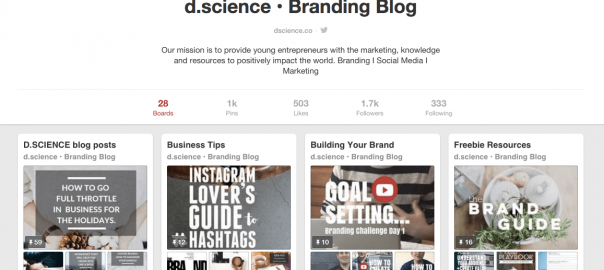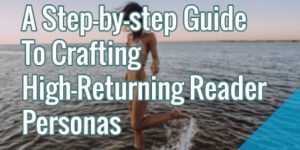Social Media is an uphill battle. Kevan Lee and the team at Buffer have even said they are failing at social media. They lost half of the organic traffic. It’s not their fault though, and definitely not yours.
The average tweet lasts 24 minutes according to science and the team at MeetEdgar. The average Facebook post last less than an hour and only reaches 3-20% of your total Facebook business page likes.
With everyone competing to be heard, the attention of our customers is fleeting. What are social media managers supposed to do when our clients ask us to drive traffic?
“Obi-pinterest-kenobi you’re our only hope.”
Pinterest is the answer to this question, and the solution to your referral traffic.
Pinterest’s referral traffic can be up to 60%-80% for top blogs. Pinterest is an extreme traffic generating engine (with the proper effort put in of course).
Seriously the results are amazing, and I will show you exactly what to do, in a second.
First thing’s first.
Is your Pinterest driving traffic now?
Before I made it a priority to turn Pinterest into a traffic driving machine, our Pinterest account was a hot mess. The only engagement we had was on boards that didn’t make sense for our business or audience.
We converted Emelina’s personal account into a business account. There were tons of pin’s about makeup, hair, fashion and the usual Pinterest balarky.
Housekeeping and pruning are just as important as “pinning.”
If you’re not gaining any traction in Pinterest, chances are you need to do some serious housekeeping. For example, did you know hashtags don’t index in the Pinterest algorithm?
That pretty much means there’s no point in using hashtags on the platform.
We design this quote by Maya Angelou a long time ago.

If you don’t like something change it
When we posted it, the description had #quote #motivation #quoteoftheday #inspiration. The pin had zero engagement. Just 12 hours after removing the hashtags there were 6 repins. This was instant proof that this worked!
Go through every pin, in every board and delete all your hashtags in the descriptions.
As you are exploring your old pin’s, delete any pins that have dead links, zero engagement, or don’t make sense to the boards.
Yes I know this is a ton of work but, “there is no shortcut to hard hard work.” -Arnold Schwarzenegger.
Understand the Pinterest Algorithms for Search and Discovery
Pinterest is amazing when it comes to being a visual search engine. Personally, if I were Google— I would be shaking in my boots a little. I believe in the next 18-24 months, Pinterst will take a large chunk out of Google’s visual search engine traffic.
Your Pinterest page is actually comprised of multiple separate algorithms that work in conjunction with one another. One algorithm is for your overall profile. The other is for the pin’s you create, and yet another for your boards, and so on.
Your Pinterest page algorithm determines how far each pin reaches organically. If you have an inactive page, dead links, low engagement, etc. you will receive less distribution. This is why the housekeeping and pruning is so important.
It increases your overall score and pushes your content even further.
Your Pinterest board algorithm is mostly comprised of keywords and engagement. The right keywords in the board descriptions, the title, and lots of engagement gets you loads more exposure.
Your Pinterest Pin Algorithms are calculated using your overall Pinterest algorithm (the board algorithm AND the individual pin).
For example, if you wish to achieve maximum distribution—you must have a great overall Pinterest algorithm, a board with lots of engagement and virility, and have an amazing native pin (or many!).
Pinterest Board Strategy
The first row of Pinterest boards are your prime real estate. They are the equivalent to playing Monopoly and owning all the blue and green spots.
The very first board you should make is a dedicated board for original content. If a user wants to follow you, but not all your boards, they should easily be able to determine what’s original to you.

No need to make boards dedicated to various topics just to fit your content into it. Create one or more boards that hold your blog content. Like this board. >>>()
Digital & Social Articles on Business 2 Community(65)