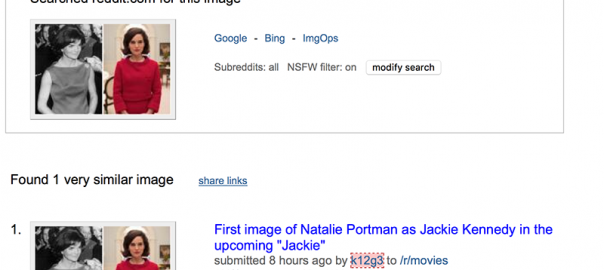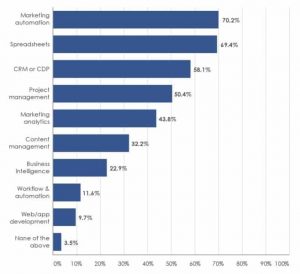I am obsessed with reverse image search concept. I got excited when I saw its slow and unconfident birth a few years ago and I still find the concept fascinating: The ability to track all instances of an image across the web opens up so many opportunities for creators, marketers and researchers.
These days I use reverse image search on a daily basis. At times it has been an introduction to awesome media I never would have known about otherwise. In other instances I have found some truly useful tutorials and learning videos, such as Photoshop demonstrations and lifehacks.
Of course, reverse-image searching can be used for any number of reasons. Anyone who has spent time on a dating or meeting people on social media can protect themselves by reverse-searching images to make sure the person they are speaking to are who they say they are. Artists and models can reverse image search to find people illegally using their work… The possibilities are endless.
But how do you do it? Luckily, there are multiple ways, and they are all easy.
Use Google
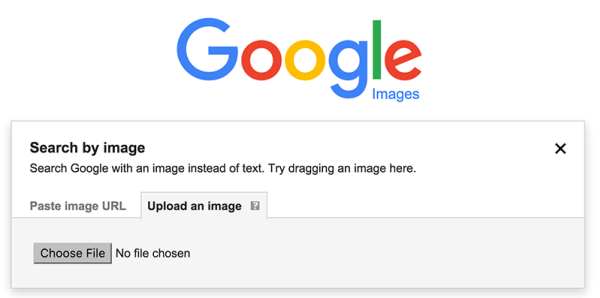
Most Useful For:
- Verifying an online identity
- Finding blogs stealing your content (to claim a well-deserved credit)
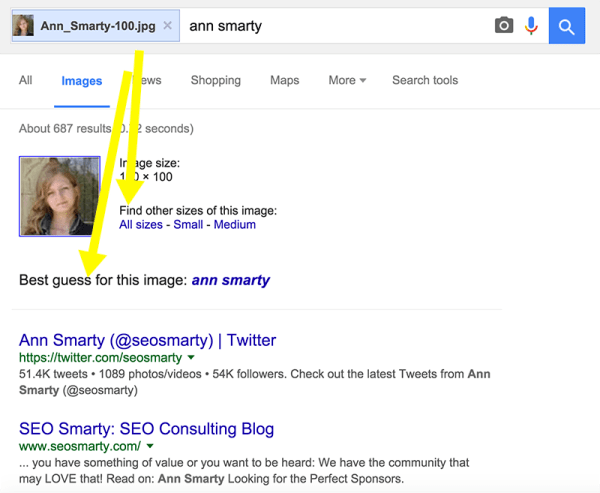
The most straightforward way is to use Google Image Search. You can drag and drop an image into the search bar. Or, if it is in a browser, right click your mouse on the image and select “Search Google For This Image”. It will give you a source for other sizes and locations, or similar images that might be related.
While it is convenient, the downside is that it isn’t always that effective. Google will take features like back and white images and give you a pile of other black and white images that have nothing to do with it. Other times they may give you other sources, but none that show where it originated (This is something Google still needs to figure out). That is a common problem with re-blogged images from sites like Tumblr, where a single photo can come up hundreds of times.
You have nothing to lose by trying it first, but when it fails it is good to have a backup.
TinEye
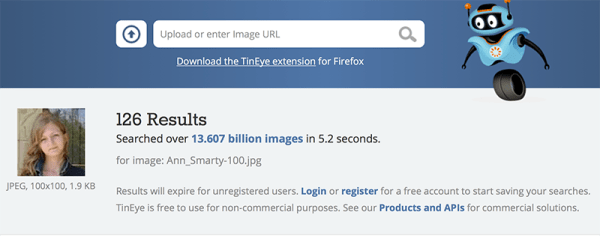
Most Useful For:
- Finding multiple instances of the same image on one domain
TinEye is a great reverse image search tool and one of the oldest ones. You can upload an image from your computer, or put in an URL to have it pull the image from the page.
There are browser plugins for Firefox, Safari, Chrome, IE and Opera, which is great. It puts the power of TinEye right there in your hands. There are also labs that help you find specific colors from images, which is a major plus for designers.
Plaghunter
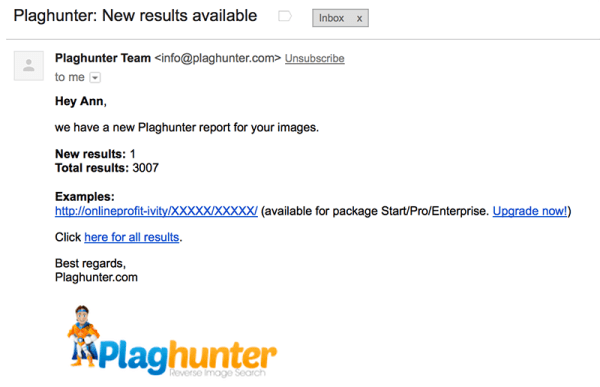
Most Useful For:
- Tracking your website logo to quickly spot websites using it (possibly your promoters you want to thank and build connection with!)
- Tracking your artworks to get alerted once anyone uses it (to claim credit)
Writers who want to protect their work, or people hiring writers, use Copyscape. But what recourse is there for people who want to protect images? Plaghunter is the tool you have been working for. It checks through indexed web pages in the same way Copyscape does, alerting you to similarities that might indicate an image was stolen.
This is perfect for anyone who has to spend ages slugging through reverse image results. They will do it for you!
Tip: I have a separate “brand monitoring” dashboard on Cyfe where I track my brands religiously. I have my Gmail inbox widget added to that dashboard too and thus I collect and archive all Plaghunter emails to make sure I have them for my weekly brand monitoring check-ups.
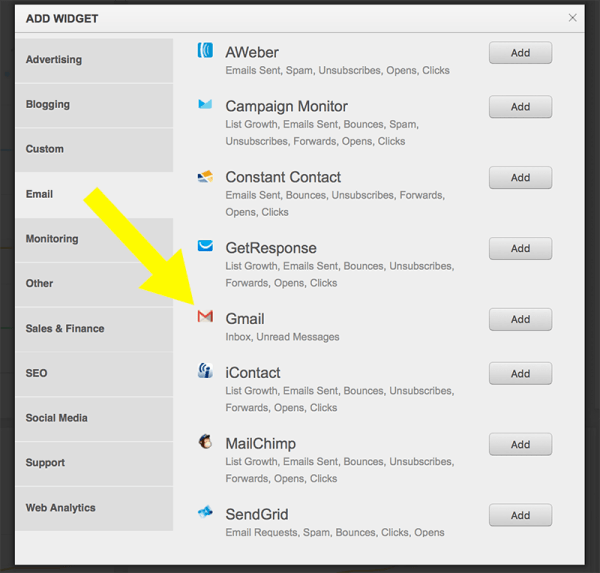
KarmaDecay
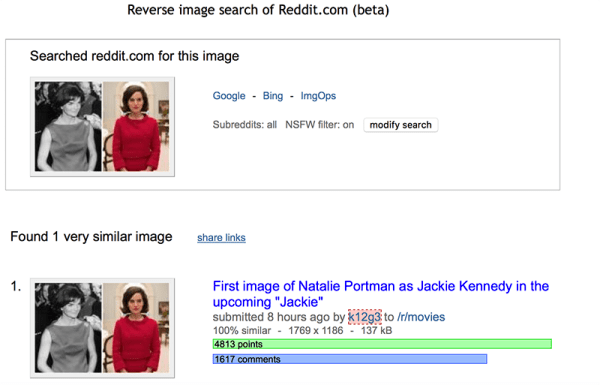
Most useful for:
- Making sure you are submitting an original image
- Meme research: To better understand what goes hot on Reddit, research how any meme was received there
There is a joke (and it is a pretty accurate joke) about Buzzfeed finding their material on Reddit. A lot of websites do that, as a matter of fact. Which isn’t a surprise, as that particular community draws millions of stories, quotes, images, and original content. But it can be a pain.
Karma Decay is a reverse image source specifically tailored to Reddit. You can find the original source, original threads, find out if someone has posted there, and a lot more. It saves a ton of time, and gets around the annoying limitations of Reddit’s own search engine.
Veracity
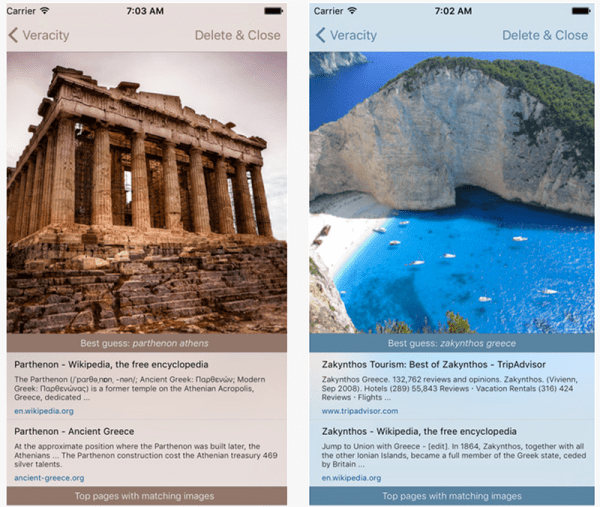
Most Useful For:
- Finding the original of a cropped or slightly edited image
If you have an iPhone, Veracity is a great little app to have on hand. It has three primary features: first, it allows you to discover the subject of a photo; second, it shows you original sources even if the image has been cropped or edited; third, it searches through social media sites to find out if it is being used on other profiles. So if the image is fake, or being used by a fake profile, Veracity will tell you.
The app is free, so definitely worth having on hand. It doesn’t take up too much space, either. Apple users know how important that is.
Image Raider
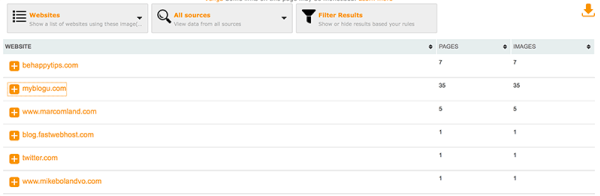
Most Useful For:
- Searching multiple databases
Image Raider searches through three engines: Google, Bing, and Yandex. What makes this combined tool better than most is that you don’t have to go one picture at a time.
Using either uploaded photos or URLs you can reverse image search up to twenty photos. It is a great time saver, and easier to use than most.
It groups results by domain very nicely and lets you filter by any word in the domain / page URL / image URL.
Other Multi-search Options:
- Image Search Options (Firefox, Google Chrome) enables lots of image search sources including TinEye, GazoPa, Ascii2D, Cydral, Yandex, Baidu, Google, etc. You can remove any
- Who stole my pictures? (Firefox) searches Yandex.ru, Tineye.com, Google.com and VK.com via right click menu. On this note, First Site Guide has a good article on copyright infringement.
- Search Image By Image (FireFox) searches Google, TinEye, Yandex, Baidu.
Other Image-Related Tools and Resources
Here are some absolutely awesome image resources not to miss here:
- How to speed up your site (Including great image optimization tools!)
- How to create your visual strategy (complete with examples and tools!)
Conclusion
Reverse image searches are handy little tools to have at your disposal. You may have any number of reasons for using them, and luckily there are plenty of tools to cater to each need. Do you have one that should be on this list? Let us know in the comments!
* Lead image adapted from Cedric_Ramirez
How To Use Reverse Image Search
The post How To Use Reverse Image Search appeared first on Search Engine People Blog.
(156)