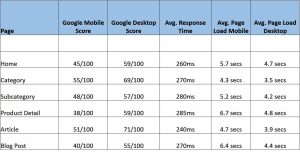May 21, 2015

You spend hours a day pinning, or load up your boards for the next several days using Viraltag. But many people are asking, “How do I really know if what I’m doing on Pinterest is working?”
Whether you’re managing your own account or someone else’s account, you want to figure out which of your boards are doing well and which are falling flat.
Why is that important?
It’s important because it will tell you if you should continue with your current Pinterest marketing plan or if you need to change your tactics.
I like to think of it this way: Have you ever wanted to lose weight and decided you would follow a specific diet, or better yet that you would change your lifestyle? Regardless of which one you choose you would most likely follow a meal plan and then you would weigh yourself regularly to see if you were making progress. Looking at the scale each week would help you determine if your meal plan was working.
So why not track your Pinterest efforts and performance the same way?
Pinterest is no different; if you want to drive more traffic and sales to your website, checking the results of your efforts regularly is an important part of the process.
I follow several specific metrics to help determine which types of boards and images to create, and ultimately which to delete.
The Pinterest analytics tool is great, but there are so many metrics to choose from it can make your head spin.
To avoid that problem I narrowed down my list and only follow the few key metrics that makes sense for my Pinterest optimization strategy. These are the ones that I use to improve my engagement on Pinterest and drive more traffic to my website.
Following metrics without a specific strategy is a total time waster. Consider your marketing goals and follow only the metrics that are relevant.
Note that Pinterest offers free analytics for businesses but you must verify your website.
Here are my favorite metrics to follow each month.
1) Your Pinterest profile/Clicks
These are the pins that are attracting the most engagement on your Pinterest page. If an image is getting more clicks than repins it means your description content is performing well. If an image is not attracting many clicks, then try adding a call to action or a helpful tip in the image caption.

2) Your audience/ Interests
This shows you the topics that are popular with your followers. To help grow your followers, make sure you have boards that cover these topics. Do your best to make them relate to your business.

3) Your Audience: Interests/Boards
This metric shows the top 20 pinners who share your pins. These pinners would most likely be your brand advocates and potential influencers.
Make sure you follow them and reciprocate by sharing their content that is most relevant to your target audience.
Have a look at their profiles as well because some of them might be potential customers.
If they’re sharing your content it means they value your content. Use Pinterest’s new messaging feature to reach out to them to see if they might be interested in your products or services.

4) Your Audience/Interests/Brands
These are businesses your audience follows. Some of these brands may actually be your competition. Check out their boards. Consider which boards would resonate with your target audience and share pins from those boards.

5) Activity from your website/Clicks
This metric reveals your top 10 most clicked pins. Take a look at these findings and create more of this type of content. You can repurpose the content into videos, slides, infographics, and checklists. Update your blog with relevant case studies and research.

6) Activity from your website/Clicks/Boards with most clicks
This reveals the most clicked pins pinned from your website on your boards and on other’s top 10 boards. Use this feedback to rearrange your boards. Place your most popular boards on the first row of your Pinterest page.
Follow the boards of other users with highly clicked pins from your website. Not only are you reciprocating the favor, but you are reminding them of your website, hopefully encouraging them to continue to pin.

Ultimately, I’m trying to get more clicks that could potentially turn into sales.
If growing numbers of people aren’t going to my website from Pinterest then I have a serious problem. And it’s the same for you.
Well there you have it! You have just learned what I consider to be the most important metrics to monitor to help me track results and create more meaningful content that my audience will gobble up!
Let us know if you have questions or if there are other metrics that you look at. We want to hear from you in the comment section below!
Digital & Social Articles on Business 2 Community
(273)