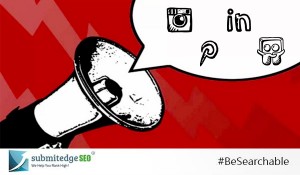LinkedIn is clearly one of the top platforms for B2B marketers to target prospects. It’s the largest ad platform with accurate professional data, but many marketers still report that they struggle to understand the actual effectiveness of their ads. According to the LinkedIn Ads Benchmark Report 2016, over 35% of marketers on LinkedIn are unsure if they consider their efforts a success.
One of the reasons why marketers aren’t sure of their effectiveness on the LinkedIn Ads platform is that they’re not connecting their ads to revenue. After all, marketing effectiveness comes down to the ability to drive revenue.

LinkedIn, to their credit, has also taken measures to help marketers understand the performance of their campaigns. Not long ago, they introduced native conversion tracking, which is a huge step forward from understanding just impressions, clicks, and click-through rates. And not only is it an improvement on the measurement side, but LinkedIn’s ad serving algorithm should also be able to use the conversion data to optimize for conversions.
But conversion tracking is just one step on the road to connecting LinkedIn ads to revenue. In the “crawl, walk, run” model, it would be the crawl stage. It’s a start, but there is a lot more that marketers can do.
Let’s first talk about the “run” and then we’ll get to what the “walk” looks like.
Running with multi-touch attribution
LinkedIn ads, even in the most ideal scenario, are just one or two or three out of many interactions that a prospect has with a company before making a purchase decision. In B2B customer journeys, there are often dozens of touchpoints from the first touch to the purchase.
Understanding the revenue impact that your LinkedIn ads have on prospects — if you want it to be accurate — must be put in context with the other touches in the customer journey.
This requires multi-touch attribution.
Channel-agnostic multi-touch attribution centralizes marketing data to map the entire customer journey and apply revenue credit as applicable. It’s a big picture view that uses granular data.
Getting back to how this applies in this situation, LinkedIn ad data needs to be fed into the attribution solution, just like the rest of your marketing data. Through accurate and consistent use of a unique combination of utm parameters for each ad, it’s possible to track each ad’s impact on revenue.
Here’s an example of what one account’s customer journey looks like with multi-touch attribution:

You can see there that LinkedIn’s contribution to revenue (in red), using a Full Path attribution model, is $ 23,928.57. You can also see how the revenue breaks down by campaign. In this example, Campaign_123 generated $ 22,500.00. You can then sum up all the revenue generated by Campaign_123 across all accounts and compare it to how much you spent on Campaign_123 to calculate the ROI of the campaign and evaluate whether it was effective.
What if you’re not ready for multi-touch attribution yet?
Not ready to run? Here’s how to walk.
It starts with accurate and consistent use of UTM parameters. UTM parameters are the key to accurate tracking, whether you use multi-touch attribution or not.
The next step is where there is a little bit of variation. Wherever you do your reporting, you should be able to segment your marketing output based on your UTM parameters. If you report in your CRM, most CRMs are equipped with single-touch attribution — often based on the opportunity creation touch. If you report in your marketing automation platform, they too, are almost all equipped with single-touch attribution — typically based on the lead creation touch.
In these two cases, if your prospects’ interactions with your LinkedIn ads fall on one of those touches, they will receive 100% of the credit for the whole customer journey. On the other hand, if your prospects interact with your LinkedIn ads, but they don’t fall on one of those touches, the ads receive 0% of the credit.
Alternatively, if you report in a good old fashioned spreadsheet, it’s possible to use LinkedIn’s native analytics or Google Analytics to calculate the number of conversions driven by each ad. With some math, a few spreadsheet functions, and a lot of organization, it’s possible to input your revenue data and rig together a solution that connects LinkedIn ads to revenue. But as you add more channels and campaigns to the mix, it becomes increasingly challenging to avoid double-counting.
So while these solution do connect LinkedIn ads to marketing outcomes (which can be, but isn’t necessarily, revenue), they don’t do so in a way that accurately captures the nuance of a B2B customer journey. With these, you’re walking, not running.
No matter where you are in your measurement capabilities, having the mindset of tying LinkedIn ads to revenue is strongly connected to high performance. If you want to learn more about how to maximize ROI from your LinkedIn Ads, be sure to register for this live webinar on November 16, featuring experts from LinkedIn, B2Linked, AdStage, and Bizible. It will cover:
- LinkedIn Ads industry performance benchmarks
- The elements of proper ad campaign structure and tracking
- Advanced targeting and automation techniques to drive more pipeline
Digital & Social Articles on Business 2 Community
(58)