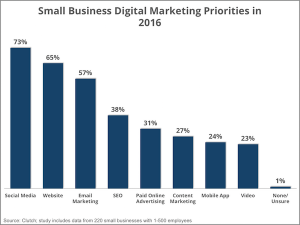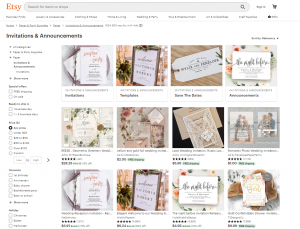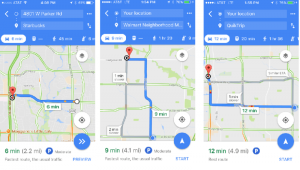Projects are the core of any modern business strategy. Both small businesses and large corporations deal with them regularly to get ahead or maintain their competitive edge. The continuously blurring line between the responsibilities of functional and project managers has made modern project management tools a necessity.
What does project management software bring to the table?
You might think your business doesn’t need dedicated project management software. After all, you aren’t using any formal project management methodology nor are you interested in documentation or any other processes. The only thing you are concerned with is rallying your team and accomplishing your goals with them.
That’s precisely why you need project management software!
Statistics indicate that project management software can make a significant difference in the effectiveness of any team. That’s true for both project and non-project teams. Today, around 77% of high-performing teams rely on project management software. Similarly, 52% of users report a significant increase in their collaboration and success rates after the deployment of a project tool.
It helps that many project management software have been field-tested in numerous environments and are widely trusted.
Top considerations for selecting a project management software for your business
Finding a project management tool that is a fit for your organization or team is not an easy task. With so many options on the market, things can get overwhelming pretty fast. The following three considerations are essential for functional managers and other decision-makers who are not trained in the field of project management before settling on a tool.
1 – The project management landscape
The modern project management landscape has completely changed. Today, most organizations treat projects as a business-as-usual activity that requires both subjective and management-related knowledge. In this situation, technical managers are expected to step up and manage their teams.
When selecting a project management tool for your team, you need to identify if you follow the same model. For project execution, do you rely on project management professionals with certifications or do you leave that job to your functional managers? The answer to that question, along with other factors like the complexity, methodology, and budget determine what kind of project management software is suitable for your team.
For people who haven’t gone through formal project management training, an intuitive tool is a must. The right tool will allow you to get work done as required without involving you in any intricacies of methodology and processes.
2 – The skills and needs of your team
One common mistake many businesses make is to use unsuitable project management software. While several tools cater to the general audience, many software target a certain segment. For instance, if a production team were to use a tool designed for IT teams, it would face frustration. Each functional team has its jargon, processes, and requirements.
Therefore, it’s important to make sure that the software you select supports them.
Another important factor to consider is the project management skill of your team. Non-project managers are typically not aware of intricate concepts like risk management, integration management, scope creep, etc. They are also not too concerned, at least initially, with optimizing processes. The approach of “don’t fix it if it’s not broken” prevails among functional managers.
For such managers, it’s important to select a project management software that they can connect with. They crave simplicity and want their project management software to be intuitive. During the selection process, businesses need to evaluate both the functionality and complexity of tools to ensure that they invest in the right one.
3 – The learning curve
Building on the last point, the required learning curve is another essential consideration for selecting any project management tool. A study indicates that the learning curve is the biggest challenge for about 43% of project management tool users.
Certified project managers may need advanced tools like Microsoft Project, Jira, or Asana that deal with the nitty-gritty of project management. However, the aforementioned examples would quickly overwhelm a non-project manager.
As stated before, non-project managers are not concerned with the nitty-gritty of project management methodology. They need something simple that allows them to manage and keep projects on track effectively. Complexities like caring for dependencies, optimizing processes, and establishing risk management protocols can be dealt with at a later stage.
An intuitive tool that grows with its users is the perfect solution for such users. Some functional managers may initially just be interested in visualizing a task list. With time, as they improve their project management skills, they may also need to add work-in-progress (WIP) limits or a burndown chart for better monitoring and control.
A simple, yet advanced, tool like Kissflow Project could be the answer for non-project managers. Such a tool would allow users to get started quickly with simple workflows while also enabling them to handle the most complex and interconnected projects while also helping them grow their skills from novice to expert.
Final thoughts
The right project management software can do wonders for functional managers responsible for managing project timelines, resources, and quality. With an effective tool that suits you and your team, you can enhance your productivity and efficiency by tracking resources, managing team members, and effectively collaborating with everyone.
Cost, features, market standing, and intuitiveness are all great considerations when it comes to selecting a project management software for your business. However, the most important need is to ensure that your selection is the right fit.
Business & Finance Articles on Business 2 Community
(76)