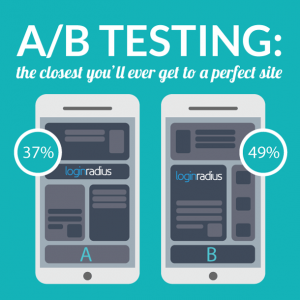Businesses are shifting their focus online due to COVID-19. Now is the time to check your website is up-to-date and running properly so you can compete with increased digital traffic now, or prepare for when demand increases again once restrictions lift.
The question of “what should I be doing right now” will be different for every company. But ensuring your website is in good order, reviewing what needs fixing and updating, and making sure your site doesn’t cost you valuable leads, will stand you in good stead.
When was the last time you checked how your site was performing technically?
Without regular checks, you won’t spot when more fundamental issues arise, so use this time to check and make the necessary updates to your site.
We’ve put together a handy list to run through.
Is your site secure and up-to-date?
Software updates – ensure everything is up-to-date
- Make sure your core system is running the latest versions. If your website is built using WordPress, is the site running the latest version? ‘WordPress 5.4’ was released on 31 March, 2020.
- If your website is relying on plug-ins – are these all up to date? These are essential to make sure all of your site remains secure.
Will support for your current platform be ending soon?
- Magento 1 will cease to be supported at the end of June 2020.
- Drupal 7 will cease to be supported from November 2021.
Now could provide a good opportunity to review what’s required to migrate your website to the latest versions. This will ensure your site is continually supported, remains secure and functionality remains working as it should.
Could website performance be improved?
Speed checks
Do you know how well your site is performing? Is anything slowing it down? Google uses site speed as one of the signals to rank pages and its important for user experience. Pages with longer load times tend to have higher bounce rates.
- Optimise images – Large image sizes can often slow your website speed down. Reducing image sizes can help to speed up website performance.
- Enable file compression – Reduce the size of your CSS, HTML and JavaScript files over 150 bytes.
- Minify CSS, JavaScript and HTML – Optimise your code to dramatically increase page speed.
- Remove render-blocking JavaScript – If a browser encounters scripts while trying to render pages, it has to stop and execute the script before it can continue.
- Leverage browser caching – Browsers cache a lot of information, so when a user comes back to your site it doesn’t have to reload the entire page. A year is a reasonable time period to allow a site to be cached for.
Is your website optimised for mobile devices?
Mobile optimisation
With more users accessing websites from mobile devices, ensuring your website offers a seamless, responsive experience across all devices has never been more important.
Google uses mobile-first content to determine search ranking. So, you should aim to increase conversion rates on mobile devices, as well as optimising mobile content and mobile user experience.
- Ensure your site is mobile responsive.
- Make speed a priority.
- Keep CTAs within the thumb zone – Make it easy for users to reach key buttons/features.
- Streamline checkout processes on eCommerce sites by minimising form fields, offering guest checkout and limiting the number of pages.
- Optimise mobile content – Make content easily scrollable and ensure key content isn’t lost at the end of long pages where users may not reach it.
Is website functionality running as it should be, or do you require bug fixes?
The most common website bugs found within websites are:
- Browser compatibility issues – Does it look different from one browser to the next?
- Responsive mistakes – Does your website design work as it should on mobile devices? Lack of responsiveness make a site appear broken.
- Internal and external links not working and going to 404 pages.
- Site forms not working correctly – Are there errors with form validation or forms not being received?
Using this time to ensure your website is in good working order will put you in the best position possible and keep you ahead of the competition when we reach the other side.
If you don’t have someone on board who can take care of your website maintenance for you, we can help.
Vertical Leap can support you with ongoing maintenance to help maximise your website performance and ensure you’re not missing out on important conversions.
Digital & Social Articles on Business 2 Community
(16)