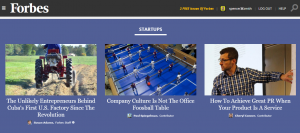Keyword cannibalization is a major search engine optimization issue. And many small businesses don’t realize that they may have this problem. They go about writing content that targets specific keywords important to their business. But over time, their websites have a lot of content that targets the same keyword phrases.
What is keyword cannibalization?
The goal of search engine optimization is to enable search engines to understand the content on a website and serve up the best results for a search query. Keyword cannibalization can prevent search engines from accomplishing that goal.
Keyword cannibalization (or content cannibalization) happens when several pieces of content compete with each other to rank in the search engine results pages (SERPs). When two pages (or more) compete for page rank for the same keyword, it becomes difficult for Google to decide which page should rank for that particular keyword. This could prevent either page from ranking for the target keyword, resulting in reduced traffic and, subsequently, fewer conversions.
Negative consequences on your SEO
Many small businesses don’t realize that their visibility is suffering from the negative effects of keyword cannibalization. You may think you would have better odds of ranking for a keyword if you have multiple pieces of content optimized for it.
But SEO is not roulette. When you play roulette, the more numbers you have covered on the board, the more likely you will win (although you may not be profitable!). But that doesn’t apply to SEO. The more pages you have targeting a keyword, the more harm you could do to your SEO.
An this is why:
- Pages on your website are separate entities with their own authority and page ranking. This means your pages are competing for search engine visibility if they are trying to rank for the same keyword.
- The ranking page might not be relevant to your audience. If Google can’t figure out which page is the one that should rank, it may show a less relevant page. This will hurt your conversions and potentially have a negative impact on the visitor’s experience.
- If you do have keyword cannibalization on your website, it can devalue your content. Multiple pages trying to rank for the same keyword tells your users that you’re stretching your content pretty thin. This will send a message that you are not an authority in your industry. And will lessen your ability to attract your target audience.
- For those looking to link to your content, having multiple pages for the same keyword will lower the chances of them doing so. And if they do, links pointing to your website will be split across several pages.
How to prevent and remove keyword cannibalization
Run a content audit and restructure your website
A content audit can help identify content that targets the same or similar keyword phrase. When you complete your audit, you will be able to identify which pages need attention.
- For similar content, merge and rewrite the pages, maintaining the best of both.
- If the content is unique but still focuses on the same keyword phrase, create topic clusters. This will help you organize the content more effectively. This also creates strong interlinking across all this content, helping visitors find a more complete reference to their search.
- For content that is old and out of date, remove it from your website. Then redirect the page URL to content that is newer and fresher.
- If the content is valuable, rewrite and reoptimize. At a minimum, this would include changing the title and meta description and optimizing the content to target a new phrase. If you change the URL of the content, decide where you should redirect the old URL. If the old URL contains the original keyword, redirect to the other page.
Create a content marketing strategy
Keyword cannibalization is considered primarily for SEO and organic traffic, it can also affect your PPC campaigns. Not only can it hurt your visibility, it can cost you precious ad dollars. Creating a content marketing strategy that organizes your content and the keywords can help you be more efficient.
For each keyword that is important to you, figure out which page you actually want to rank for this search term. And if you are doing a PPC campaign, make sure you aren’t bidding on the same keywords across multiple campaigns or are competing with your organic results. This competition could result in inflating your bids.
Perform intent-based keyword research
If you find that your content is optimized for the same keyword over and over, look for other relevant keywords. Also know that keywords can have multiple meanings. So, when you search for new target keywords, understand the searcher intent when someone uses a particular keyword phrase.
There are four major intents or moments:
- Informational – I want to know something – blog posts
- Educational – I want to do something – videos, tutorials, how-to articles
- Navigational – I want to go somewhere – citations, directions
- Transactional – I want to buy something – in-store or online, delivery
When forming a search results page for a certain keyword, Google takes into account the intent behind this keyword. The search engine analyzes what type of queries people use. Depending on whether the user stays or bounces from the result will determine whether your content satisfied the query.
So when you create new content, be sure to cover the intent. Your content will more likely be recognized as the most relevant for this keyword out of your other pages covering a similar topic.
Use canonical tags
If you have a page that is important to your website and shouldn’t be merged or eliminated, you can use a canonical tag. By creating a canonical tag from one page to the other, you’re telling Google that while some duplication and similarity exists between the two, the more important page is the one you selected. If you are using WordPress, the Yoast SEO plugin makes it easy to set a custom canonical tag. It can be found in the “Advanced” section on each post or page.
Final thoughts
As a small business, be sure to plan out your content strategy before you start writing. I see many small business blogs that cover the same topic again and again. If you are just starting out, you can be more strategic with your content. But for sites with a lot of content, there will always be some that will need to be assessed. A solid content strategy will help keep keywords and content cannibalization to a minimum.
Digital & Social Articles on Business 2 Community
(36)