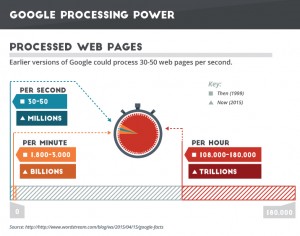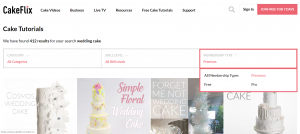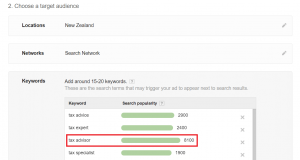— July 24, 2017

MSA-90 / Pixabay
There are an infinite number of ways to test your landing pages, but where should you start? Especially if this is your first A/B test, what should you prioritize, and how do you know it’s working? A/B testing your landing pages can have a major impact on your business and lead generation efforts. Even the slightest test, like changing the color of your call to action (CTA), can drive up the conversion rate by 20 percent. Instead of guessing, start testing.
Before Conducting an A/B Test
- Choosing a page: You want to choose a high-priority page that will impact your business. Typically, that is a bottom-of-the-funnel offer like a demo request, consultation, or free trial. This way, when you see positive results, you can measure the impact it had on your business.
- Statistical significance: You need to know if your test results are statistically significant. If you prematurely choose a test winner, you may not realize you actually chose the loser and, over time, will drop in conversion rate performance. However, you can quickly determine what threshold you need to hit with this statistical significance calculator.
- One test at a time: Before you start, you need to realize you probably will need to perform only one small test at a time to see some real results. Unless your web traffic is in the hundreds of thousands, multivariate testing is probably out of the question. By “one test at a time,” I mean you need to pick one element of the page, like the page header, to A/B test before moving on to another element.
- Quality vs. quantity: While quantity and statistical significance are likely the determining factors in choosing a test winner, you should also consider the quality of the leads. A 20 percent increase in bad leads doesn’t help you but would look good in the test results. You may find that the conversion rate stays the same, but more qualified leads begin converting. This is often a result of the expectations you set in your landing page copy.
Start With the Layout of the Page
As a first step, you should analyze the page layout and if it aligns with the source of the traffic. For example, is the traffic visiting your website and seeing your brand for the first time from a pay-per-click campaign? If so, you will want a layout that provides some more information about who you are and that allows visitors to navigate to other pages on the site to build trust before they convert. Whereas if your traffic is coming from email campaigns, and you are asking them to schedule a demo, you can reduce the content on the page as much as possible and remove navigation to ensure they only have one possible action to take: Schedule a demo.
- Traffic source: Where is the traffic coming from? Is the visitor coming from paid advertising, organic traffic, referral links? Knowing the source will help you use copy customized for them specifically.
- CTA that drove them to the landing page: If the visitor came from a CTA that says “Download 10 Marketing Automation Best Practices,” but the landing page is all about “Digital Marketing Best Practices,” the user will be slightly confused, as they were expecting something different. Deliver exactly what the user is expecting. To do that, you need to understand where they are coming from, why, and the copy that was used on the CTA that sent them to the page.
Once you have a general idea of the layout that will work best for you, you should start A/B testing individual elements within the page.
Top 5 Landing Page Elements to A/B Test
- Page header: The first thing a visitor reads on your landing page is the page header, which makes it one of the most impactful tests you can perform. Test variations of the copy that you use in your H1. You want to consider where the person came from and what copy was used on the link that sent them to this page. The H1 copy should align directly with the copy of the link they clicked on.
- Value proposition: This is the key message you want your visitor to take away, what value they will get out of your offer. Typically on a landing page, you position this copy toward the top, especially above the fold, making it easy to see. It may come in the form of bullet points or one sentence. Either way, testing the copy of what your offer is promising can help you determine not only what converts better but what really resonates with your website visitors as a whole.
- Gated vs. ungated content: This isn’t a typical A/B test but is something that should be taken into consideration if you are experiencing low landing page conversion rates. You can build a landing page that provides all the content up front with a form asking visitors to download the PDF version, or simply provide all the content without a form and use other CTAs and lead generation tools to convert them into leads. One good example is HubSpot’s guide to sales qualification. There is a side benefit of ungating your content: You likely will improve in search engine rankings for the topic of your content.
- Form: Most businesses start off asking for way too much information up front. So, the best way to know for sure is to A/B test the fields on the form. For a bottom-of-the-funnel offer targeted at visitors who have heard of your brand and previously consumed content, you can likely ask for a lot more information without hurting your conversion rate. But visitors who are seeing your name for the first time do not have the trust built up and will be hesitant to even give you their full name and email address. Test one field at a time.
- CTA button: How many forms have you seen that say “Submit” or “Download” instead of something more specific such as “Get your eBook now”? The button is one of the most underrated elements to A/B test and can have a big impact on how many visitors follow through with submitting the form.
By following this guidance, you should be able to make a huge improvement in your A/B testing.
Digital & Social Articles on Business 2 Community
(98)