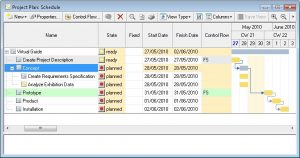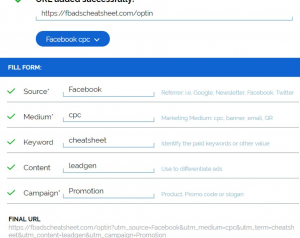— June 27, 2018
Social media has exploded, 58 percent of consumers follow brands through social media. Facebook alone has over 2 billion monthly active users and is responsible for 85 percent of all e-commerce orders.
But it’s more than just e-commerce stores, in April of 2017, Facebook announced that there were over 5 million active advertisers using their ad platform. And there are success stories from the Orlando Magic which got 52 times their return on investment (ROI) on Facebook Ads, to Jimmy Beans Wool a 7x ROI, and even The Museum of Science in Boston with a 3x ROI.
Your business simply can’t ignore social media marketing anymore and if you’re already marketing on social media, there’s always room for improvements. It’s not enough to simply create an account or run ads. The resources you spend on social media has to lead to sales.
Here’s how you do it.
Create a sales funnel
The biggest mistake I’ve seen brands marketing on social media make is trying to sell a product through an Ad directed to people who have never heard of them before. It doesn’t work and is the fastest way to burn money on social media.
Before anyone can buy what you’re selling you need to establish a level of trust first. That means the customer has to have multiple interactions with your brand first, up to eight interactions according to Salesforce. This is why you need a sales funnel first.
A sales funnel is made up of three stages:
- Top of the funnel: The person is unaware of your brand.
- Middle of the funnel: The person has now had some interactions with your brand.
- Bottom of the funnel: The person has now had plenty of interactions and is ready to buy.
The way you move people from the top of the funnel to the bottom of the funnel is to offer relevant information and build a relationship with them over time.
To ensure that you get the best bang for your buck on social media, you have to prioritize getting your visitor’s contact information. That way you can build the relationship till they’re ready to buy from you. How you get their information depends on your audience and your offering.
E-commerce stores can offer a discount in exchange for an email address, and service based businesses can offer free ebooks or even a consultation. With a form set up to capture your visitor’s contact information, usually their emails and names, you can move onto the next step.
Analyse your social media channels
Once you’ve established a social media presence you need to know which of your social media channels are driving the most growth. There’s no one size fits all for this, depending on who you target and what you do. Some channels will be better than others.
Another mistake you can make when marketing on social media is to try to be everywhere at once. It’s better to have one great channel that works than 7 mediocre ones.
The only way to know which channels are actually driving sales and not burning money is to audit your channels. Your priority here is to know which of the social media platforms are supplying you with a steady stream of customers and potential customers.
Basically which social media channels are your signups and sales coming from. You can use an analytics tool like Google analytics to measure this, but if you find it to be complicated you can use a paid tool like Orbi, which simplifies the process.
Set a goal
You can’t really know how well your social media campaign is doing if you have nothing to compare it with. Once you know what channels to focus on you have to set targets. Your goal can’t be too high or low.
Lucky the team at Sumo analyzed email signup benchmarks and revealed that websites on average convert at 1.95 percent, but the sites of the top 10 percent of marketers convert at 4.77 percent.
With this, your goal should be to reach and then exceed the average conversion rate and later optimize to the level of the top 10 percent of marketers.
Optimize your funnel for social media
You can take advantage of the fact that your visitors are coming from social media platforms to boost both conversion and promotion.
You can do this by:
Including a social signup button: Generally, the less information you require from your visitors the more likely they are to sign up. Adding a social signup button means there’s less for your subscribers to do.
Adding share buttons: Your visitors are probably already logged in to their social accounts when they visit your website, so why not encourage a share after they sign up or as they view your content.
Get active on social media
There’s no set it and forget it fix on social media. At this point, you’ve optimized your website for converting social media traffic to valuable leads. Now you have to get busy with your account and create a presence.
Engage with your audience
Share regular meaningful content with your customer base. It’s crucial not to focus on promotion always. People won’t form a relationship with your brand if you’re always pushing them to buy. A good ratio is 20 percent promotional content and 80 percent engagement content.
Use retargeting Ads
A retargeting ad is the greatest feature in your social media toolkit. It allows you to continue building a relationship with a visitor who might otherwise never have another interaction with your brand. Facebook, Instagram, and Twitter allow you to retarget your website’s visitors on their platforms.
Use social listening tools
As your brand becomes more active on social media, It’ll start to receive more mentions from people on the platform. The only way to stay on top issues involving your brand is to use a social listening tool like Mention. That notifies you when your brand name is used so you can join the conversation and address inquiries or complaints.
Social media marketing is vital in today’s digital world. Though with so many platforms it’s easy to get overwhelmed. The key is to focus on your top channels, optimize your website for capturing data so you can continue the relationship, set a clear goal and engage your customer base.
Digital & Social Articles on Business 2 Community
(41)