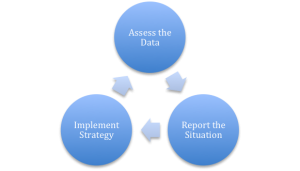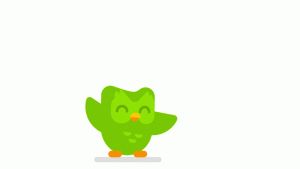Reducing the stress in our workspaces can be a daunting process. While some things are within control, others aren’t. But one aspect that you can have some influence and power over is your workspace. A cluttered, disorganized working space can make employees feel unproductive at work.
For many people, a systematized workplace is all about ease. From physical to digital workspace, structured surroundings bring an outstanding amount of clarity to your work.
A well-managed digital workspace can be specifically valuable for boosting your productivity, where most of the work occurs, and digital clutter can severely affect the entire process.
Why Is It Important To Declutter Your Workspace?
Declutter your workspace, and you will see how stress-free it is to work productively when your setting is organized and clean.
When you clean the mess, it will decrease your anxiety and stress levels. It eliminates distractions, especially when working on high-priority tasks, that help you declutter mentally.
Also, when you work around clutter, it significantly impedes your productivity. Setting up and organizing your workspace effectively cuts down on the time required for every task while enabling you to focus on your company objectives and goals. In addition, an orderly workspace allows you to fine-tune and meet your daily goals, thereby allowing you to achieve your long-term career goals.
Here are some ways to effectively do so to help you better organize and declutter your digital workspace.
Start With Your Desktop/Laptop
Your desktop is the primary point of the overall computing experience and impacts productivity. If you have an overly messy desktop that makes you fret, it is imperative to clean and organize to make things easy for you.
Take and move everything you have got on your desktop and transfer them into one folder that is not placed on your desktop. Then, sort all the stuff by sending it to one of the several folders particular to your work or by creating a few folders on your desktop.
Make sure you only keep important files on the desktop that you’ll need to access recurrently. Otherwise, find another location where the file can be stored until you do require it.
Organize And Name Folders
Folders are usually organized digitally in a similar way that they are sorted in a file cabinet, e.g., by client name.
Organizing and naming all the folders can be overwhelming. However, getting into a practice of classifying into particular folders, leveraging easy-to-search names of the files. Also, purge photos you no longer need, which can help you minimize digital clutter and find what files you require faster.
Organize and group files based on dates, files, or project types. Above all, use a reliable naming convention. And when it comes to naming conventions properly, keeping descriptive and consistent file names is vital. Add version numbers and dates for optimal sorting.
Manage Your Email Inbox
More than 300 billion emails were sent around the world in 2020. With spam, ads, newsletters, and other things coming in constantly, it makes sense to keep your inbox clutter-free.
For starters, clear everything off your workspace. And a great way to get organized and declutter the space is to get rid of unnecessary emails, which means going through all your digital clutter.
Moreover, unsubscribe from all the spam and junk emails, or set up a way to automatically send it to your junk email folder. Finally, make sure you only get the important emails. Paper bills and junk mail are the banes of any ecosystem, which takes up valuable space without providing any accurate service.
Sort and manage your inbox by unsubscribing to emails regularly. Make folders and familiarize yourself with organization tabs and email inbox. Most importantly, it is good to check your email frequently at specific times to let your team and your customers know what times you’ll be checking the messages and set an expectation.
You can also leverage some of the best email organizer apps to manage your email inbox more efficiently.
Declutter Your Bookmarks
Just like your digital files, your favorite web browser’s bookmarks may be unorganized and saved randomly. However, with consistent naming conventions, bookmark folders, tags, etc., you can declutter and uniquely organize your digital bookmarks for your site’s browsing needs.
Furthermore, you can reserve the site’s bookmarks bar that you usually visit. Categorize your bookmarks such as news, blogs, business, and travel. Sort individual bookmarks and category folders alphabetically.
Moreover, if your browser allows it, leverage tagging features to find all the essential topics easily. And delete all the old bookmarks that you haven’t used over the previous months.
Wrapping Up
The tips mentioned above on the ways to declutter your working space are by no means draining. And these can help you declutter the workspace and organize it effortlessly.
Be mindful of keeping your digital workspace maintained routinely. By leveraging these straightforward tips, you can get the desired outcome to declutter your digital workspace.
Business & Finance Articles on Business 2 Community
(62)