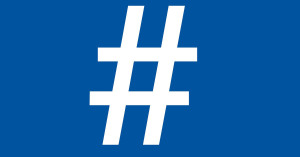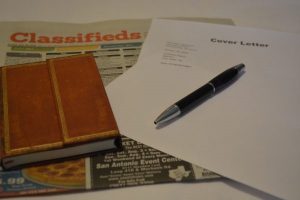What is a Google Trusted Store?
A Google Trusted Store is what it sounds like, a business that has earned Google’s Trusted certification. For online buyers, this can mean a lot. Once a business has proven to Google that they can be trusted, the retailer will be distinguished by the gold badge of honor that they can display on their site, search results, ads, and so on to market their excellent shopping experience.

The badge carries a lot of weight, especially if your business doesn’t have a widely known reputation like Amazon or Walmart, helping boost reputation and convince new customers to use your service. Google recently announced that the Trusted Store title was being transitioned to something called Google Customer Reviews in the near future. You should get your trusted store setup sooner rather than later for a seamless migration.
These little icons are a bit of an offense for Google, who needs to step up their game to compete with the likes of Amazon.

First Thing’s First:
Okay, so it’s not quite as easy as simply signing up for the program. Google does not just put this prestigious badge of honor on just any eCommerce site. Along with your eCommerce organic strategy, this is the next level to step up and really compete, but it’s not completely easy to do. You need to fit some parameters to prove that you are not just any fly-by-night operation.
Parameters for becoming a Google Trusted Store:
- Complete application and merchant setup and there is a 90 day window to prove yourself
- You must average of 200 sales each month and 600 total after the initial 90 day period
- You cannot sell restricted products (firearms, drugs, escort services, etc)
- 90% of orders must ship within estimated ship dates (estimated must be a 14 day range max)
- Checkout pages must be encrypted and site SSL Secure via https://
- You must fit Google’s performance standards for both customer service and shipping
Google Shipping Standards:

Google Customer Service Timeframes:

Becoming a Google Trusted Store
With recent changes to the system, earning Google’s Trusted Store & Review badge is a much easier feat than it has been in the past. The process has been streamlined and requires less work and worry on your part. With the most recent updates, applicants only need to create a Google Trusted Store Merchant Account and incorporate two additional snippets of code to the site of their store. No longer is there a requirement for you to hand over sensitive data like order and cancellation numbers, a tedious process that was especially time-consuming and worrying for smaller businesses.
To be specific, Google still requires this type of information in evaluating whether or not your business fulfills the requirements of the program to become “trusted,” (as it should) but its way of gathering this information has become safer and more efficient. Instead of requiring businesses to hand data over to the advertising conglomerate directly, Google’s Consumer Survey program acquires feedback from your customers. This feedback gives them accurate and relevant information on things like pricing, shipping, and item selection so that you don’t have to. This alone is a reason for business owners to celebrate, but among the new changes was another unexpected addition for approved merchants.
Trusted Merchant can now customize where and how they want to display their site badge, which is great for marketing purposes. In the past, it needed to be in the lower right corner of the page, but with Google’s new code snippets now you can move it and hopefully make it more noticeable for your customers.
Steps to Becoming a Google Trusted Store
1.) Login to your Google Trusted Store Merchant Account, or create a new merchant account here.
2.) Select the country where the business is located and enter “account setup”
3.) Fill out all store information completely, or update any existing information and make sure that it’s correct.
4.) Save all store info.
And that’s it, each store you added for eligibility will be reviewed by Google. Keep in mind that it takes a full 90 days of monitoring by Google after submitting this information to achieve that Trusted Status badge. For this reason, if your business is new or has a busy season approaching, it’s best to prioritize this and get those 90 days to start ticking. Becoming a Google Trusted Store isn’t just a title, it’s a weighted title that means more clicks, conversions and a better reputation for your business.
Digital & Social Articles on Business 2 Community(142)